Notepad++ for MAC: Notepad++ is one of the best source code editor available only for MS Windows platform hence we will go for best alternatives to Notepad++ for MAC which will have same features and user interface as Notepad++. Notepad Plus Plus is one of the most of the widely used code editor by both professional and unprofessional coders. It acquired this position in the era of text editors due to its handy availability of options so that even amateur coder can access all its features. The best feature of this code editor is that it also supports multi-tab editing at the same time which will save a lot of time in accessing and understanding source code of different files at same time. Due to its such great features, if any Windows user shifts to MAC then he always wants the same Notepad++ on his MAC too. Checkout also that how to download Bluestacks for Mac.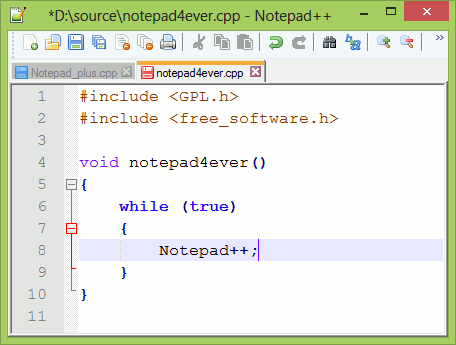
As Apple has disabled the accessibility of some of its widely used software on Windows in the same way Microsoft has disabled the accessibility of Notepad++ for MAC, that means its straightforward that official Notepad++ isn’t available for MAC. But there is always another way out to any problem and here we will go for 10 best Alternatives to Nothepad++ for MAC. Features and User interface of these Notepad Plus PLus alternatives would be same as Notepad++ so that you can enjoy coding in the same way as you enjoyed on Windows. Now without wasting any time let’s jump to the best alternatives to Notepad++ for MAC.
Contents
10 Best Alternatives to Notepad++ for MAC
Brackets
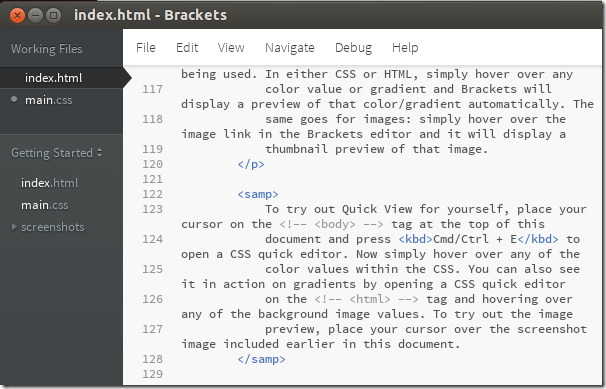
Brackets is one of the best code editor alternatives to the Notepad++ for MAC, which is also available for Windows and Linux. Two of its best features which makes this editor best alternative for Notepad++ for MAC are numbering line and folding code of functions, structure, and classes into one single entity. If you are regular Notepad++ user then you must know about the importance of this two features. In coding thousands of line in single file, you must have encountered several errors and compiler would most probably indicate the line number directly which would make debugging easy and simple. Line number indication also makes us aware of the complexity of code and hence we can adjust it as per our needs.
You can fold the code of Function, Structure, and Class simply by clicking on arrow adjacent to their names. This same feature is also available in Brackets which would give you the same feelings as working Notepad++. This feature would enhance virtual mapping of your code and hence you will be able to focus on main names instead of their source code.
Atom Code Editor
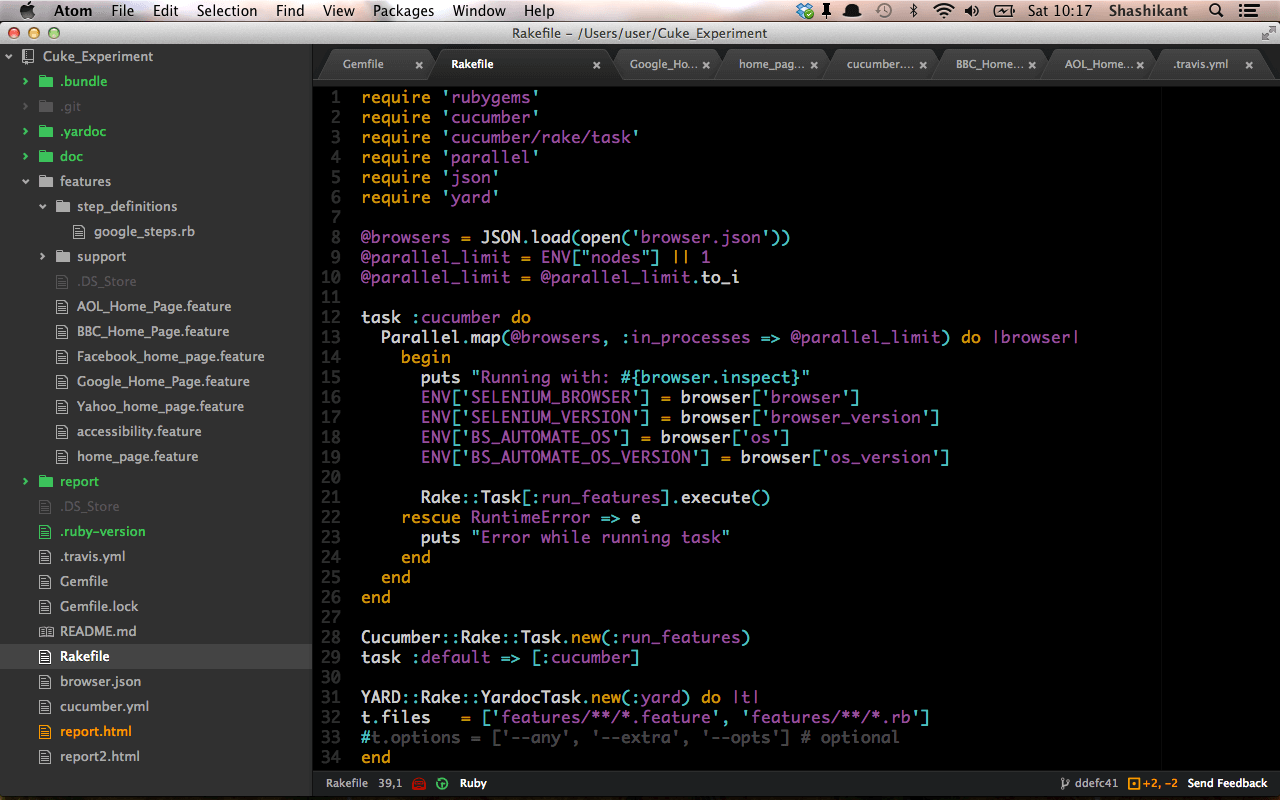
Atom is free Code Editor by Github’s. It is also one of the best alternatives to Notepadd++ for MAC and now Atom Code Editor it is also available for Windows too. Atom along with Basic Code Editor features also includes the feature to import external packages which enhances the style of writing code in an Atom. There is also vast community developed by Atom creators so that you can solve your queries and learn how to use Atom more efficiently.
Atom Code editor has also got extra feature than Notepad++ like multi-line edit option. You can write the same code in multiple lines at once, it will be very useful in editing tags in the html file. It will need to some practice to apply this feature, you can check out Atom Community to learn how to edit multiple lines at once on Atom Code editor.
Komodo Edit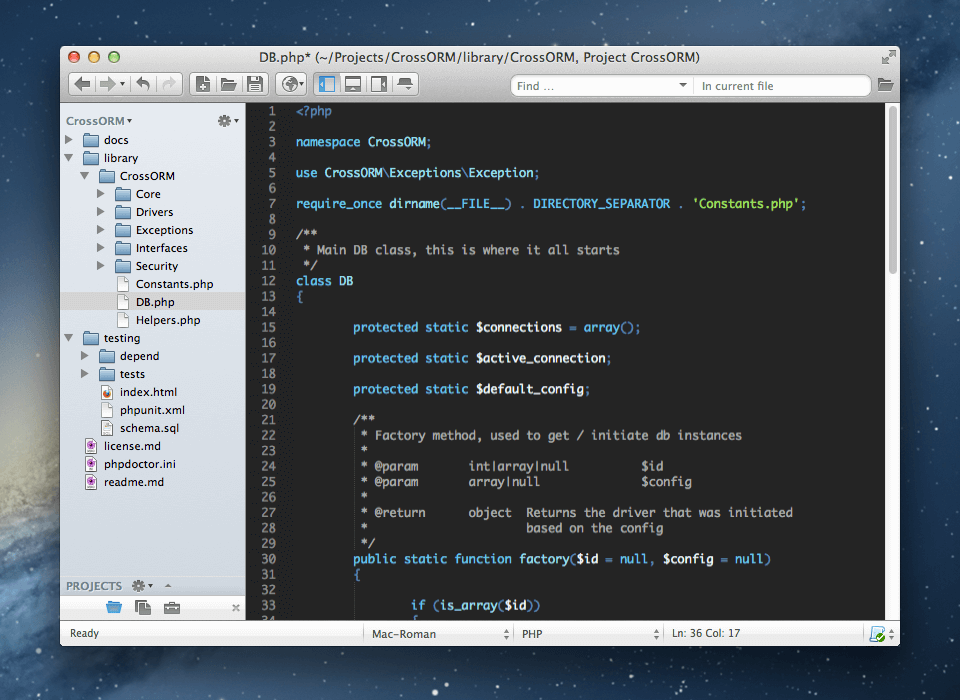
Komodo Edit is free IDE for multiple programming languages. Notepad++ is mainly used for basic code editing but you can use Komodo Edit for advanced programming languages such as C++ and Python on your MAC. Komodo Edit is also known as developer IDE which is widely being used by developers. A light version of Komodo Edit is also available in market using which amateur developers can also use it as basic editor like Notepad Plus Plus. Basic work like editing any normal programming or HTML files, compiling normal procedural programming languages files and feature of syntax indicator for basic programming languages is also available. Unline NotePad++, Komodo Edit also supports multiprogramming languages.
TextWrangler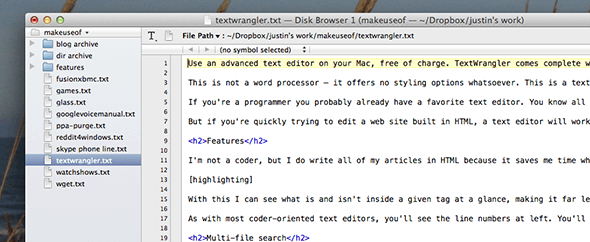
TextWrangler is free text editor for MAC. It does an excellent job as a prime editor for Mac. You can also search throughout multiple editing files while editing in TextWrangler which saves our lot of time in finding particular function or class from the whole project. It also supports highlight prime tags and elements of HTML code. It is a great tool for programmers and web developers. Along with syntax indications, it also has the features of an inbuilt dictionary for spell checking. TextWrangler also has the ability to guess the programming languages and apply color indications without saving files. You can also work according to modules, this text editor will divide your programme into modules which will make it easier for you to work on coding than on design.
Vim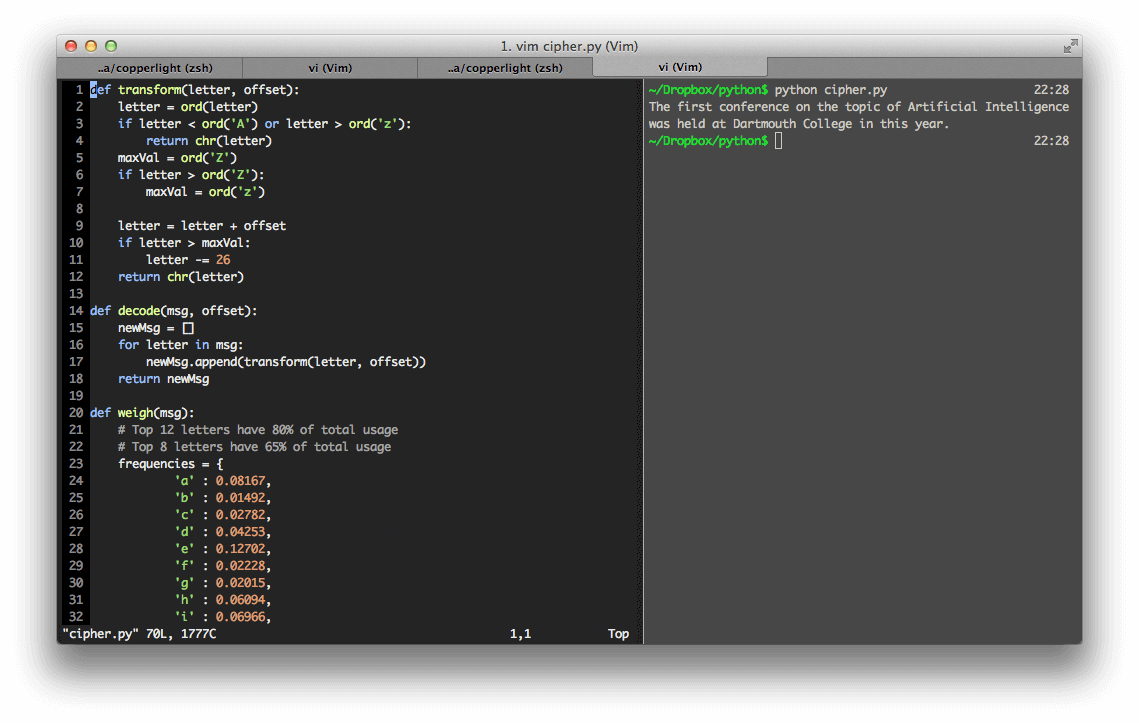
Vim is one of the most advanced code editor for MAC. Unlike Notepad++, many advanced developers are depended on Vim editor from easiest editing to most complex projects. Many professional software developers do everything on Vim from coding, development, and testing. If you go with the auto-correction feature in using Vim then this significantly accelerate your coding practice in Vim editor. Vim was developed by keeping all the features of all Unix Editors. Unix editors are best for shell scripting and encrypted programmes and hence you will never regret once you settle on Vim for all time editing a code. Vim also supports the error detection feature which will make your debugging process much easier than on Notepad++.
These were free Alternatives to Notepad++, but if you are a developer and you code daily then you must give a try to this Premium Code Editor for MAC.
Sublime Text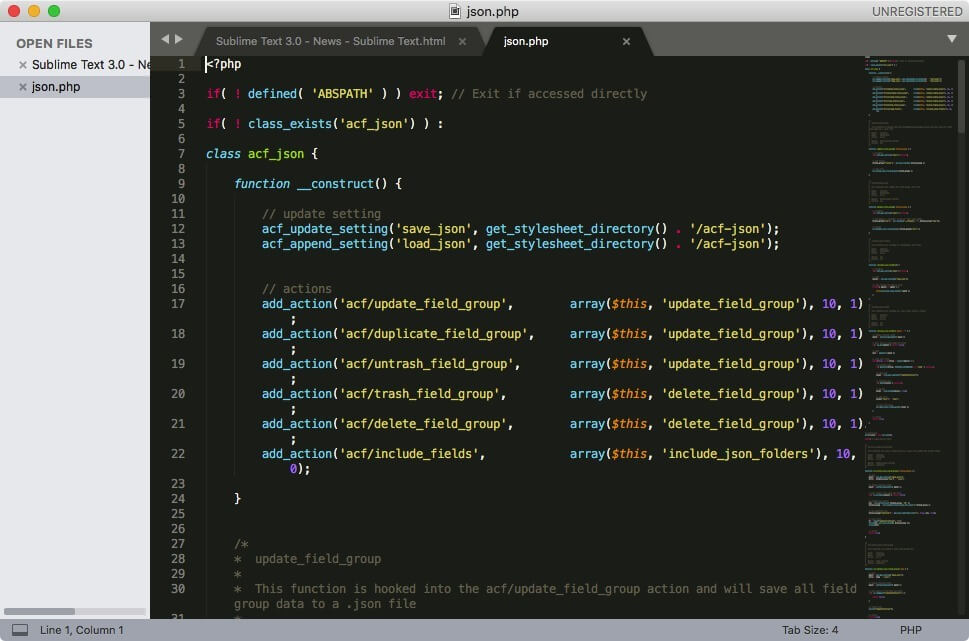
Sublime Text is one of the best text editor which along with along with including all the features of Notepad++ also includes many more extra and easy to apply features. Sublime Text won’t only help you in editing a source file but this text editor will also strengthen your style of writing codes in multiple programming languages. A number of developers are working on developing and adding new features to Sublime Text on the regular basis which will keep you attached to the modern style of coding. Premium version of Sublime Text is worth $70, but you can use it for free as basic text editor without paying anything.
One of the most powerful features of Sublime Text editor is that it supports the separate project management window through which you can manage your all project files. To open Project Management window, just you need to click on View option on menu list and then select Open Folder option. Sublime Text like Notepad++ editor also gives you warning whenever you close any ongoing window so that you can make double check before saving any file. Along with MAC if you also use Windows or Linux then you need to buy only one license and then you can use on any platform.
UltraEdit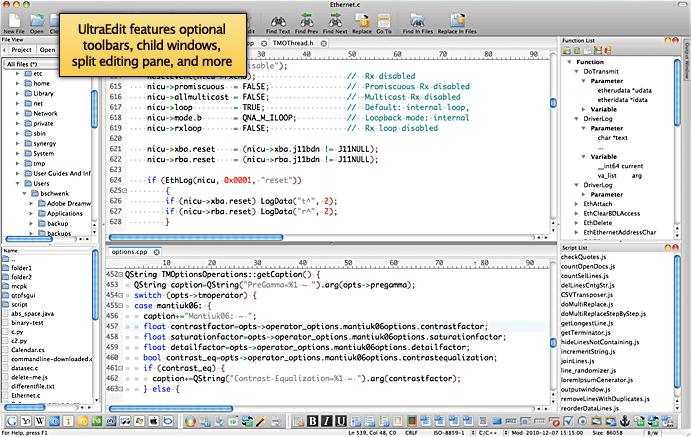
Ultra Edit is great text editor for MAC which comes with many additional features then Notepad++. Ultra Edit along with offline editing you can also save all editing files on clouds, further you can work online with your friends on the same project. An online collaboration of your group would produce the great results in the development of your project. Ultra Edit has included all the features from all other editors like an indication of colors from color codes, autocomplete of tags, folding of functions and many other features.
Ultra Edit also supports the multiple cursor feature, through which you can edit multiple lines of code at the same time. This is indeed a life savior feature for a programmer, suppose you need to enter the same syntax of code across 5 different pre-existing lines than even copying and pasting would waste away your hell lot of time and hence nothing can be better than this Multi Cursor Editing option.
Read How to Download:
TextMate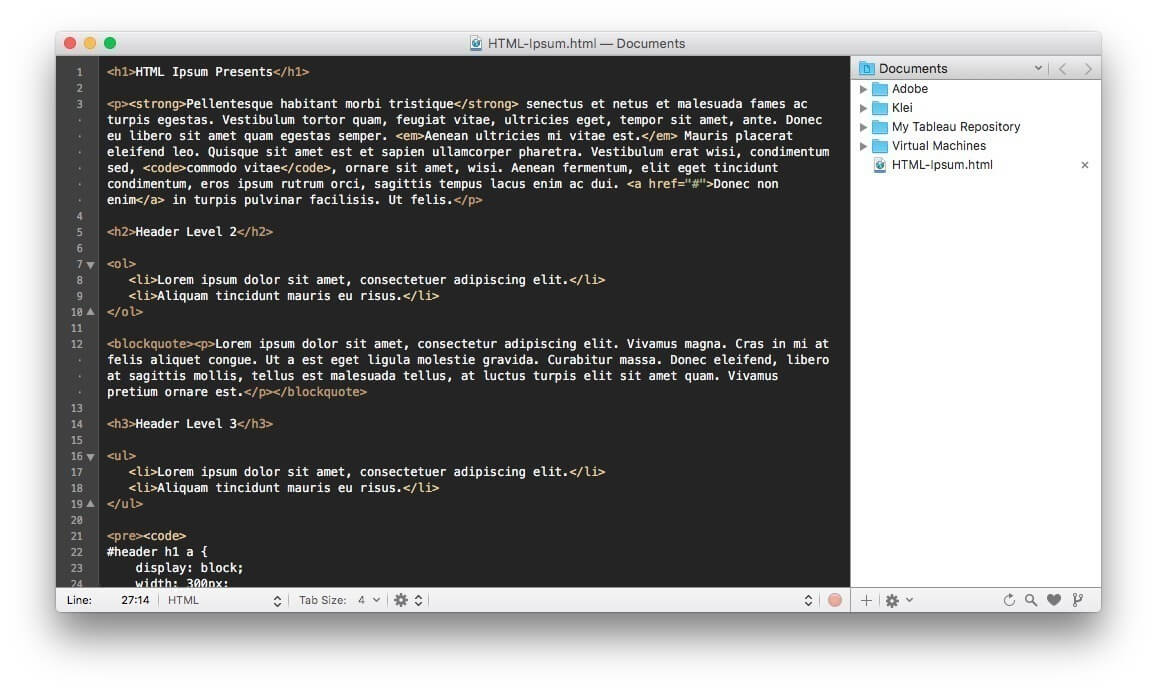
TextMate is made by combining all the features of basic text editor of Windows, MAC, and Linux and hence NotePad++ can be easily replaced by TextMate editor. TextMate includes all great features needed by an advanced editor and hence it is worth paying for TextMate editor. TextMate includes advanced feature such as Multiple Selecting features, for example, if you want to replace a variable all over the programme then you can do it manually by going through whole source code line by line but in TextMate just you need to select a variable and then right click and click on Multiple Selecting options and then you just need to edit that variable and this will be affected throughout the source code.
Visual Studio
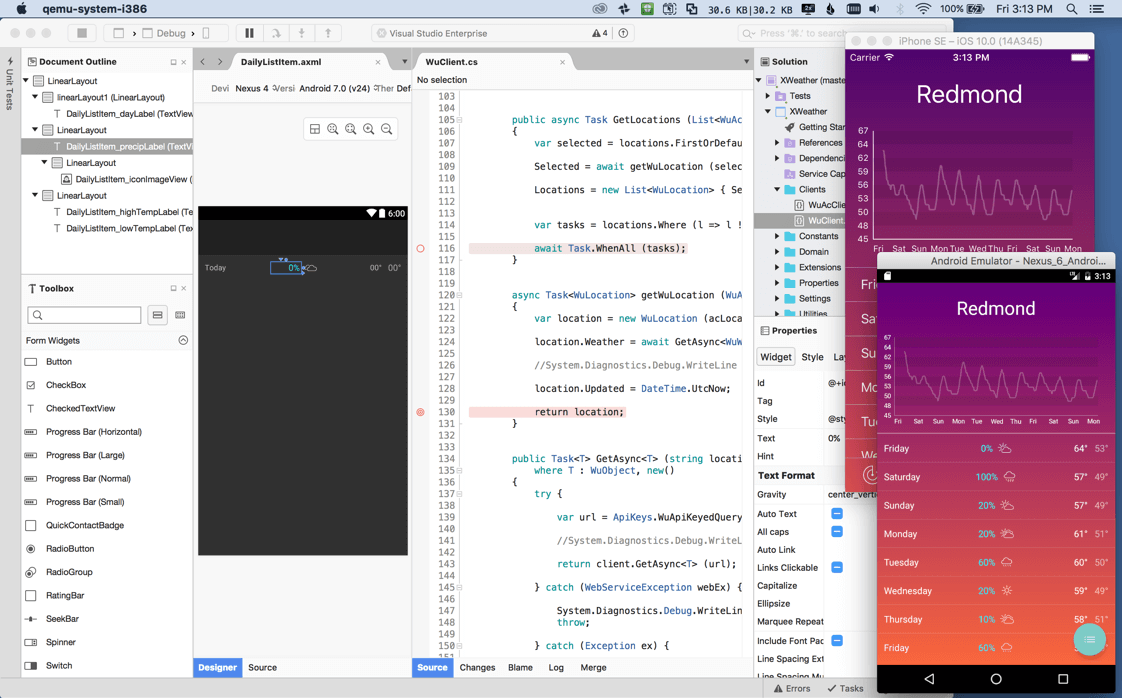
Visual Studio is Microsoft’s one of the most used muti-programming code editor worldwide. Visual Studio is available for all both Windows and MAC platforms and hence it can easily replace Notepad++ on MAC. You can code, compile and test your real-time projects of any programming language on Visual Studio editor. Visual Studio is divided into separate packages of different programming languages, if you want to code in JAVA on Visual Studio then you need to download JAVA functionality on Visual Studio and then you can code in JAVA on Visual Studio Editor.
You can also build your GUI projects on Visual Studio Editor with real time testing. You must know how advanced code editor must be if it can suppor the a GUI Projects.
BBEdit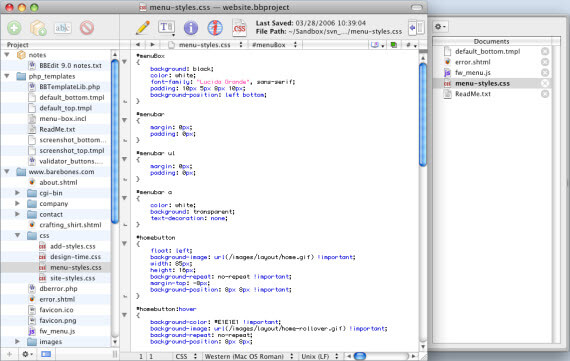
BBEdit is also one of the recommended text editors in place of Notepad++ for MAC. BBEdit consists of many great features, one of which is previewing any source code file without opening that file so that you can get the basic idea that what is source code about. You can also install external packages, to advance BBEdit Code Editor. Nowadays a lot of advanced coders has formed their own inbuilt libraries of codes and we can use those advanced libraries by inserting them as external packages. Unline Notepad Plus Plus, BBEdit can automatically guess the programming language you are compiling and can give access to all advanced features of auto-completion, syntax indications, and error detection even without saving a source code.
These were 10 best alternatives to Notepad++ for Mac and we hope that it must have helped you guys to pick one best text editor for your daily use. If you want to be the professional coder in future then go for premium editors such as Sublime Text and UltraEdit but if you want them for just basic use then it would be better to for free one. If you have got any other queries then we would be glad to answer those in comment section below.