Well, there are a number of Windows users reported that they found their Windows OS slowing down from time to time. If you are one of them then on your Windows launch the Task Manager. The Task Manager will show you all the information related to System App and background process. It will show you CPU usage, Memory usage, Disk usage, Network usage, GPU usage, etc. If you see the Modern Setup Host process is having 100 % CPU and Disk usage then this is the main reason behind the slow down of your Windows OS. In this article, you will see “What is Modern Setup Host and How to fix issues related to it?”.
There are two issues related to it; one that it causes high CPU and Disk usage and the second sometimes it stops working and gives an error message saying “Modern Setup Host has stopped working”.
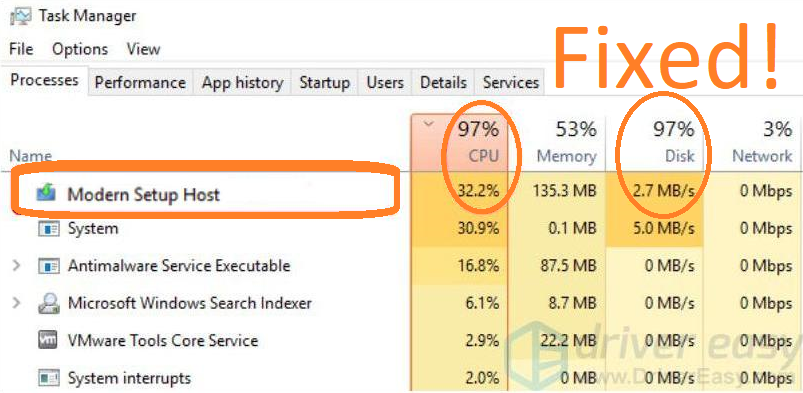
Contents
What is a Modern Setup Host?
The Modern Setup Host is one of the core components of the Windows OS. You can see it in C:$Windows.BTSources folder. In it, you will see the Modern Setup Host executable file. You can find this process on all Windows OS no matter which version or build you have. The Modern Setup Host file is been automatically downloads and installs on your Windows. In the sleep mode, the process is inactive, it seems that it does not have existence. It comes into existence when you start installing Windows Update on your Windows OS.
Well, the Modern Setup Host is a core component because it helps in updating Windows. The most important function of Modern Steup Host is to prepare your Windows OS for installing Windows Update. When you start installing Windows Update the Modern Setup Host starts running in the background. If there is something wrong with Modern Setup Host then you will not able to update your Windows OS to the latest.
Reasons behind Modern Setup Host High CPU Usage
As I have told you that The Modern Setup Host process help in preparing your Windows for Windows Update. If it takes more than 15 to 30 minutes then it means that there are issues with the Modern Setup Host. If this process is stopped then you will have a screen showing an error name as “Modern Setup Host has stopped working”. If this is not a problem then it means that there is a High CPU Usage problem with it. There are five common reasons or we can say causes behind Modern Setup Host High CPU Usage.
- If there are corrupted temporary files on your Windows OS.
- If multiple apps running in the background.
- If your hard disk is having a slow write speed.
- If the Windows Update process is stopped.
- If you have malware or virus problems.
Till now it was just basic and important information which you should know related to the Modern Setup Host process.
Tricks and Advanced fixes to fix Modern Setup Host issues
Well before going on the advanced fixes make sure you apply the below tricks first. Sometimes this tricks works. Instead of applying long and advanced fixes, you should first go on tricks. In your case, it may fix the issue.
- Do restart your Windows OS. After this try to Update Windows on your computer.
- Scan your Windows OS for malware or virus. Make sure you scan it with the best antivirus software.
- If scanning Windows OS won’t fix then after disable third-party antivirus software.
- Make sure the internet connection you are using is strong. You will also have Modern Setup Host issues if you have a poor internet connection.
If you are done with the above tricks and it seems not working then you should go on the below-advanced fixes.
Run Windows Update Troubleshooter
There are a number of built-in tools on Windows 10 to fix issues onWindows 10. The Windows Update Troubleshooter is a built-in tool that fixes the issues related to Windows Update on Windows 10. If you don’t know how to run it then follow the below steps properly:
- On your Windows 10 launch the Settings app for the further process.
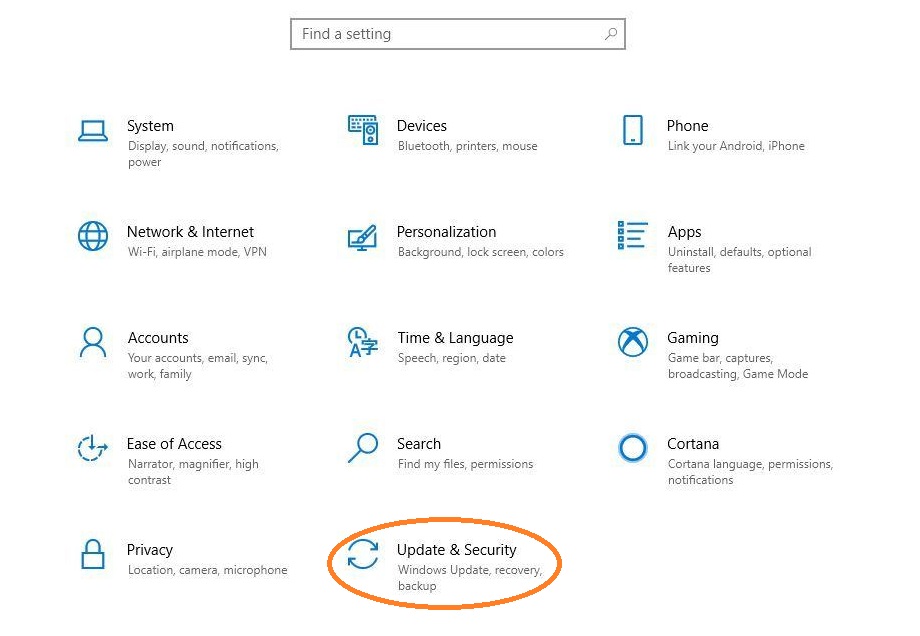
- After this tap on the Update and Security option from the prompted screen.
- Under the Update and Security section, you will have multiple options so, from it tap on Troubleshoot option.
- It will be open on the right side of the same screen. Go on the Windows Update and tap on the Run the troubleshooter button.
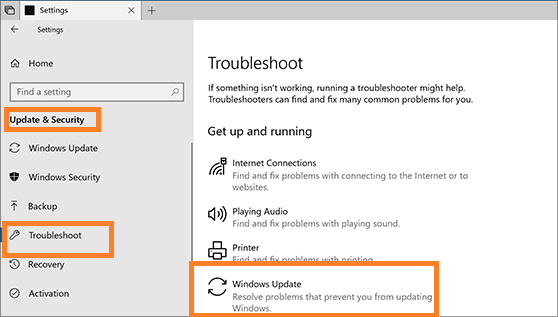
- If there is something wrong then you will screen showing two options name as Apply this fix and Skip this fix. To resolve the issue tap on the Apply this fix option.
This will solve the issues which prevent updating windows on Windows 10.
Delete SoftwareDistribution Folder
The SoftwareDistribution folder consists of the most important files which help in installing updates on Windows 10. If this folder contains corrupted files in it then it will cause high CPU usage by the Modern Setup Host process. It will also cause problems in updating Windows. It can be fixed by deleting the SoftwareDistribution folder. While deleting don’t think of important files in it because Windows will redownload the needed files.
- At first, launch the Run dialog box by holding the Windows key and R Key.
- Once you have it then in it type softwaredistribution and hit on OK button.
- By doing this you will have a SoftwareDistribution folder. From it select all the files and Delete them.
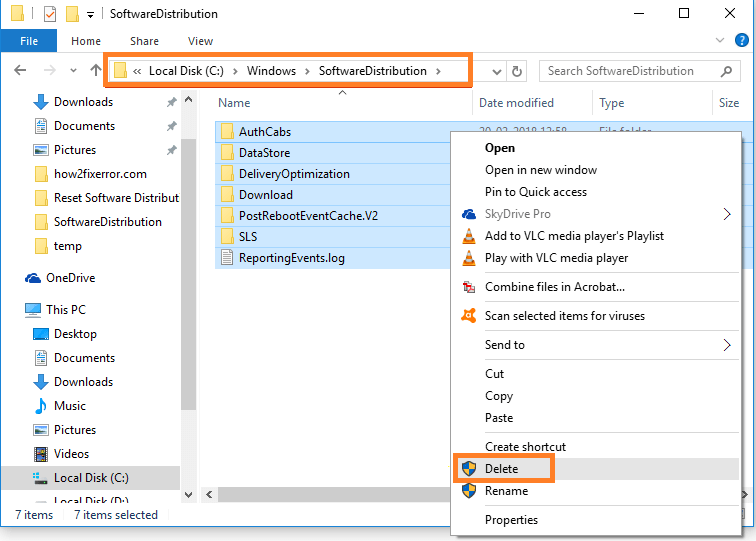
After this restart your Windows 10. Once you finish with this then try to install the updates. Make sure you check the Task Manager from time to time.
Stop Background Apps
There are unnecessary apps that run in the background which takes CPU resources of the Windows 10 computer. This gives the shortfalls in CPU resources for core processes. Disabling this app from the background will surely fix issues related to the Modern Setup Host process. Go through the below steps to disable background apps.
- First of all launch the Settings Window.
- From the Settings window tap on the Privacy option.
- Under the Privacy section scroll till you want get the App permissions section.
- From it tap on the Background apps option.
- It will be open on the right side of the screen. Do the toggle off of the apps you use rarely.
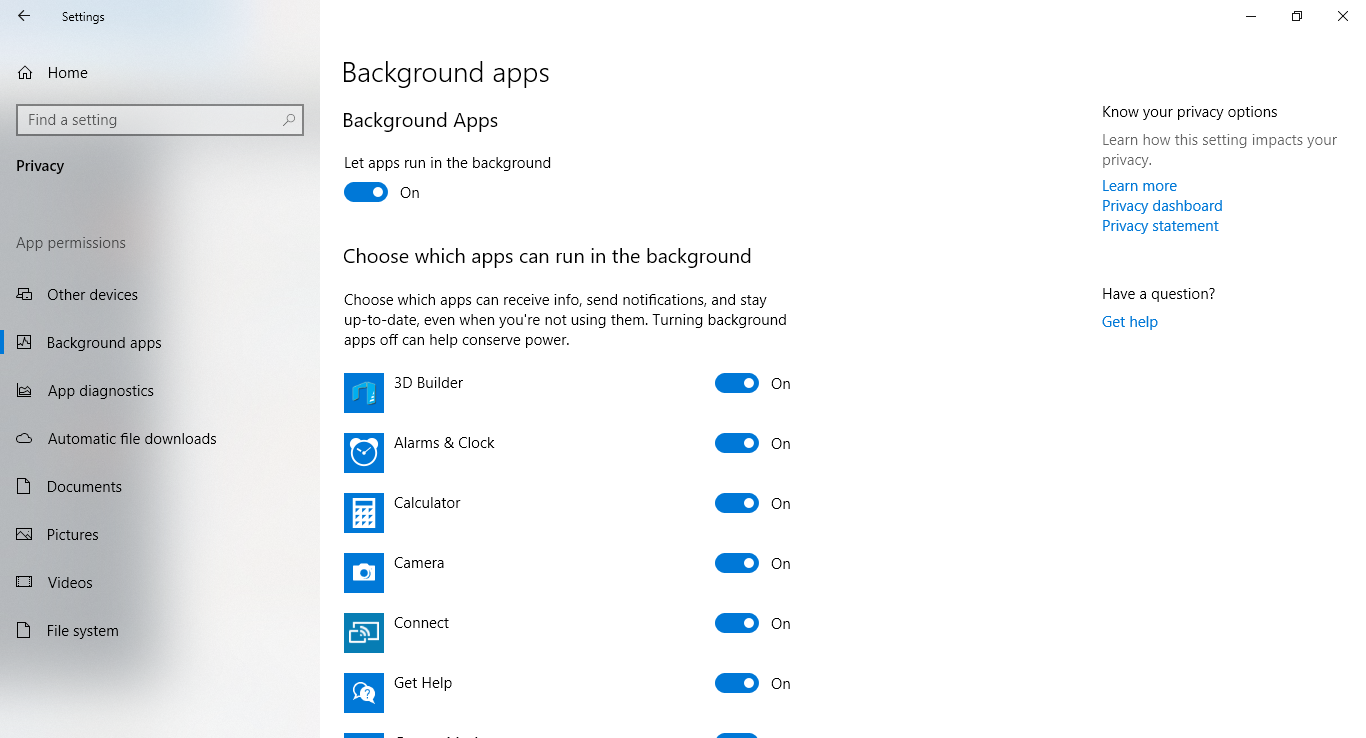
So, this is how you can disable background apps on Windows 10.
If above all tricks and fixes won’t work then the last option is of killing the process itself. For this launch the Task Manager and look for the Modern Setup Host process. Once you have it then do right tap on it and hit on the End Process button. I hope that this blog proves beneficial for you.