From the “double zero” series or the button press model, till the latest version of touch screens iPads & Tablets, big screen phones have seen a rapid yet a powerful evolution regarding technology. It is pretty apparent that as the big screen iPad technology got upgraded, the sophistication of the iPad systems too took a higher ground. Which means as the usage got easier the issues got tougher. In other words “touching” gave more room for issues than “pressing.” Be it any touchscreen model; iPads are vulnerable to all types of issues after months or years of usage, of which the problem of turning ON the phone becomes a common issue among the users. Let’s divert our focus to our iPads that won’t turn on due to some random issues. Turning ON and turning OFF problems in iPads are directly related to the usage of the device. Normally such problems are reported in iPads when the device is used for some a longer period. There are various reasons for an iPad won’t turning ON. Let us see few common reasons for an iPad to have a turn ON problem.

Power ON issues in an iPad is identified basically on two grounds, namely the software and hardware. There are different and easy fixes for the faults that occur due to both of the above-mentioned type of errors. We will here see about fixing the hardware issues that stop your iPad from turning ON.
Contents
Press and Hold
The most general and the very first of the few corrective methods is this one. This method is technically called the “Hard Reset” method. The hard reset is done by pressing and holding both the Home button and the Power button at the same time. The home button is the one that you find in the middle of the bottom of the iPad. The Power button is the one that you use to switch ON the mobile. iPads are subjected to turn ON in few seconds once you do this. However, the key point is that if it takes a longer time than expected & still won’t turn on then you need to hold on to your patience to see the effect. Meaning, you shouldn’t give up after pressing the buttons until you feel exhausted. Some of the iPads may take some extra time to start off. Read How to fix MacBook Pro Stuck at Apple Logo.

Check the charging port
If the above method didn’t work then try the following. Startup issues are more likely to happen in iPads that are not well maintained. Some users don’t mind placing the device in areas where the sanity of it is highly compromised. They don’t give much importance to use the iPad in a good and a clean environment. There are scenarios where an iPad have been just tucked in between a stack of books inside a college bag. Such things give rise to degraded hardware parts of the device. If the ‘Press and Hold” method doesn’t work and still your iPad won’t turn on then you can try cleaning the charging port. This you do by using a brush that is smooth and not so rough at its bristles. A brush from a make-up kit or even a toothbrush will work if you can properly do things. Gently rub the brush over the winners of the charging port. At best you can brush the visible areas of the charging port. Though this will not physically damage the port, it is advisable to take a bit of caution while working on this as a wrong technique might harm the port in some way. Same method is applied on iPhone won’t turn on or won’t charge A slight blow of air once the brushing work is done can be carried out as a finishing touch.

Accessories testing
If the above mentioned to doesn’t help your iPad to turn ON, you can try the following option. As the charging units play a critical role in the life of the device, it is the next best to test the accessories that you use to charge your iPad. This especially includes the lightning cable (the long cable that you use to connect the charger and the device). Do make sure that the there is no damage to the cable throughout its length. Rough and improper handling of the cable can result in the weakening of the wires at the connecting ends that in turn results in the lack of adequate power supply to the device while charging. Also, check if the charger itself is maintained properly. Just like the charging port of the device the ports of the charger can be damaged by microscopic particles that act as a hindrance to the charging capacity of it and no power won’t allow your iPad to turn on. The old brushing technique works on Laptop Not Turning ON.
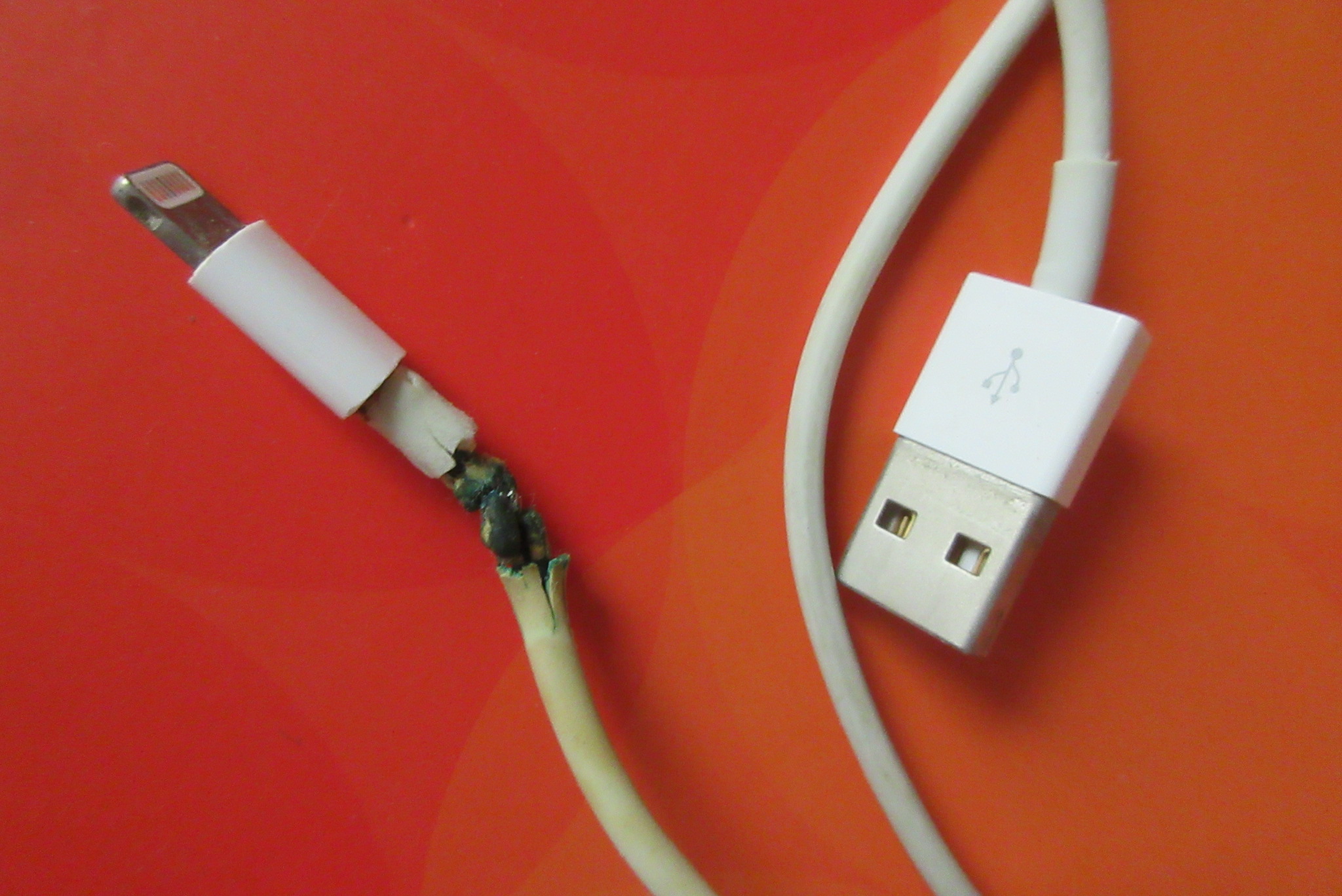
It might be drained completely
There are many scenarios where our iPad refuses to turn ON even after all the above mentioned fixing methods are performed. This will narrow down our focus to the battery of the device. When the battery of the iPad is completely drained out, even the ‘Press and Hold” method will not work. The long press and hold might look like it does not affect the device itself. So, next best thing you can do is to charge the battery appropriately. There are occasions where even the empty battery icon will not appear on the screen. This is a simply a sign that the battery has been completely drained out. A fully drained iPad battery needs a longer time of charging and this is especially true as the battery of the iPad is bigger than the iPhone. Though a significantly long hour of charging is good, it is advisable that a full overnight charge remain highly effective and might abruptly help to fix your iPad that won’t turn on and iPhone 4 that is not Turning On.
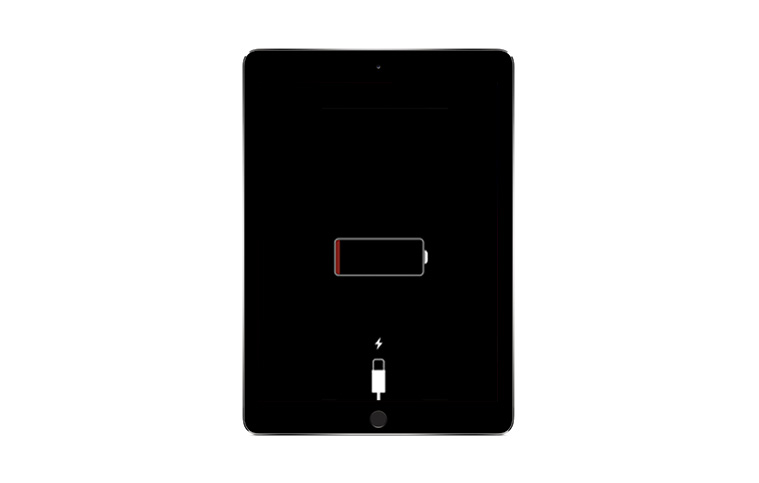
Screen test
In most cases the turning ON error will be fixed from the above-mentioned fixing method, However, if your device still fails to resurrect, it is time to check whether there is an error with the display. The device will display a marked out screen if there is an issue with the display of the device. To check this, we need to plug in the iPad to the computer. If you are using a MacBook, you will need an adopter to connect to the device to the computer. Once this is done, the MacBook will recognize the plugged in the device in the iTunes screen. If the iPad is recognized, then the issue will be with its display. Hope this helps you to fix your device effectively.
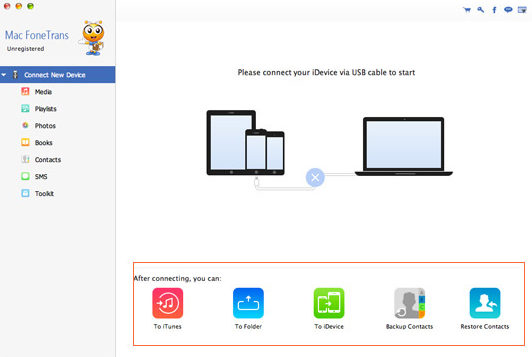
Read Also How to fix: Samsung Phone that Won’t Turn On.
So this were the number solutions to apply to fix your iPad that won’t turn on. If you feel that there is something else behind the reason of iPad that isn’t turning on then let us know in the comment section below.