Today’s topic is too short and beneficial for many Facebook users. Sometimes we want to hide or delete a post from the Facebook timeline due to some reason. I have seen that many users don’t know how to hide or delete a post from a Facebook timeline. Yet many users are using it in their daily life. So, taking an eye on this issue I have decided to give you a brief solution for it so that you can apply it and have your issue solve.
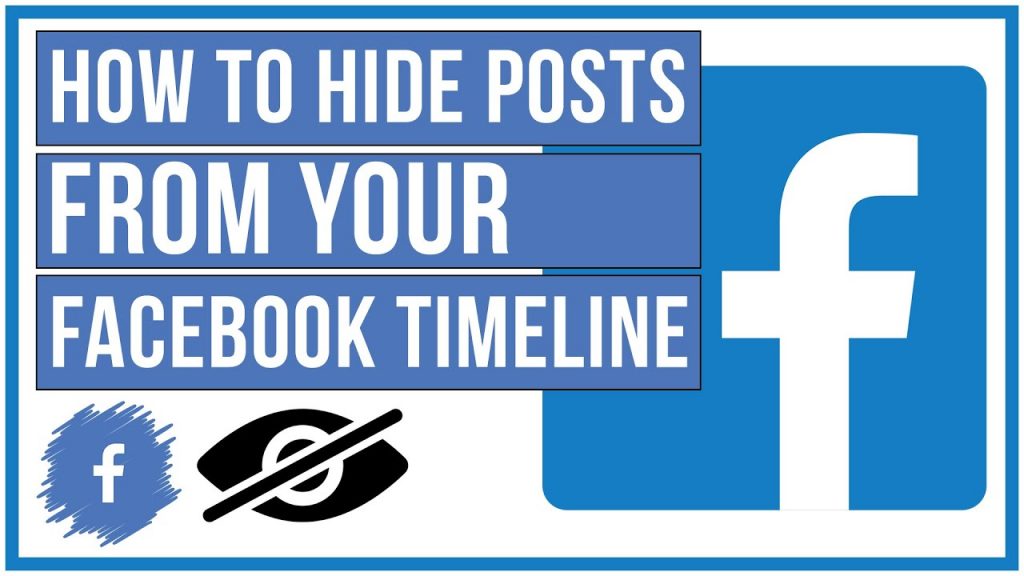
So, let’s start the process to hide or delete a post from Facebook timeline:
- Step 1: At first open the Facebook application and click on your profile.
- Step 2: Once you have the profile page just scroll it and click on Manage Posts.
- Step 3: Now tap on the circle of each post which you want to hide or delete.
- Step 4: Once you have selected the post to hide or delete now you will option name as Next which is located at the right corner.
- Step 5: And on the same screen you will 3 more options or we can say 3 symbols so the first symbol indicates Delete posts, the second symbol indicates hide from the timeline, and the last symbol indicates remove tags.
- Step 6: So, if you want to hide it so just tap on the second option that indicates hide from the timeline. Now you will have a confirmation screen you have to hit on Hide.
If you want to delete the post from the Facebook timeline you have to click on the first option that indicates delete posts. Now you will have a confirmation screen you have to hit on Delete Posts.
So, this was the whole process to hide or delete the post from the Facebook timeline. I must say that make sure you don’t skip a single step because skipping a single step will create a problem and you will not have your issue solved. So, I hope that you will understand the whole process.