Well, the Graphics Card plays an essential role in the latest technology. It is important because when it comes to playing high-end games and seeing the high-resolution video you will require a powerful Graphics Card. As Windows 11 is rolling out to the public the PC makers such as AMD, Intel, and Nvidia have started releasing drivers and apps for Windows 11 OS. When it comes to Graphics drivers the AMD comes first. It is said by a recent report.

Before some months Intel and Nvidia have released new drivers compatibility for Windows 10 (Version 21H2) as well as Windows 11 OS (Version 21H2). Now AMD has released Windows 11 ready drivers.
After the release of Windows 11, AMD has released the message about two bugs that decrease the Windows 11 performance by 15% especially the gaming performance. Now, these two severe bugs are fixed. The one fix is given by AMD itself and another is Windows Updates.
Read Also: Intel released compatible drivers for Windows 11
Contents
Download AMD Drivers along with Windows 11 Update
Microsoft has released the AMD Driver Update patch for users who are facing a 15% decrease in their gaming performance. The bug has increased the L3 Catch Latency. It means it blocks the data into the CPU and it is a lower level of catch on the CPU. After this, Microsoft has released the patch to fix the AMD issue with Windows 11. But on some of the processors, the situation becomes worse than before. The patch was first released for Windows Insider on October 15. Now it is rolling out for the normal public too. So download AMD Drivers along with Windows 11 Update.
- First of all launch the Settings app on your Windows 11. You can open it holding the Windows key and I key.
- Now from the left pane tap on the Windows Update tab.
- After this from the right side hit on Check for Updates button.
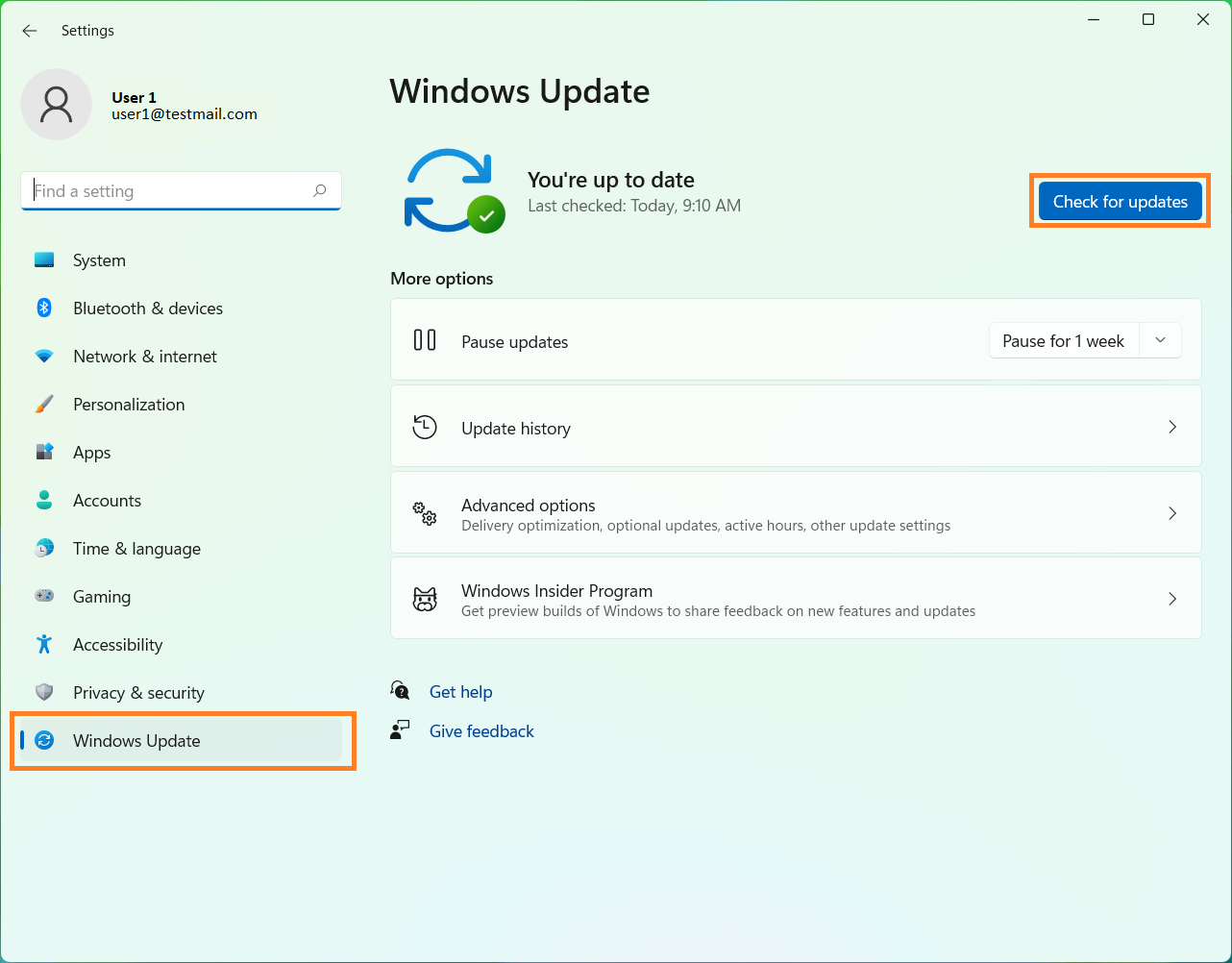
Make sure you have updated to the latest Windows 11 version to fix all the AMD bugs. In case, if this won’t work and goes wrong then apply the below fix.
Download AMD Driver
After Windows 11 updates the Ryzen 1 Gen, Ryzen 2 Gen, and Ryzen 3 Gen are performing very badly as compared to Windows 10. If you have an AMD processor on your Windows 11 then you can easily fix those bugs by downloading chipset driver update from the AMD Official Website. Here is a fix to fix your AMD Processor Windows 11 laptop or PC. Before going on the actual steps make sure you have an AMD processor. To check it follow the path as Settings > System > About. On the screen navigate to the entry name Processor.
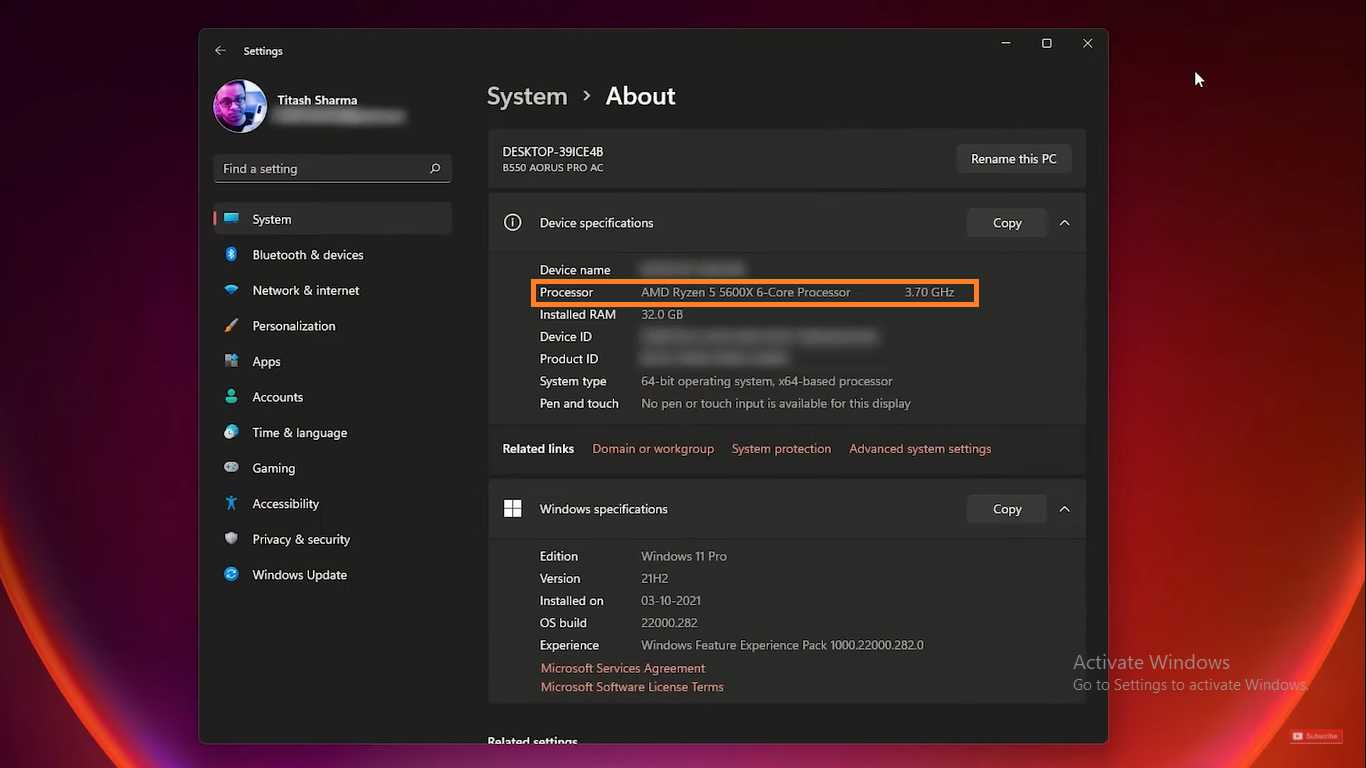
If you have AMD Ryzen Processor then follow the below steps properly.
- At first launch any browser on your Windows 11 and search for AMD Drivers.
- Now you will have the official website of AMD saying “AMD Drivers and Support”. So, hit on it for further process.
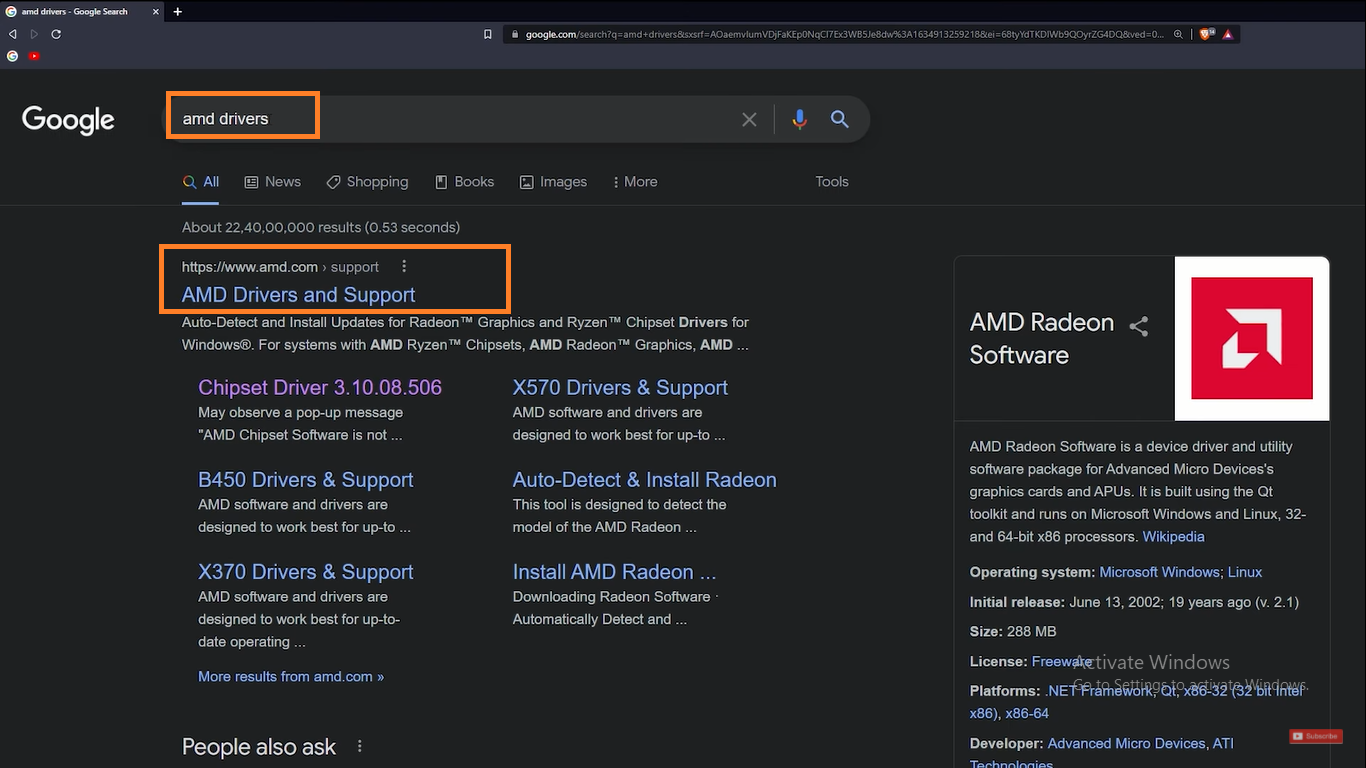
- After this from the screen, you have to select your Product. Select Chipsets and then select AMD Socket AM4 and B550. As I have an AM4 motherboard I have selected AM4. You have to select it as per your motherboard.
- Once you have selected the product then hit on Submit button.
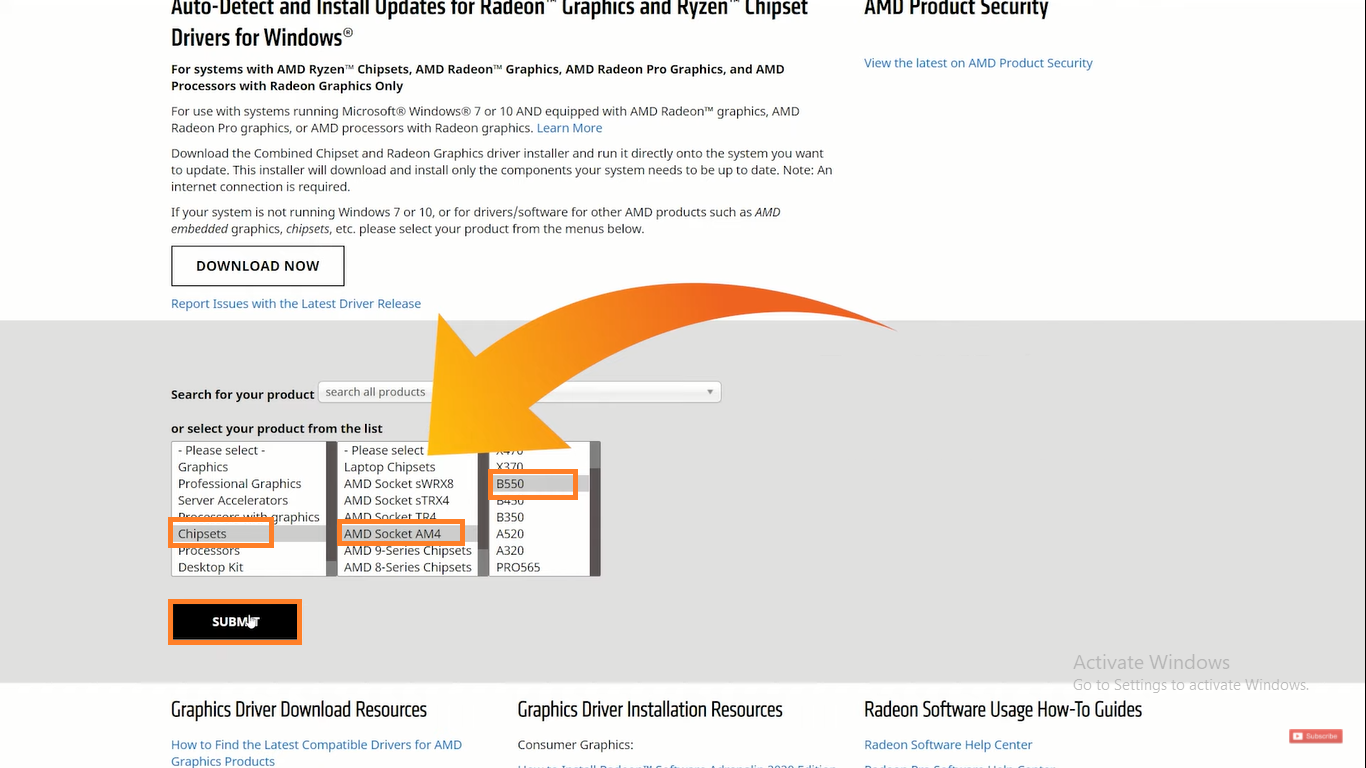
- Now you will have Windows 11 64-Bit Edition. Do tap on it.
- On the screen, you will have AMD Chipset Drivers with Revision Number 3.10.08.506. You will also have a release date that is 10/21/2021. To download it hit on Download button.
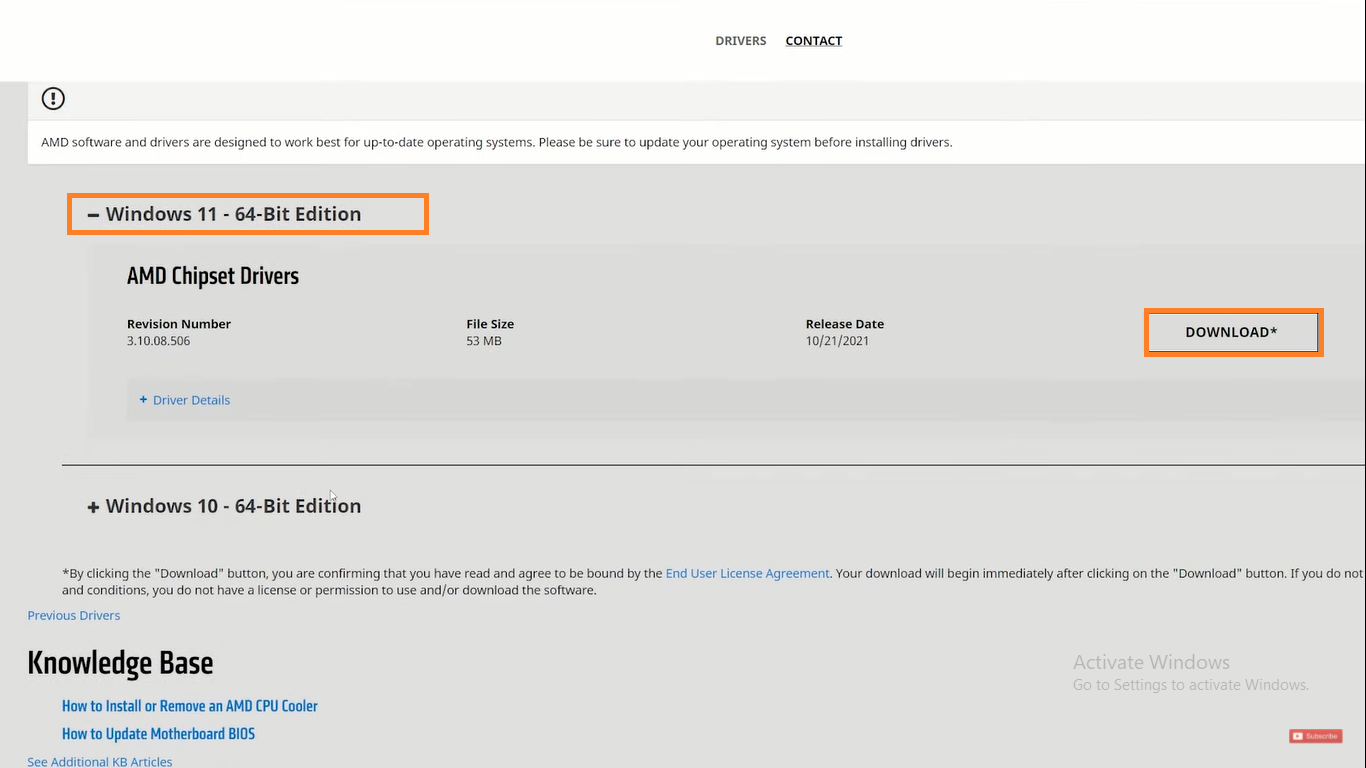
- After downloading you will have a .exe file. Do twice tap on it and hit on Run option from the prompted screen.
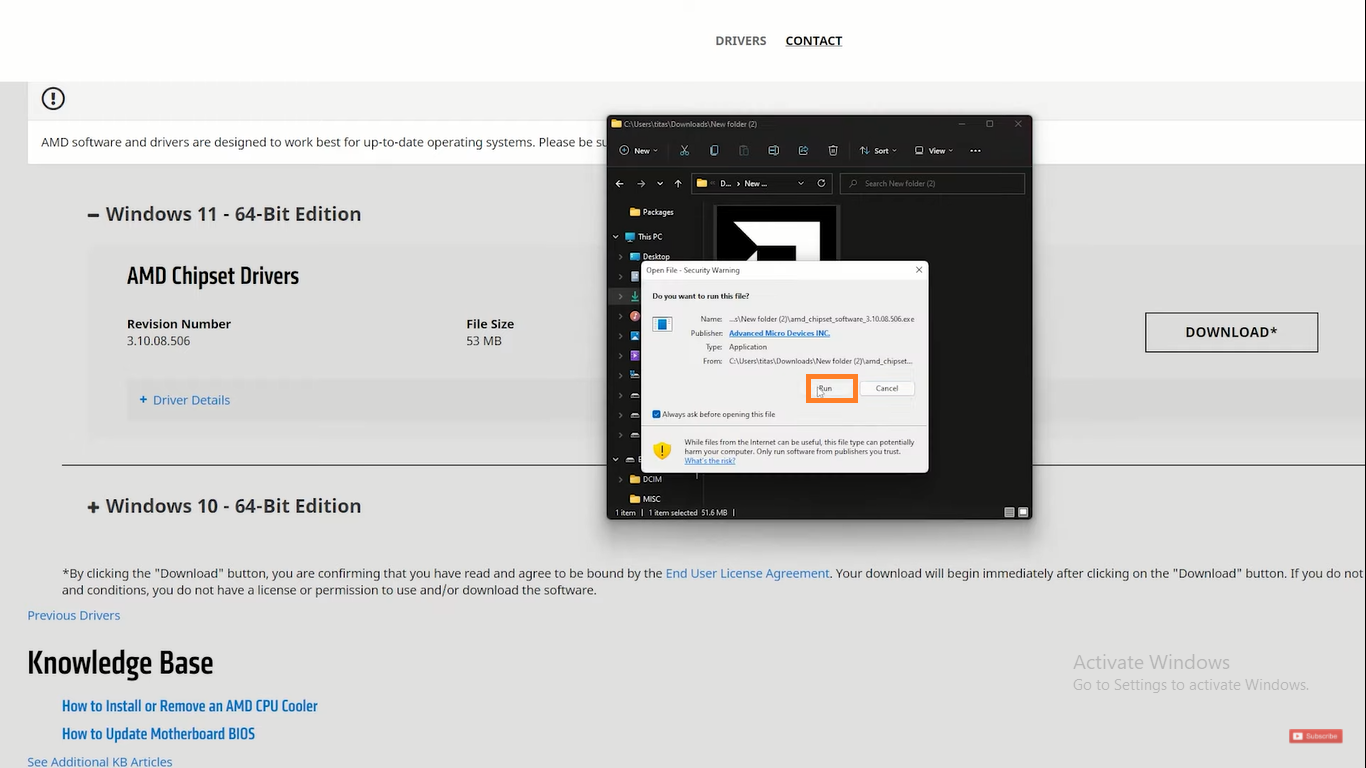
- Now the file will be extracted. Once it is extracted then you will have an AMD Chipset Software Installer window. It will check your Windows 11 PC hardware for compatibility.

- After this hit on Install button from the right bottom corner.
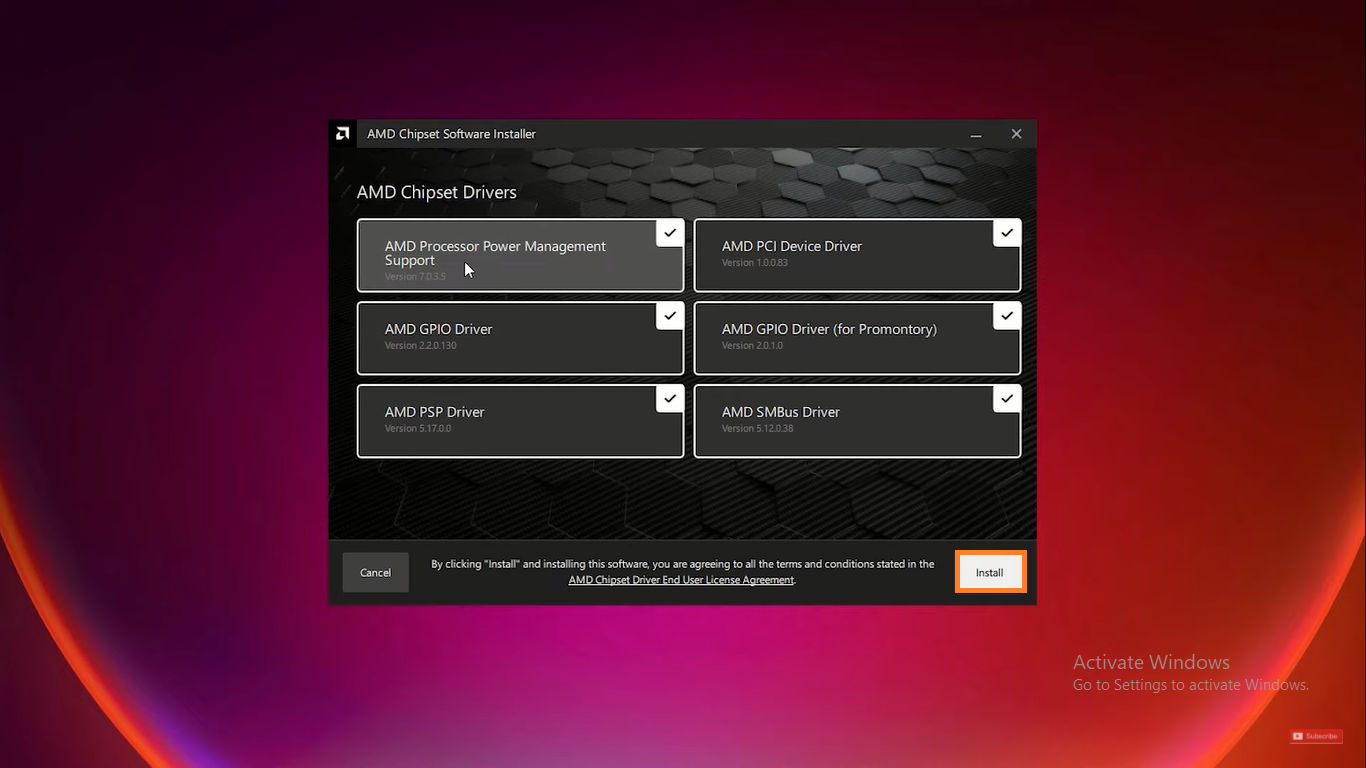
At last, do restart your Windows 11 after the installation process. Finally, now you will have the latest AMD Driver on your Windows 11. It will surely fix the AMD Processor whether you have a computer or laptop.
Read Also: Download Windows 11 Realtek Audio Drivers
Comparing BenchMarks of Latest AMD Driver with Older AMD Driver
Well, at first we see Geekbench score. The screen consists of both AMD chipset driver scores. On the left side, you can see the old chipset driver’s score and on the right side, you can see the new chipset driver’s score. The score is increased in both single-core and multi-core. It means the performance has been increased after downloading the latest AMD Driver.
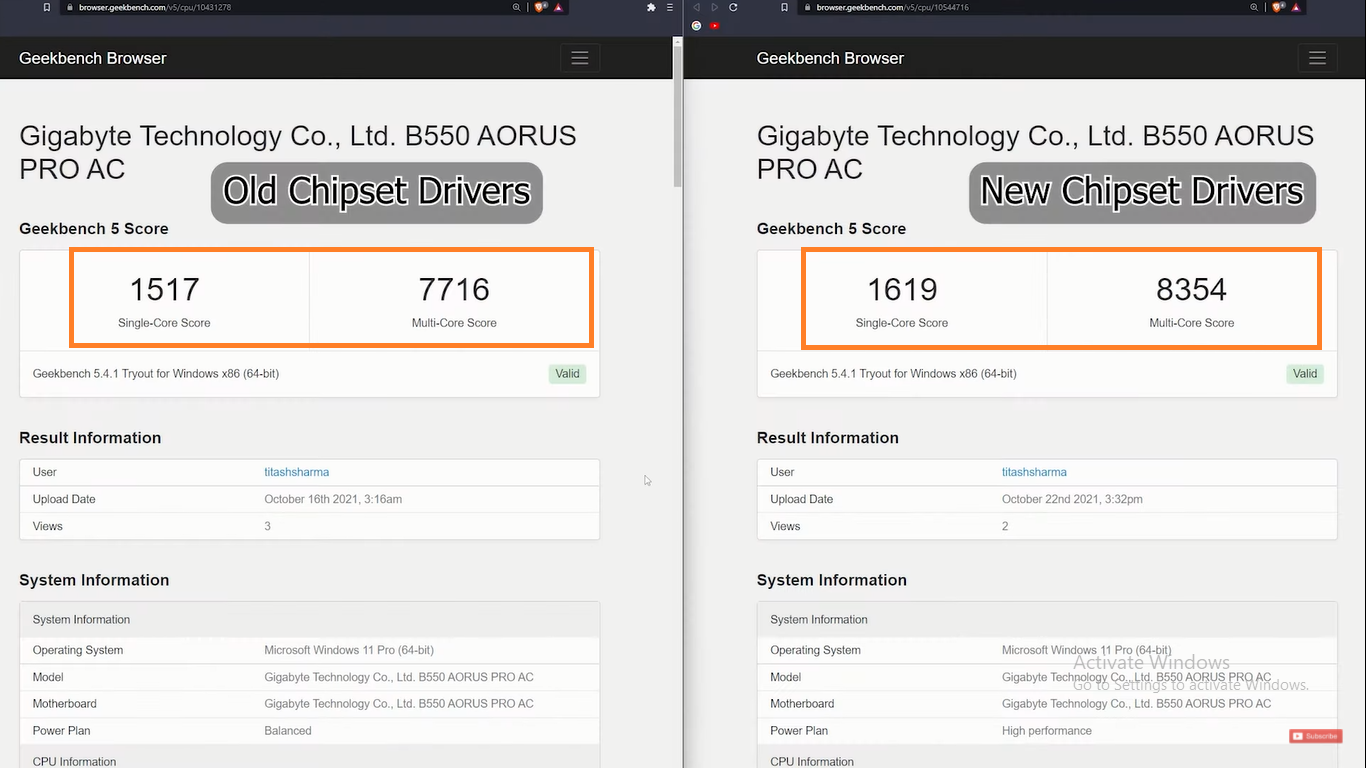
I have also done the Antutu BenchMark test. Now it is available for PC as well. You can see in the below image that it is also increased.
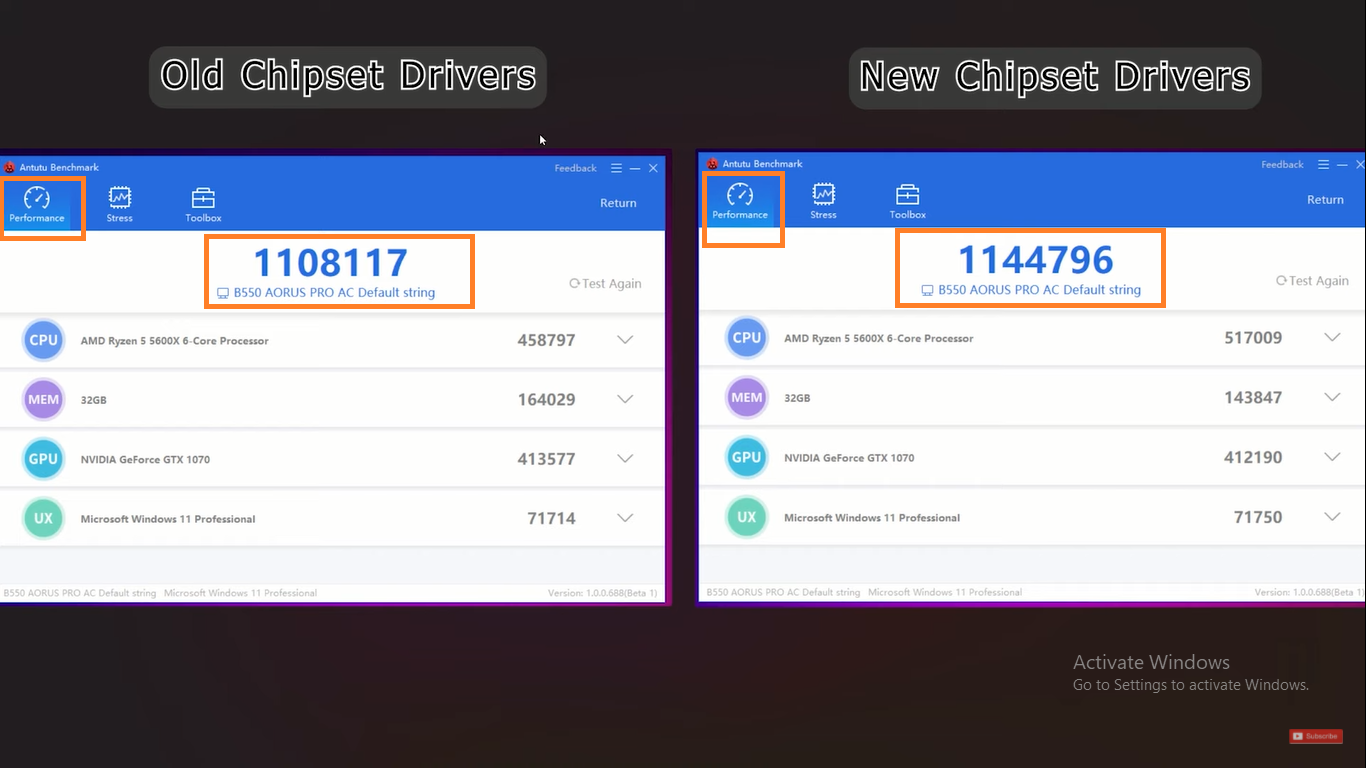
So, the performance is really improved after downloading and installing AMD Chipset Drivers on your Windows 11 OS.
I hope that after reading this blog you are able to Download Windows 11 AMD Driver to Fix Windows 11 Bugs.