Microsoft is bringing a new Media Player to make listening to songs and watching videos more native to Windows 11. The new Media Player will be the third app on Windows 11 to enjoy multimedia content after the old Windows Media Player and Movies & TV apps.
The Groove Music app is already replaced and your music libraries will be synced to the new Media Player app. Soon the old Windows Media Player and Movies & TV app might also get extinct from Windows 11.
The new Media Player comes with the Windows 11 stable Build 22000.527 update. So no need to externally install from the third-party website or go to the Windows Insider Program to enjoy its features. It also brings a new Notepad with dark mode, Weather Widgets, Amazon Appstore Preview, new Task Manager, and more taskbar enhancements to the stable builds.
Read Also: 1000+ Android apps/games added to Amazon Appstore on Windows 11
How to get a new Media Player on Windows 11?
The new Media Player comes with the optional and preview update of Windows 11 KB5010414. The preview update will require manual action to download, install, and update our device.
First, make sure to check and install all the pending updates from Settings > Windows Update > Check for updates. Then restart your PC and Check for 2022-02 Cumulative Update for Windows 11 for x64-based Systems (KB5010414) and higher. Tap on the Download & Install button and wait until it finishes the process. Restart now to apply all the latest features along with the new Media Player on Windows 11.
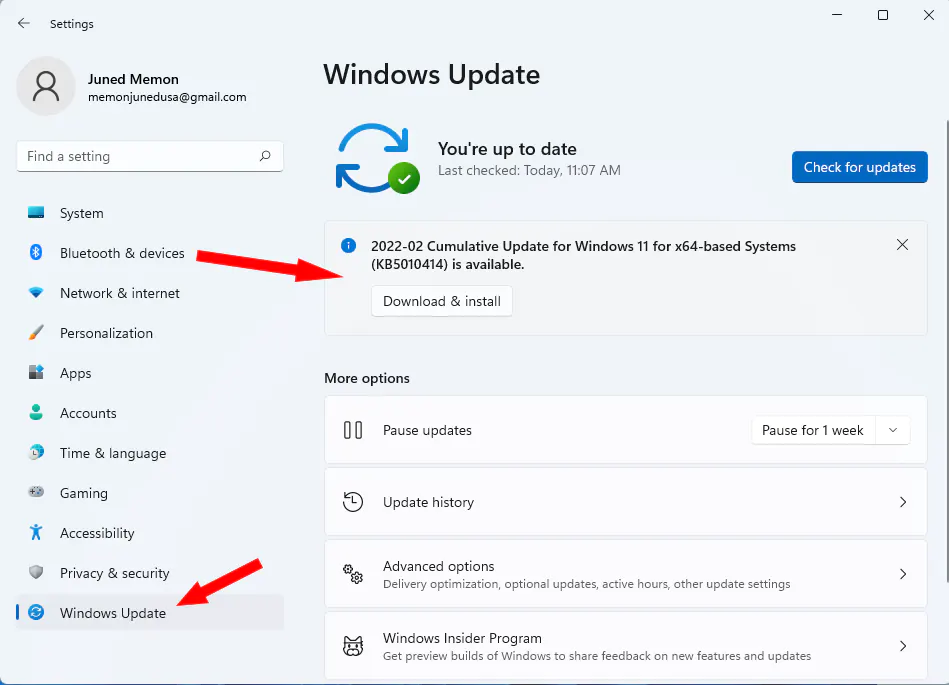
Also, make sure to get the latest updates for apps from the Microsoft Store > Library page. Then search for the Media Player from the Start Menu to start using it on your PC.
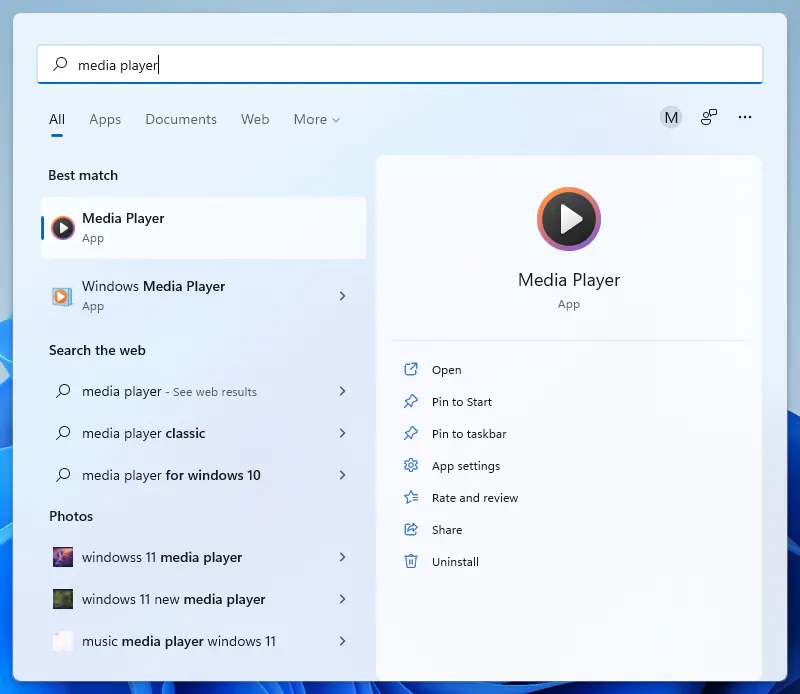
New Media Player Features
The new Media Player comes with an organized full-fledged music library. The music libraries will allow users to quickly find and play favorite music. The music list can also be organized into a customized playlist. The artist and imagery can also be featured in the full screen and mini players.

All the local videos can be directly fetched and watched on the Media Player screens. All the music and videos will be automatically scanned and made available in the app library. All the folder access for the content can be changed from the settings.
The old Windows Media Player will stay for now and Groove Music will be replaced by syncing your music into the new Media Player library.