Microsoft has decided the separate journey for the Windows Insiders on the Dev Channel with close to the official launch. They will receive builds from the active development rs_prelease branch. Dev Channel Insiders will receive the next build as Windows 11 Insider Preview 22449.1000 (rs_prerelease).
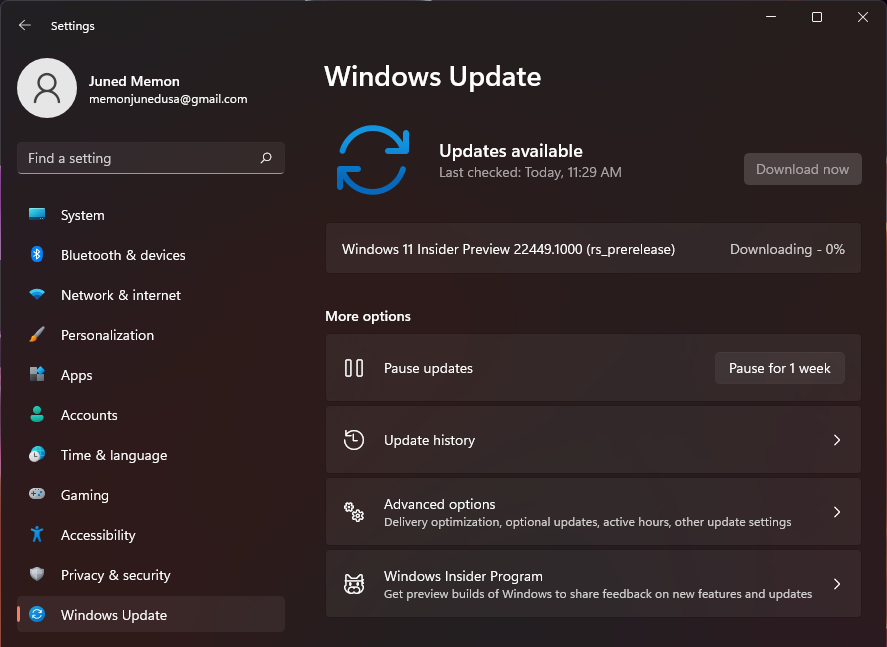
Windows 11 22449.1000 is much higher than the previous 22000.xxx builds, that’s for separating Dev Channel with the current Beta Channel. The next Beta Channel build will be 22000.176, which will consist of stable features from the previous beta channel builds.
Windows 11 Build 22000.176 will continue to prepare for the Windows 11 release to the public on the 5th October 2021. Whereas, Windows 11 22449.1000 will keep moving with more advanced features, changes, improvements, and issues. These are the raw build which gets dispatched directly from the developer’s team to the users. It will consist of unstable features which may create problems with important functions, you have to be equipped with a few workarounds.
Windows 11 22779.100 Build has also got a separate Known Issues section to keep you aware of the scenario. As of now there are no major changes or improvements to this build but will be seen later. All the tested features will appear in future Windows 11 releases when they are ready.
Contents
Windows 11 Build 22449.1000: Changes and Improvements
Windows 11 22449.1000 build is intended to move Dev Channel to an active development branch with a lot of changes, improvements, features, and issues. This build has got a major behavior change in the new SMB compression and other minor changes around other settings.
- Microsoft is to replace an old dotted loading animation with progressive ring animation in all the areas of Windows 11.
- Earlier, right-clicking on the action center icons used to give an edit option, now it will directly open the icons settings and the edit option will be somewhere around the action center. For example, right-clicking on Bluetooth, Airplane Mode, or Battery Saver icons will open their respective settings.
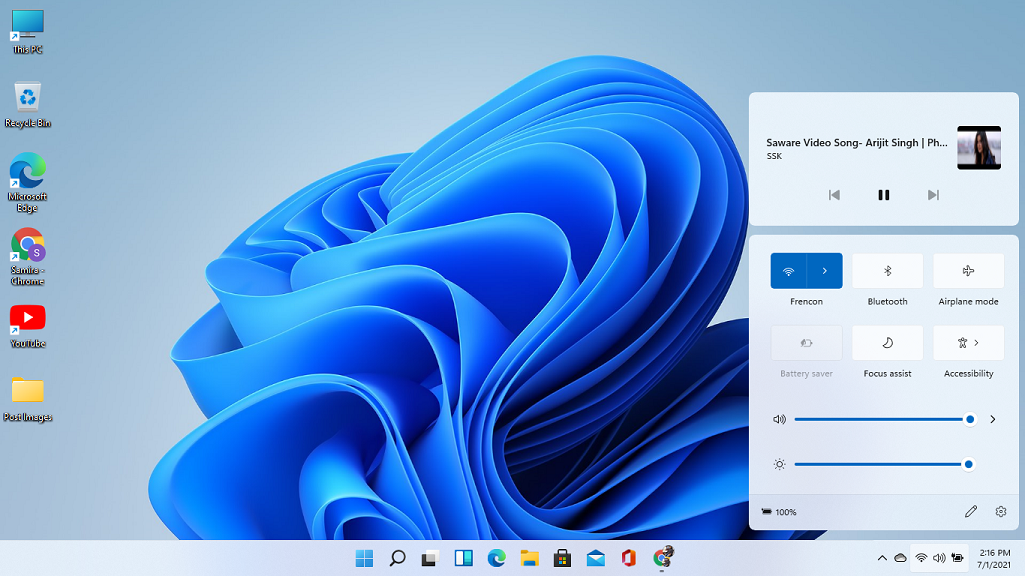
- Notifications will get a new acrylic background along with a context menu.
- Windows Hello animation will appear into notifications to set up on Windows 11.
- Windows Sandbox will fully adopt new visuals to match an operating system.
- Notifications design improved to separate apps names with their notification message.
These all were minor changes, now let’s look into the major behavior changes with SMB compressions.
SMB Compression
SMB compression allows an app, admin, or user to compress files over a network transfer. It was first introduced with Windows Server 2022 and Windows 11 Insider Preview. It will drastically reduce a network bandwidth with negligible extra compression.
Windows 11 22449.1000 build will always attempt the requested compression without testing for a better decision. Earlier SMB compressions were used to track at least 100 MB of compressed files for 500 MB of file transfer and only continue to compress the rest of the files if it was worth the efforts. Further, SMB compressions will be applied to all the requested file sizes from multiple Gigabytes to small Megabytes files.
Known Issues with Build 22449
- Windows 11 users with enabled WDAG guard from Windows Defender won’t receive this update, as this build is expected to malfunction with enabled Windows Defender Application Guard settings.
- Some Surface Pro X devices keep receiving WHEA_UNCORRECTBLE_ERROR.
- Windows Start Menu search becomes unresponsive in some instances.
- Windows Terminal with Admin permissions disappears from the quick link Start Menu (Windows + X menu).
- Taskbar keeps flickering with different input methods.
- Search icon in the taskbar stops responding or appears with the black display without any content.
- Microsoft Edge gets disabled from the Start Menu.
- OneDrive locations files in the File Explorer do not give options for an Open with option.
- Windows 11 Widgets appear blank or with wrong sizes on the external monitors.
- Sandbox not working for some Windows 11 22449.1000 build users.
That’s all the major and minor features, changes, improvements, and issues with Windows 11 Build 22449.1000 Dev Channel build.