Windows 10 End of Service means that your current Windows 10 Update will stop receiving the latest security patches. Microsoft release the updates in the stack of the Feature Updates and the Quality Updates. Feature updates include the new features that released twice a year. Whereas Quality Updates include service stacks, drivers, critical, and the latest security updates. You will miss out on the several Quality and Security updates on continuing with the expired Windows version.
The latest Windows 10 release follows the modern policy. Unlike the fixed lifecycle policy product based on the modern policy can change its end of service dates based on the latest updates and development of the product.
Many Windows 10 Update Versions including 1909, 1903, 1809, and 1709 have already reached the End of Service, Life, and Support from Microsoft. Let’s look at a recent case of the Windows 7 End of Life on January 14 2020, to get the proper idea for Windows 10 versions.
Contents
Windows 7 End of Life
Microsoft already ended the Windows 7 support in the very first month of 2020, still millions of users are depended on it for their day-to-day work. Windows 7 End was from the developer side, which means they won’t release the fixes to the present bugs and security patches for the OS. Microsoft being the service provider, no longer take the claim of the security loopholes or the malware attack.
Well, the third party software, apps, and the games also started considering the latest Windows 10 release as their primary clients and hence the latest software may not support the Windows 7. Many new astonish features with clean and sharp UI was also introduced with the Windows 10, so it makes no sense to keep using the dead Windows 7 on the PC.
Check your Windows 10 Version
Once you have upgraded or moved to all new Windows 10 then you will come to know about the series of released updates. Microsoft release new features every now and then along with the Feature Updates. These upates are bundled as new version and named accordingly to the latest version. Microsoft followed the Windows versions from the 1507, 1511, 1607, 1703, 1709, 1803, 1809, 1903, 1909, 2004, 20H2 to the latest 20H1.
As so many Windows versions and most have already out of date it’s mandatory to recognise your current version, so let’s check the current Windows 10 version.
- Head to the Windows 10 Settings.
- Tap on the very first System option in the Settings.
- Scroll down the left side menu to the last About option, open it on the right side window.
- Again scroll to the last Windows specifications option and it will give you the current installed Windows Version on your device.
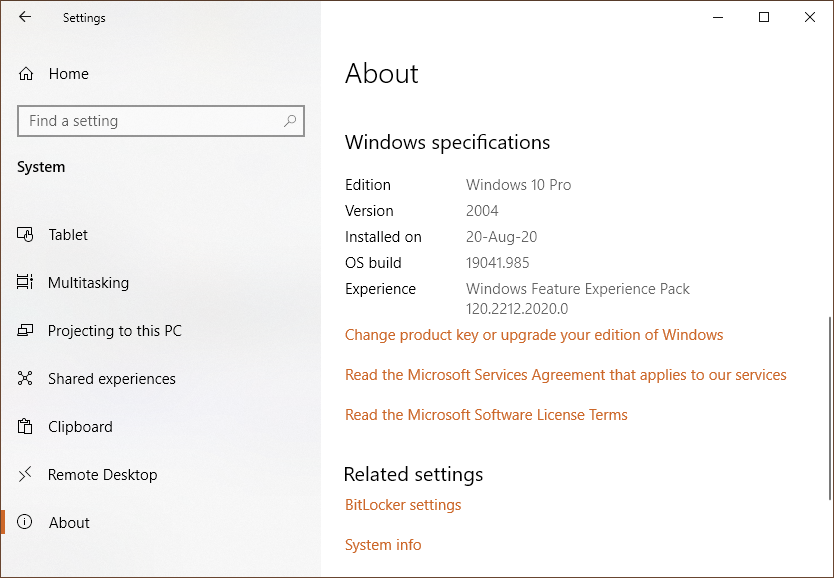
If you find these steps tedious then you can go for the shortcut. Launch Windows Run and type “winver”. It will open About Windows with the vesion and OS Build details.

Once you are aware of the installed Windows 10 version then check below topics, whether your Windows 10 version is already out of service or will be outdated soon or not.
Windows 10 End of Service for 1909, 1903, 1809 and Other Past Updates
Most of the past Windows 10 version have expired and are out of service. If we recall from the the very first 1503 version released on the 29th July 2015 to all the versions released in between 1909 have already reached their End of Life and Microsofts’ Support. Windows 10 Verion 1909, very recently expired on the 11th May, 2021. Whereas the next 2004 version will be out date by the end of 2021.
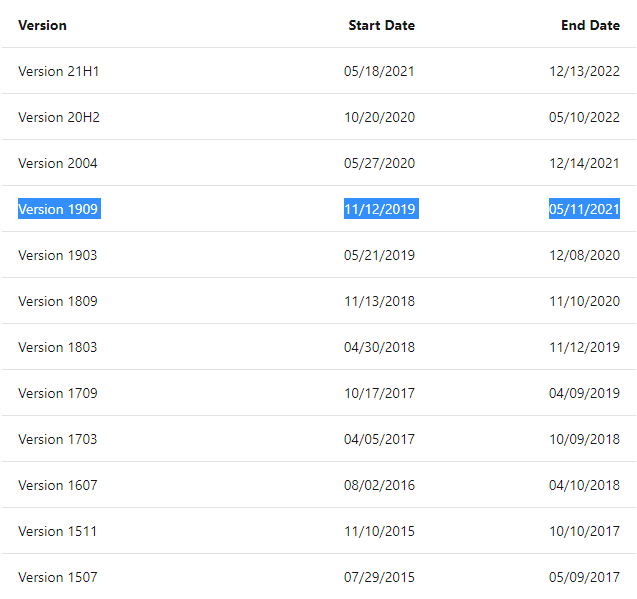
Do remeber about the Modern Policy followed by the latest versions. It means, dates can change as per the the later development on the product.
Such end of support dates were totally different for Windows 7 as few major updates were only released in the service packs. Also, new Windows 7 service pack use to take years to release for its users.
Microsoft team have totally turned the table with the Windows 10, new feature updates are released every quater and also expires in the limited time. It forces users to remain along with security and keep them safe from the viruses and malware.
You must update immediately by following the below guide, if Windows 10 Version 1909, 1903, 1809, 1803, 1709, 1703, 1607, 1511, or 1507 is currently installed on your Computer of Laptop.
Update to the latest Windows 10 Version 21H1
Microsoft can’t stretch to the more easy steps to update to the latest version for its usrs. Though it was a tedious and tiredsome job to update the old Windows XP and 7 PCs but so many incoming developments have just brought it to one click job. It just requires the rocket speed WiFi or an internet connection to immediately shift to the newer OS.
With such a vast userbase and so many releases it sometimes stop you from updating to the latest version but we have got you covered through the multiple update methods.
Method 1: Update from Settings
This is an easy method to apply on the GO from the default OS settings. Every Windows version including the past Windows 7 version also included this option but it is more accessible in Windows 10. Also, it works for more than 95% of users to extend them to the new features on the newer version. Now let’s try this method steps.
- Go to the Windows 10 Search and Check for updates. If search doesn’t work then Go to the Windows 10 Settings and tap on the last Update & Security option.
- The updates page will show you the available feature update. Suppose you are on the latest expired version 2009 then the page will show you feature update of version 2004 or 21H1.
- Simply click on the Check for updates in the right side.
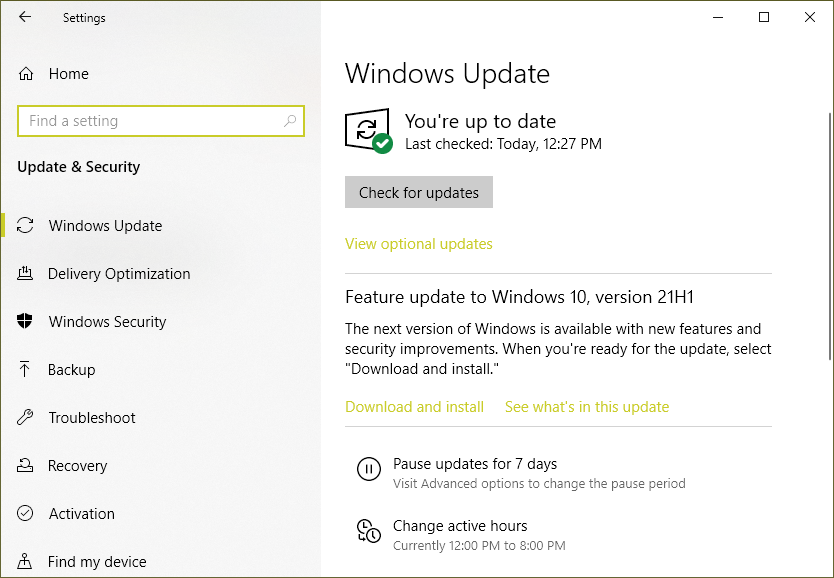
- It will immediately start downloading available updates, you can check the progress on the same page.
- It will ask you to RESTART, Once all the required files of Cumulative Updates with the Feature and Quality patches are successfully downloaded on your device.
- The blue update screen will appear quite of few times while restarting and shutting down your computer. Do not disturb the program by forcefully shutting down your PC.
Windows Updates page also list the errors and Windows 10 is nearing the end of servie warnings. If it keeps failing on installing the newer versions then simply apply our second method.
Method 2: Update Assistant
Failing is not an option, that’s where we uphold the strong support for our readers. Despite the bunch of known and Windows errors you can ultimately update using the Microsoft Official Update Assistant. Simply, download it from their official site and follow the onscreen instructions to start downloading and installing updates on your device.
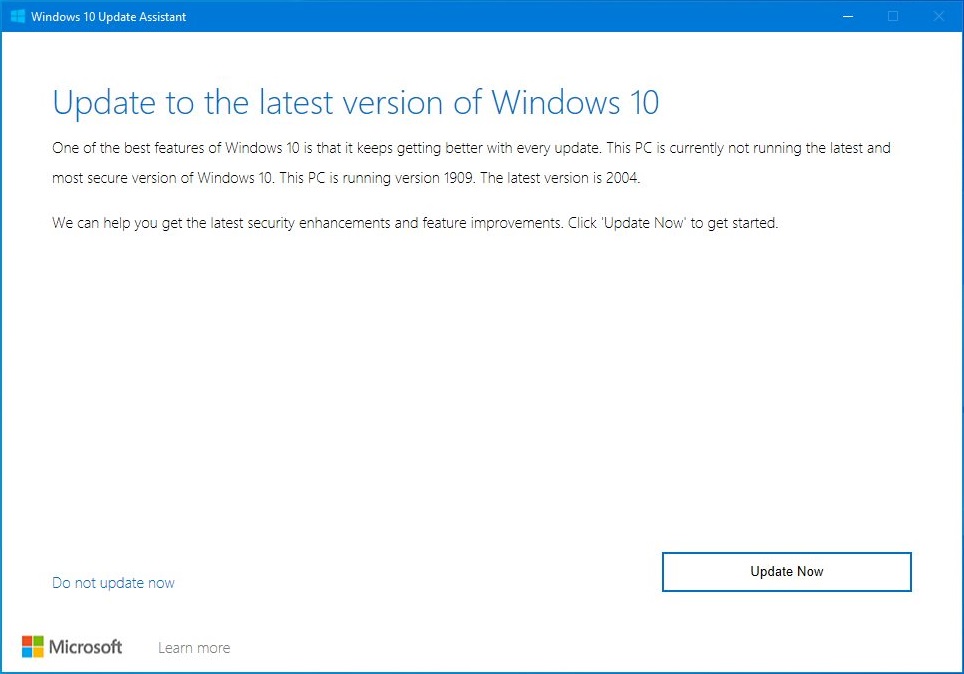
When Windows 10 Version 2004 and 20H1 will Expire?
The Windows version 2004 and 20H1 are scheduled to expire and end their services by 14th December 2021 and 13th December 2022 respectively. Being on the the latest versions you will keep receiving all the major updates. You can also ask for the supports from their official technical team.