Google has very well implemented the feature to use multiple accounts on one Computer but totally ignored users to let sign out of one account at a time. You can use multiple Google services simultaneously from different accounts in the Same Chrome browser. We often need to sign in with different Google Account to even use the third-party services.
Nowadays one Google Account is powerful enough to handle all the internet services such as Search, Gmail, Drive, Photos, Maps, Youtube, Google ONE, Contacts, etc. We always prefer multiple accounts for different Social and Professional profiles. We can easily add multiples Google accounts on browsers simply by clicking on our profile picture on Google.com, Add another account, enter the email address or username, and confirm our password.
We can log out of only one Google Account if we are logged in using only one account but what if are logged in from multiple accounts? Google only gives the option to Sign out of all Accounts. There is no separate option for a single account.
Sign out of All Accounts
Once you are logged in from the multiple accounts then you can find their details by clicking on the profile picture on the top right corner. Even brand accounts will be listed along with all new profiles. If you are browsing from Chrome then this option is present on the homepage or the new tab. You can change the current profile for Search, Gmail, or Youtube by clicking on the different profile options. Also, add a new account by tapping on the Add another account.
Just below the list of all accounts, there is one big button to Sign out of all accounts. It will log you out of all Google accounts then you have to sign in again to use the Google services. Earlier Google used to provide the Sign out option for each account but later removed these options due to some security measures. Many consider it as a bug or flaw by Google but such a huge IT Firm with infinite employees and billions of users can’t miss this option.
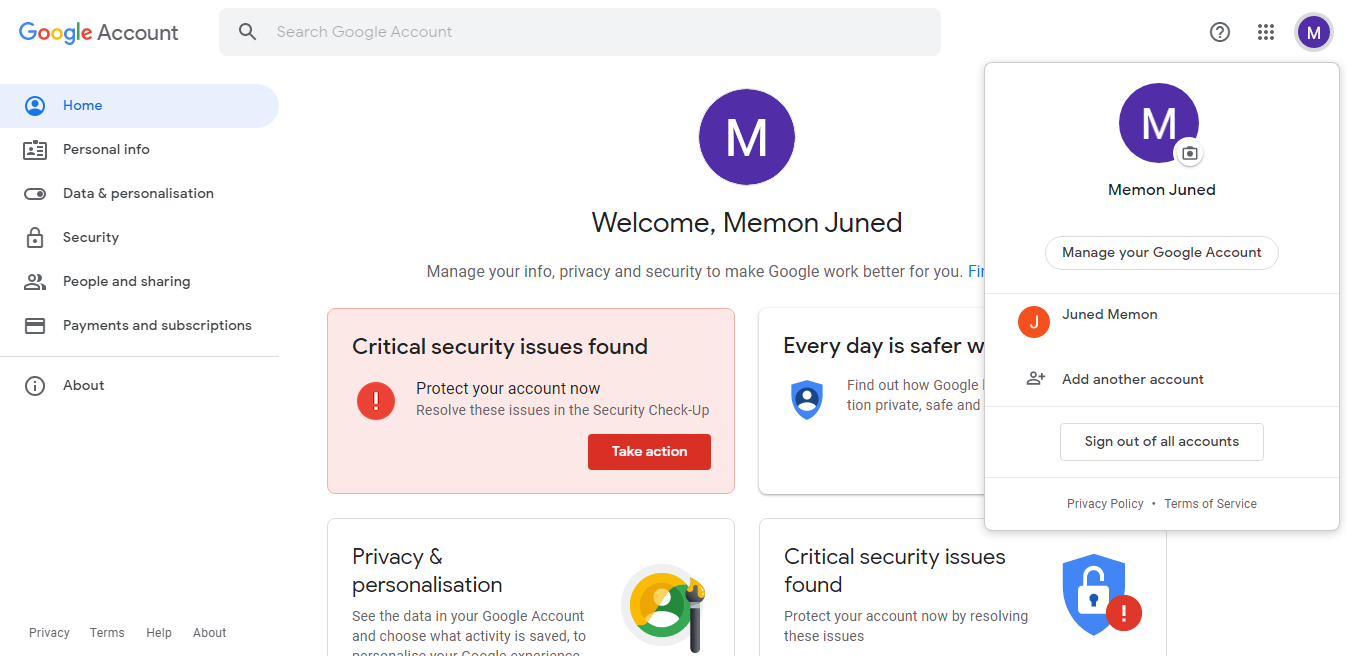
Users’ accounts might be at risk of leaking data and information or Google might have removed it on purpose to force users to keep all the accounts under the same hood forever. It’s also officially confirmed from the Google Support team by the paid GSuite users. Even the paid customer do not get this option.
How to Sign Out of ONE Google Account?
After going through tens of blogs, forums, and google support threads we have finally got an ultimate solution to sign out of one google account from Chrome on PCs. You will need a phone or another PC to be signed in with the same account you want to log out from your computer. If you aren’t logged into the account on your phone or another PC then do it right now. We will fully use the web interface hence this method will work on Android, iPhone, and Computers.
Step 1: Open Chrome Incognito Mode or another browser in the private mode from your Android, iPhone, or another PC.
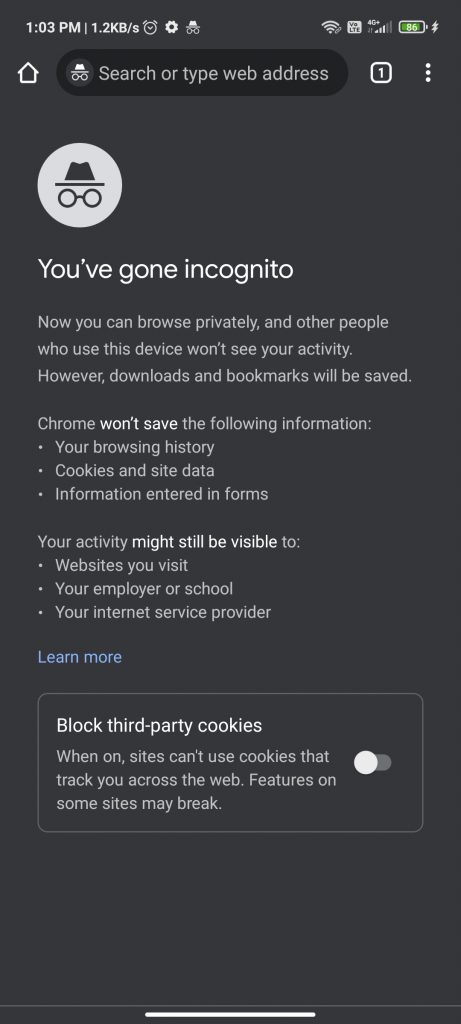
Step 2: Visit the https://accounts.google.com website.
Step 3: Log in with the account you want to sign out from your computer. Suppose you are logged in with 1, 2, and 3 Google Accounts on your computer and if you want to Sign out of the 2nd account then login with the 2nd account details on a new device. You might have to confirm your account identity by verifying your contact number or recovery email.
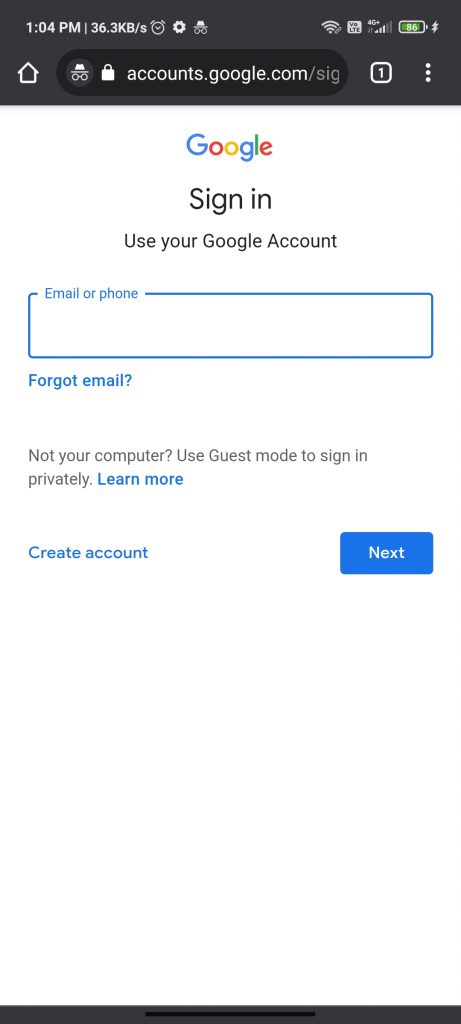
Step 4: Tap on the Security tab from the top or right side menu on your Phone or PC.
Step 5: Scroll down to find the Your devices section and Mange devices.
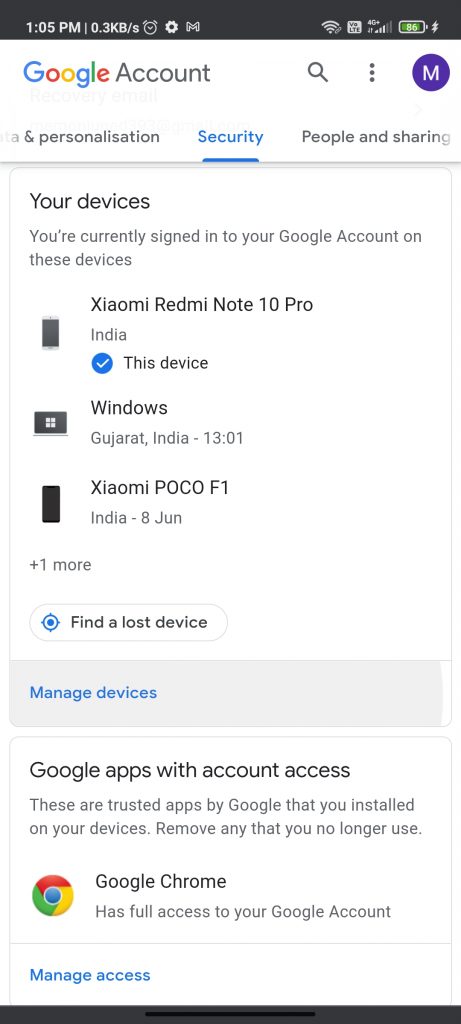
Step 6: Tap on the options menu (three dots) of your Computer and confirm the Sign out prompt.
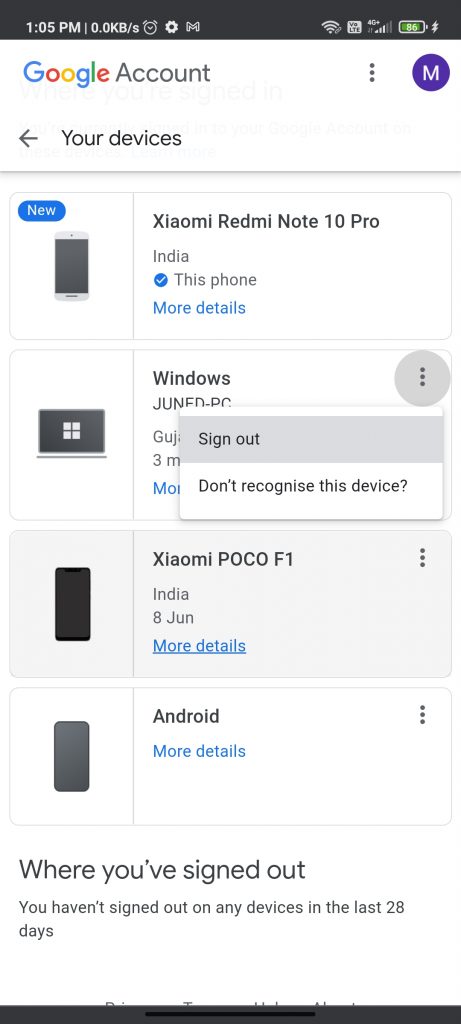
It will sign out the one google account from your Chrome or PC.