Remove Continue Watching from Netflix: Hey Guys, Welcome to EasyWebFixes! Today we are back with the tutorial to remove Continue Watching list from Netflix. If you have started watching a Movie or TV Series on Netflix and haven’t finished yet then it will automatically appear in the Continue Watching list and Netflix haven’t kept a direct option of removing movies and TV Series from Continue Watching list. Also, check out the list of free movie download sites and sites to watch movies online.
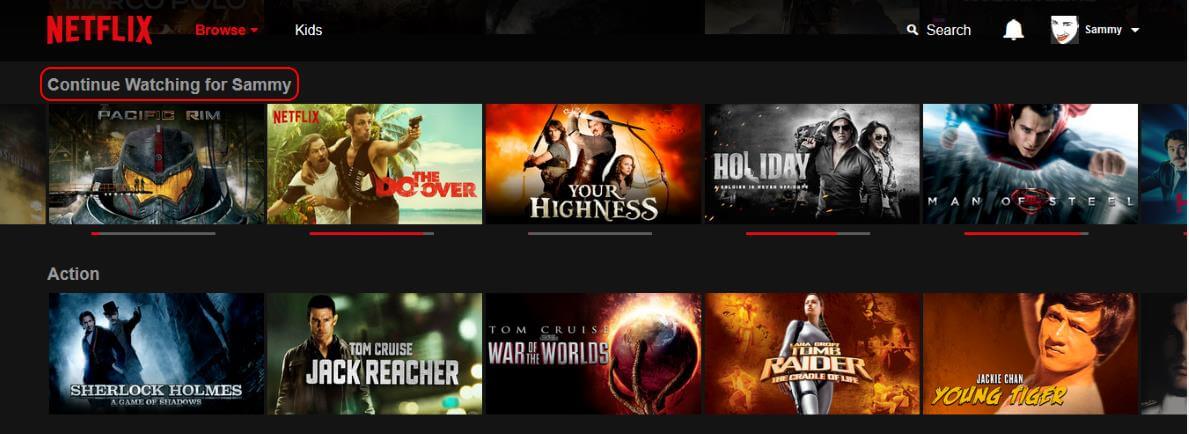
Continue Watching list appears on main Home Page of Netflix when you are logged in to your Netflix account, and it will appear with different customized list movies for different users.
Read Also:
Continue Watching list on Netflix prove to be very useful sometimes, because you can continue watching movies where you left previously. Continue Watching list also has many advantages such as you can directly jump to the episode number of TV series where you left previously, you won’t need to search for movies which you watched previously, Continue Watching list will also act as History of which movies you already watched on Netflix and many other advantages.
Though Continue Watching list give us the list of previously unfinished movies and it proves to be very useful sometimes but Netflix must have kept the direct option to delete whichever movie we want to remove from Continue Watching list on Netflix. Sometimes movies are not removed though after completely watching the Movie and these movies will continue to appear in this list. And one more disadvantage is all of us must be sharing our Netflix accounts with our colleagues and family members and what if some mature movie or TV series appears in the Continue Watching list, it might affect your children and family members and hence we need to be very cautious in this matter. So now let’s discuss the main steps on How to remove movies from Continue Watching list on Netflix?
Contents
Remove Continue Watching list from Netflix
Movies and TV Shows will be removed from Continue Watching list once you delete those Movies and TV Shows from Your Activity.
- Open Netflix site on your pc or mobile browser, and log into your account.
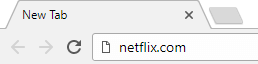
- Click on Account Icon, on the top left corner and then click on Your Account.
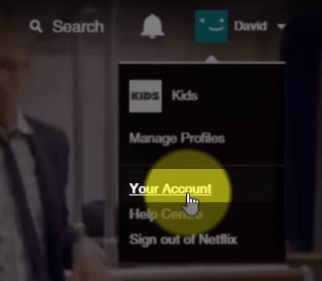
- Now scroll down to My Profile, and then click on Viewing Activity.

- Now the list of watched Movies and TV Shows history will appear. This list will contain all watched videos, whether you completed or unfinished videos.
- Now click on the Cross Button (X) adjacent to the Movie or TV Show you want to remove from Continue Watching List.

- Once you clicked on the cross button then Movie or TV Show will disappear from the Continue Watching list.
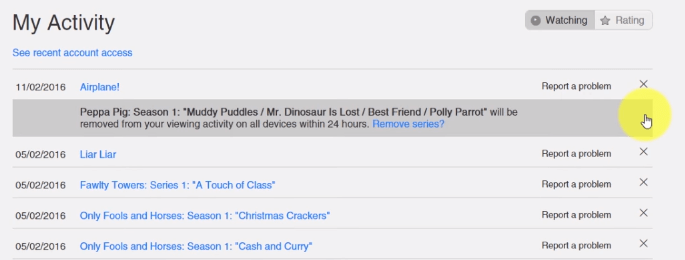
So this was the easiest way to remove movies from Continue Watching list. Well, there is one more method through which you can customize Continue Watching list on your Netflix Account and that is by creating different profiles on your Netflix Account.
Customize Continue Watching list by Creating Different Profiles on Netflix
You must know that we can create different profiles on the same Netflix Account. Suppose you are sharing the same Netflix Account with your family members and all must have got a different taste of watching movies and most probably you won’t like the suggestions of cartoons and superheroes movies on your Netflix dashboard. So what you can do is Create the Netflix Profile and then all suggestions and movies in the continue watching list would be changed as per your taste of watching movies.
- Click on Account Icon and then click on Manage Profiles.
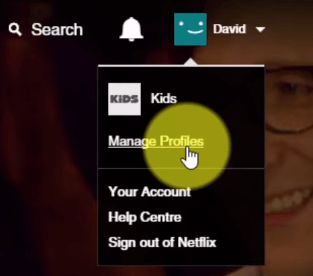
- Now Click on Add Profiles.
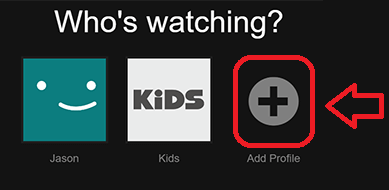
- Now enter your Name and Preferences and Save the Profile.
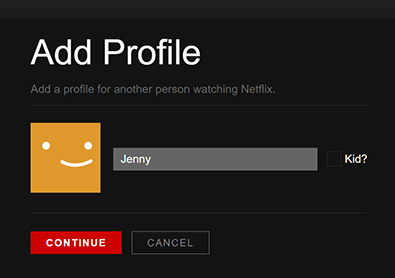
Read Also:
Now Continue Watching List would be different for different profiles. Next time watch Movies by switching to your Netflix Account. So this was a quick and short way to delete movies from Continue Watching list on your Netflix. If you have got any errors then we would be glad to answer that in the comment section.