Download Best Android Launchers to remove Touchwiz Home launcher from Samsung device.
Touchwiz Home: Hey Guys Welcome to EasyWebFixes Blog!!! In this post we are going to discuss everything about TouchWiz Home and How to remove Touchwiz Launcher from Samsung phone? If you have arrived on this post, this means something must be wrong with TouchWiz Home launcher in your samsung galaxy device or you must have faced some error like Unfortunately Touchwiz Home has stopped.
Read Also: How to solve Unfortunately Google Play Services has Stopped in any android device.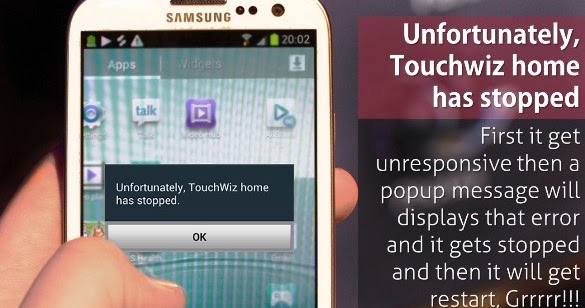
But before trying any experiment on Samsung Touchwiz Home it is very important to know that What is Touchwiz Home and what it does? So let me give you brief info about Touchwiz Launcher and then we will move to How to remove Touchwiz Home from Samsung phone?
What is Touchwiz Home
Touchwiz Home is android launcher comes inbuilt in samsung phones. Touchwiz launcher give design to home screen and grid of icons in menus of your samsung phone. In previous versions of samsung devices it was mandatory to bare touchwiz home launcher but due to development in third party launchers you can try any alternatives of touchwiz theme home launcher which is available for Samsung. Along with Samsung Touchwiz Home there also comes Touchwiz easy home which seems of no use.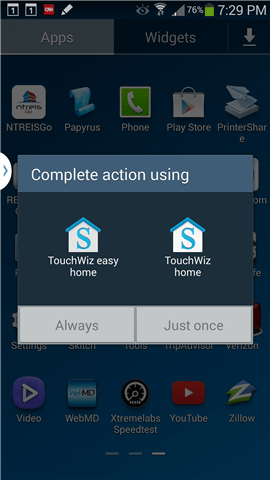
Touchwiz Easy Home
Touchwiz Easy Home is another mode of touchwiz launcher where your samsung will turn into basic. There are very limited option available in Touchwiz easy home. If you hand over your samsung device to your kids then it may be helpful for you.
Now as you are completely aware about Touchwiz Home and Touchwiz Easy Home lets move to the main topic, How to remove Touchwiz Home from samsung phone?
How to remove Touchwiz Home from Samsung Phone:
Due to some bugs in Touchwiz Home you must be getting errors like Unfortunately Touchwiz Home has stopped responding and now you have decided to kick it out from your device. But as Touchwiz Launcher comes inbuilt in samsung galaxy phones hence its isn’t that easy to get rid of Touchwiz Home. Though again and again Touchwiz keep crashing in your Samsung but you directly you can’t disable touchwiz in your Samsung.
Read Also: How to solve error Your device isn’t compatible with this version while you are downloading any application from play store.
Follow this simple steps to remove Touchwiz Home from theme option of your Samsung:
First of all you need to install any third party launcher such as Google Now in order to get rid of Touchwiz Home. Follow the steps below to install third party launcher in your Samsung:
- Open Play Store.
- Search for Google Launcher.
- Install Google Launcher or any other launcher in your device.
- Open Google Now Launcher and tap home button.
- Now select Google Now Launcher as default launcher.

Now we have successfully changed default launcher in your samsung device and now you won’t see any errors related to Touchwiz Home. If still default launcher haven’t changed to Google Now Launcher then follow below settings.
- Install Google Now Launcher.
- Open Settings >Application >Default Application >Home Screen
- And Select Google Now Launcher.
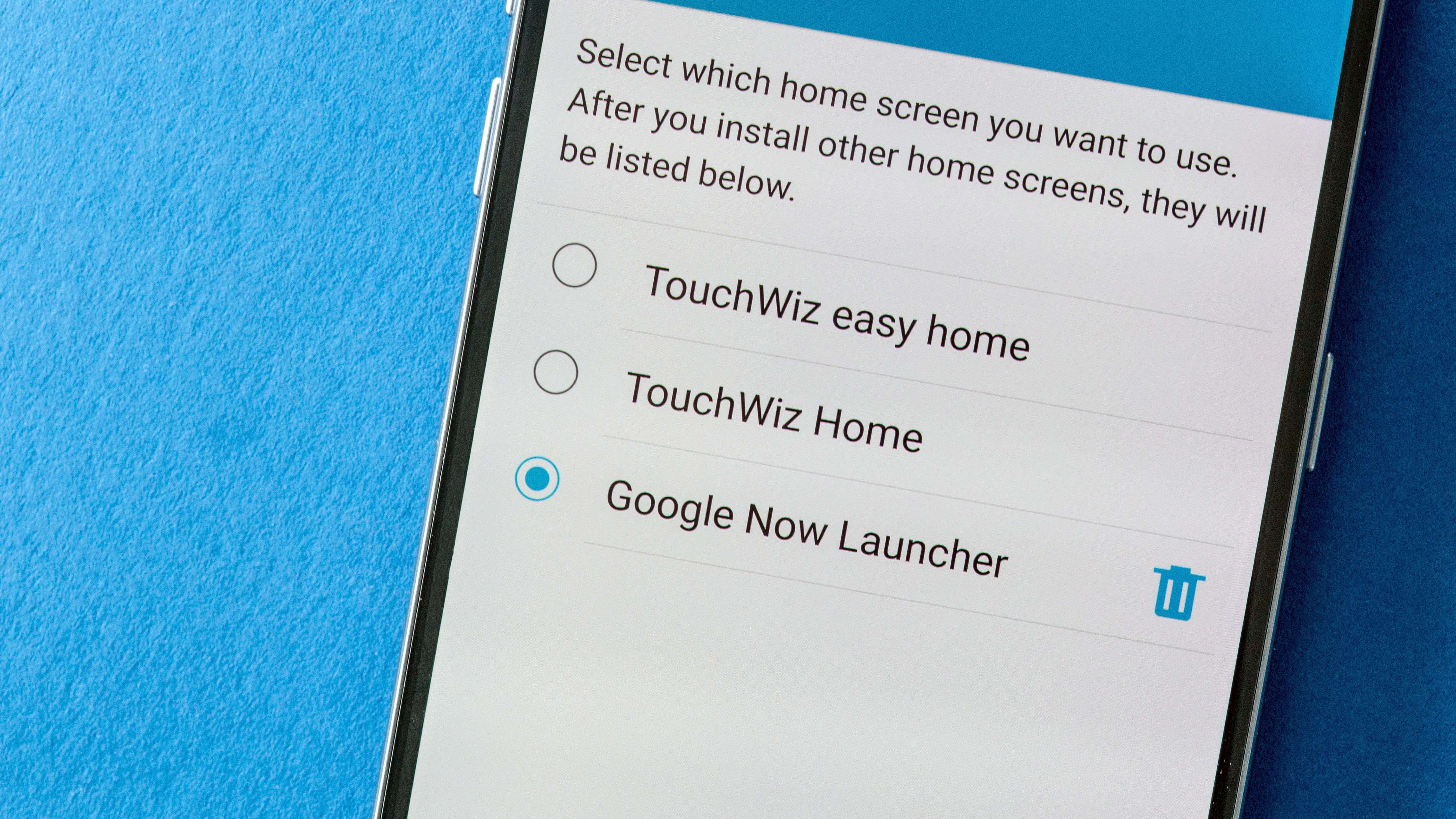
- Tap home screen and again select Google Now Launcher if asked.
Now all errors related to Touchwiz home must be solved. If you want to completely remove Touchwiz Home from your samsung then that is not possible without rooting. But once default launcher has changed to Google Now Launcher then you won’t face any error related to touchwiz home hence there is no need of rooting your android device.
Points Covered in this post
What is Touchwiz Home?
- Samsung Touchwiz
- Touchwiz Launcher
- Touchwiz theme
What is Touchwiz Easy Home?
Unfortunately touchwiz home has stopped
- touchwiz keeps crashing
- how to get rid of touchwiz
- how to remove touchwiz
- disable touchwiz