Well, in this technological world the social media has made communication and interaction from person to person very easy. There is a number of social media platforms such as Watsapp, Facebook, Hike, Instagram, Viber, Snapchat, etc. All these social media are famous for their features. Keeping all this accounts information is not easy for everyone as a user has multiple accounts on social media. In this article, we will discuss about Snapchat. Users have a question that “How to recover deleted Snapchat account?”. If you are one of them then you have come to the right place.
Contents
About Snapchat
Snapchat is all in one social media platform. On it, you can take photos and videos that are name as a Snap. Sending these snaps to friends on the daily basis makes the Snapstreak. Snapchat is known for its feature. After viewing the Snapchat message you can not see it again. You can only see if you have saved them doing tap on the message. Making friends and snapping with them on Snapchat is interesting. There are three main reasons that you have no access to your Snapchat account. The reasons are as follows:
- Maybe you have forgotten the password of your Snapchat account.
- If you have forgotten the username or email.
- Maybe your account has been stolen.
This blog will provide you guide to access your deleted Snapchat account in all three conditions.
Steps to Recover Snapchat Deleted Account if you have Forgotten your Password
As I have told you that many users forgot their Snapchat password as they use multiple social media. If you are one of them then here are steps to access your Snapchat account. For this, you have to reset your password.
- At first launch the Snapchat app on your device. You will have a login screen so enter the username and skip the blank which is of a password as you don’t know. Below the password, there is a “Forgot your password?” button so do tap on it.
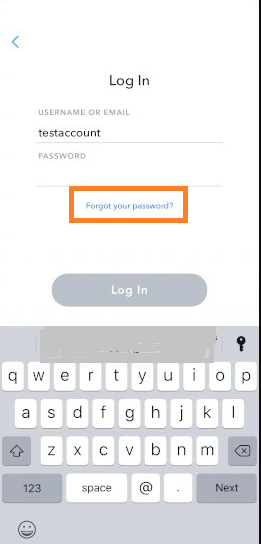
- After this, you will have a screen asking you that “Please choose how you want to reset your password?”. If you want to do it via phone number then tap on the Via Phone option and if you want to do it via email then tap on the Via Email option. Here we will do with Email.
- Now it’s time to enter your email. Once you have entered your email then hit on Submit button.
- In your inbox, you will have an email from Snapchat having a link for resetting your password. So, tap on it and reset your strong password.
- In case if you have selected the Via Phone option then you have to enter your phone number and then you have to make choice from two options name as Send via SMS or Call me instead. It will be easy if you choose Send via SMS.
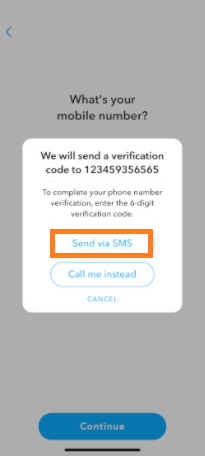
- After this, you have to enter OTP which has been sent to your phone number via SMS.
- Now at last reset the password.
So, this is how you have to access your Snapchat account if you have lost your account because of the password.
Steps to recover Snapchat Deleted Account if you have Forgotten Username and Email
Many users forget their usernames and email as they have multiple usernames and emails. It is great that on Snapchat you can enter the email instead of a username. You can do this if you have forgotten your username. For this enter the email and then tap on the “Forgot your password” button. For resetting the password you have to give an email so enter and hit on Submit button. Now you will have an email in your inbox which includes the link to reset the password so reset the password as you want. If you have forgotten the email them try the below trick to have your exact email.
- Many users have several Email IDs. As they have multiple Email IDs they are not able to remember which email ID they have used in their Snapchat account. For this, you have to make a list of email IDs that you have.
- Once you have made then launch the Snapchat app on your phone.
- After this in the email space enter the email and hit on Submit button. If you get an error saying “Email address is invalid” it means that the email you enter is not the exact one you use previously. Now try entering another email from the list. Do this till you won’t get the exact email ID.
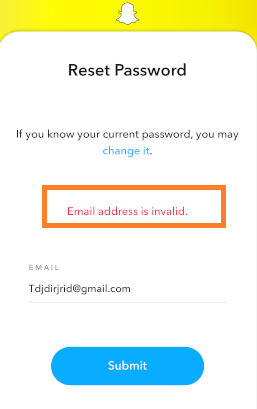
- Once you get the exact email ID then use it to access your Snapchat account.
So, likewise, you can access the deleted Snapchat account if you have forgotten your username and email ID.
Steps to recover deleted Snapchat account if someone has hacked it
Well, before going on the actual guide I would like to say that it is hard to access Snapchat’s account if it is hacked by a hacker. The hardness of accessing an account totally depends on the changes made by hackers in your Snapchat settings.
- If the hacker has only changed the password then you can reset the password using Forgot your password button.
- If the hacker has changed the email ID and phone number as well then there are no more chances of having control over your Snapchat account.
- Lastly, you can only get help from Snapchat. You have to fill-up the form for it. For this, you should have patience as you have to wait for it.
I hope by reading the above article you will have your deleted Snapchat account back. After having an account make sure you set strong privacy because it will keep your account safe.