Well, many users reported that they don’t know how to cancel the twitch prime free trial and subscription. If you are one of the users then this blog is for you. In this blog, you will also see what is twitch prime and how to cancel twitch prime. There are many reasons to use twitch prime but there are also some reasons to cancel twitch prime free trial and subscription. Before going on the actual content go through the features and reasons to cancel the twitch prime free trial and subscription.
Contents
What is Twitch Prime?
For the integration of the market, the collaboration has been made by Amazon and Twitch.tv. This collaboration is given the name Twitch Prime. The twitch prime provides benefits to users of both twitch and Amazon streaming platform. Twitch Prime has the ability that it gathers two types of consumers on one platform. Users also don’t know what is Twitch Prime Membership? “The twitch prime membership is doing monthly payment for the individual channels on twitch prime service for having regular content.
Features of Twitch Prime
- It offers streaming video and provides chat room to users and a broadcaster for interacting.
- It is a video game service for Amazon prime subscribers.
- This service is available in many countries such as the US, UK, Canada, Mexico, Germany, Italy, France, Spain, Singapore, Australia, Belgium, Netherlands, and Luxembourg.
- Twitch Prime gives a bonus game.
- You will get a free cost subscription to twitch prime channels.
- In 2014 Amazon has acquired Twitch.tv. This collaboration is named Twitch Prime service. This service was launched in 2016. Having twitch prime provides benefits of both twitch and Amazon prime.
So, these were the features of twitch prime.
Reasons for canceling Twitch Prime Free Trial and Subscription
- The first and foremost reason is that you may be bored of this service.
- The things you want maybe not included.
- You may be wanted to have 7 days free trial of a twitch prime subscription.
- You may have a financial reason.
- You are not able to give time to games.
Once you have read the features and reasons then you should go on the actual content of the blog.
How to cancel Twitch Prime Subscription?
Well, in three conditions you can cancel the Twitch Prime subscription. All three conditions are listed below and the steps for each condition are different.
- Cancel with Amazon Prime subscription
- Without Amazon Prime Membership
- Canceling Twitch Prime Subscription After 7 Days Free Trial
Canceling Twitch Prime subscription with Amazon Prime subscription
Canceling Amazon Prime subscription will automatically cancel Twitch Prime subscription. Below are steps to cancel Amazon Prime subscription as I have told you that this will directly cancel Twitch Prime subscription.
- On your device login to the Amazon account by providing credential information.
- From the screen go on the Account and Lists option which is on the top right corner.
- Now from the dropdown menu tap on the option name as Your Prime Membership.
- After this from the left side tap on the End Membership and benefits option for the further process.
- From the new screen tap on the End Membership option.
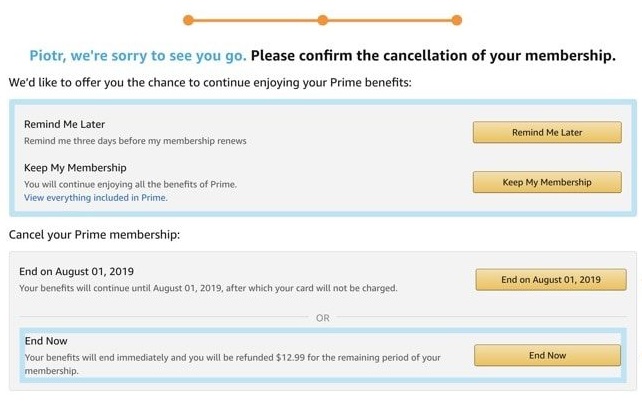
- Now you will have a 1 to 2 screen of confirmation so to confirm tap on Continue to cancel option.
So, this is how your Twitch Prime subscription will be canceled. If you don’t want to cancel your Amazon Prime subscription and you just want to cancel your Twitch Prime subscription then go to the below guide.
Canceling Twitch Prime subscription without Amazon Prime membership
If you want to remain to be Amazon member and you just want to cancel your Twitch Prime subscription then this guide will definitely work. All you have to do is to follow the following steps.
- First of all login to your Twitch account on your device.
- Now tap on the My profile icon for the further process.
- Now you will have a list of options so from it tap on the Settings option.
- From the Settings window go on the Connections tab.
- On the Connections tab, you will have Amazon and on exactly the right side of it, you will have the Disconnect button so hit on it.
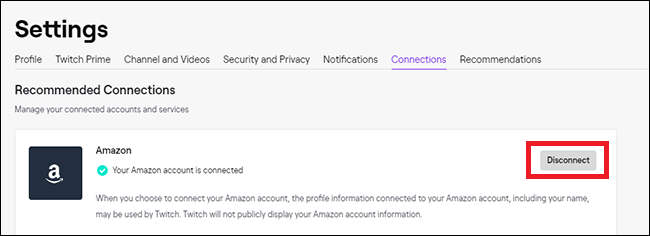
Doing this will cause losing features such as prime gaming. Once you are done with the above steps then it means that you have deactivated your Twitch Prime account.
Canceling Twitch Prime subscription after 7 days free trial
There are three methods of canceling Twitch Prime Subscription after the free trial. All these methods are listed below with detailed steps. You can go for any method from the three. Make sure you select the best one.
Method 1
If you have patience then this method is best. You don’t need to do anything. You just have to wait. You have to wait to finish the 30 days validity. Once the validity of membership is finished then your Twitch Prime subscription will be automatically canceled.
Method 2
If you want to cancel your Twitch Prime subscription on the spot then this method is for you. This method will manually cancel Twitch Prime subscription.
- At first do tap on Your Prime Membership Account for the further process.
- Now from the bottom left tap on the End Trial and Benefits.
- After this choose to End My Benefits and select the option name as Continue to Cancel.
So, these were steps to manually cancel Twitch Prime subscription.
Method 3
This method is an alternative to the above two methods. In this, you have to make use of settings. You have to go on don’t renew subscription window. After this, you have to select a reason for canceling the Twitch Prime subscription. Once you have selected the reason then tap on the red color button saying Don’t Renew Subscription.
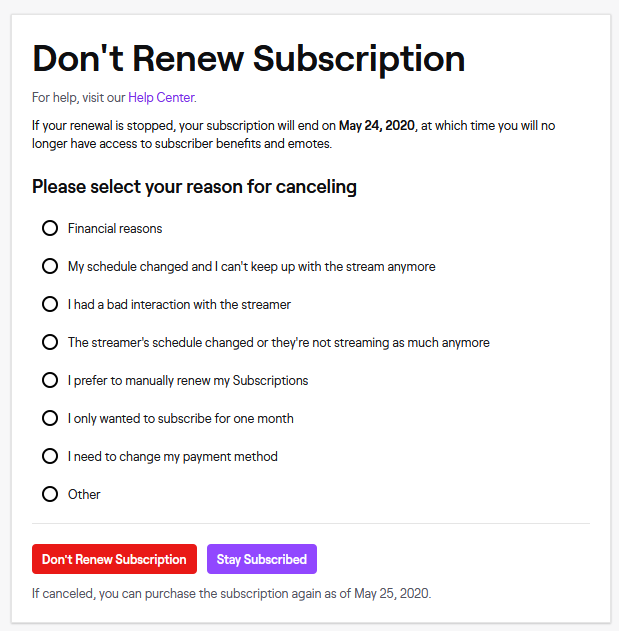
I hope reading the whole article has helped you in canceling twitch prime free trial and subscription. Make sure you read the conditions first.