If you have been using Kodi to stream music and videos around your home, you must be having some trouble finding new content to watch in high quality like 4k or 1080p. This will be a thing of past now as we will introduce you to a brand new and revolutionary add-on for Kodi. This recently developed add-on makes it super easy to stream high quality movies, tv series, kids show, documentaries (just about anything) on your TV directly for you to enjoy.
For those of you who have already been using Exodus and love it, there is news. Although Cold Fire (creators of Exodus) declared that they would not be releasing any new updates, Exodus is still being updated by independent developers, and there is a new update to Exodus.
Exodus was originally available to download and install through indigo TV add-ons, but it has been quite a difficult task since they shut down. Today we tell you What Exodus really is? How can you download it? And how you can install Exodus on Kodi?
What is Exodus?
Exodus is a video streaming add-on which streams TV shows, movies, documentaries and all the latest media content available on the web. It is a third party Kodi add-on which means it has not been developed by Kodi’s official creator. Exodus has remained popular for quite some time now although it’s getting stiff competition from Covenant add-on now.
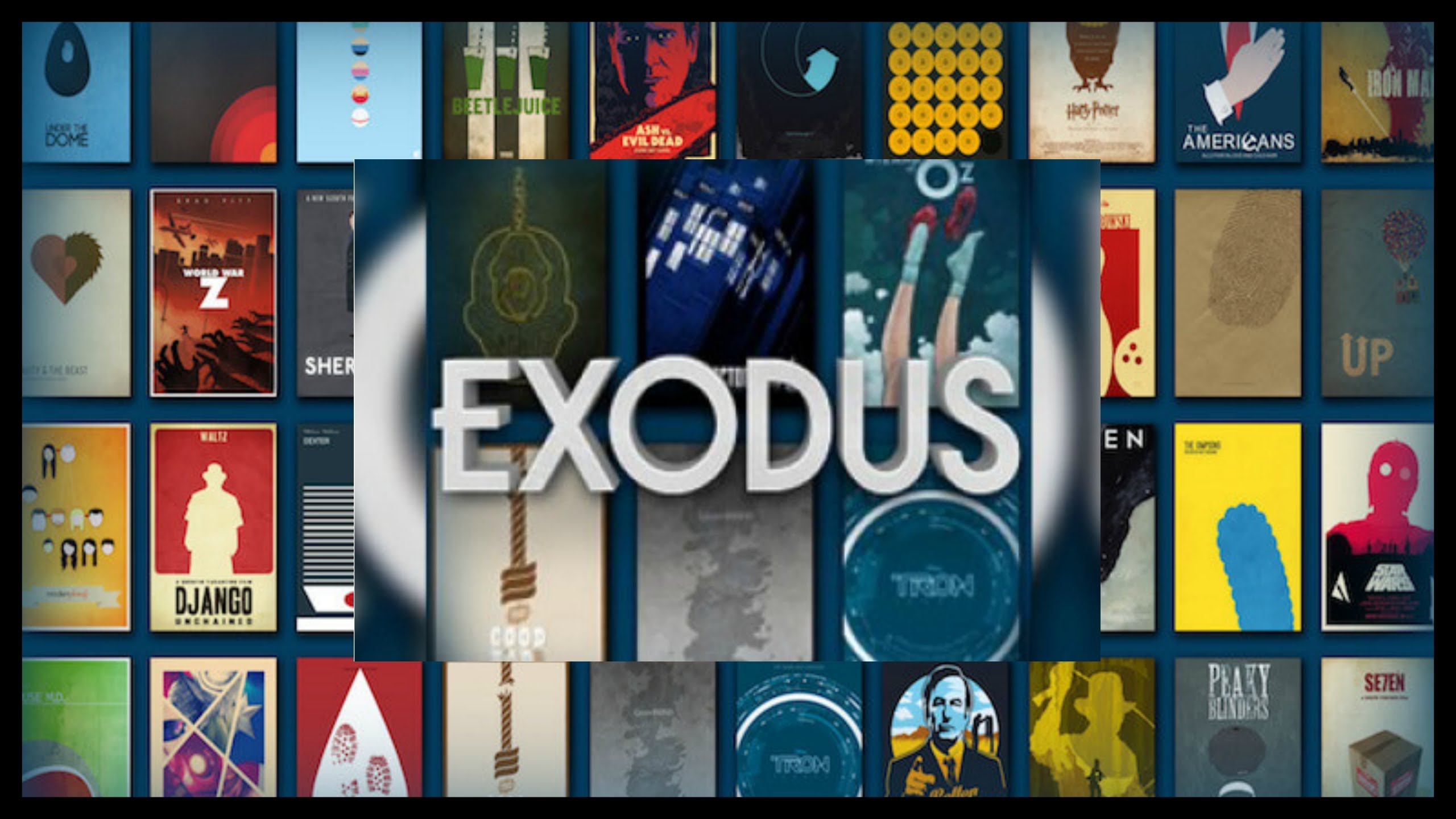
However, Exodus is the Kohinoor of Kodi add-ons and still works perfectly just like before. It was the first add-on to offer to a stream of 4k movies which no one could imagine before. That is why Exodus is as loved by many people around the globe.
There are very few add-ons available which offer 4k streaming and even these are not completely reliable. Exodus wins here as it is the most reliable 4k streaming add-on to Kodi right now. The only issue with Exodus was that the updates stopped coming. This has been solved now as some independent developers are updating Exodus.
Some words before installing Exodus:
Exodus as an add-ons has been to a few places. First, it was transferred over to TV ADDONS site and development team. However, after it was found that legality of Exodus was questionable, TVADDONS removed it from their repository along with several other add-ons.
Most of the famous and noteworthy add on sites have officially dropped support for it, but Exodus can still be found in a few different repositories. After the discontinuation of an exodus by these websites, a dormant GitHub account suddenly became active and started adding updates version of Exodus.
This account belonged to former add-on developer MetalKettle who had previously retired. While older version of this add-on is still available, they are not recommended as they may not work well and may be compromised as well. However, for those of you who still want to try exodus, we have given below the complete guide to download and install Exodus on your Kodi.
Read Also:
- How to Hack Android Games without Rooting?
- How to Play GBA Games on PC
- How to Earn $10 worth Free Google Play Gift Card?
- 25 Best Apps to Download Free Music on Android
- 30 Best Free Movie Download Sites
Ways to Download and Install Exodus on Kodi From different repositories
Exodus add-on is the unbeatably best Kodi add-on for movie geeks. Downloading it will be very easy if you read this guide. However, be vigilant of google searches as you may find many repositories claiming to provide Exodus but many of them will be fake and will lead you to advertisements or such sites. They might even not run as they may be blocked or outdated.
Method 1: The latest version: Agent 47 Repository
It is also called the Cypher Locker’s repository. It holds many different Kodi add-ons. It is the newest home for the original i.e. COLDFIRE version of Exodus. Since, Exodus is a community favorite, Cypher locker was the first one to pick it up after support for it was dropped. To install Exodus from this repository, follow these steps:
- Open Kodi,
- On the top right corner of the screen, you will find settings.
- Open file manager in settings
- At the bottom, you will find add source, click on it.
- If you see <none>, click and then type the following address: http://cypher-media.com/repo/
- It will ask for a name and then click ok
- Go back to home screen of Kodi, select add-ons which you will find in left side
- Select package symbol found in top left corner
- Choose install from zip from the menu
- Select the cypherslocker FTP connection once you find it
- Return back to the previous screen
- Click on install from Repository
- Click on Video Add-ons
- Click on your Cypherslocker repository
- Click on install to add/update Exodus in your library.
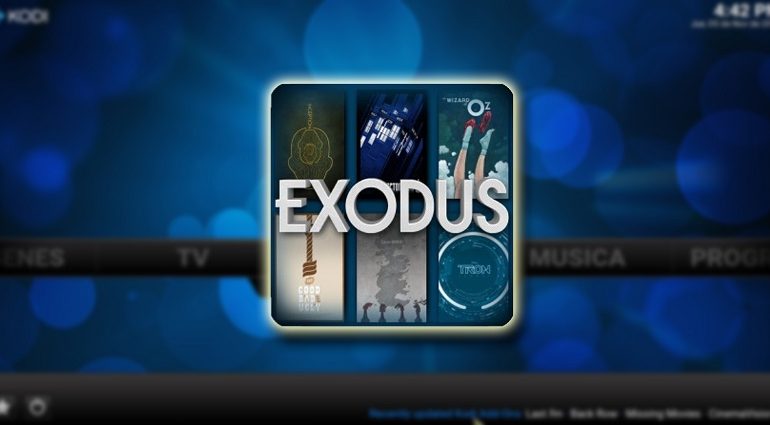
OPTION 2: Smash Repository
The Smash repository is another new repository that kept an eye on Exodus. Follow these steps to install Exodus on your Kodi from this repository
- Open Kodi, Select Settings option.
- Open file manager
- At the bottom, you will see add source, click on it
- If you see <none>, click it and type the following address: http://mediarepos.net/kodistuff/
- Give it a name at the bottom and click on ok
- Head back to Kodi home and select Add-ons
- Select package symbol found in top left corner
- Choose install from zip
- Locate the Smash Repo FTP connection and click on it.
- You will find a REPO.zip file in the folder, select it. You should also find a successful installation message on the top right corner of your Kodi screen
- Return to the previous screen and head to Install from Repository option
- find your Smash repository and click on it
- Click video add ons
- Click on install to add/update Exodus to your library
Note: If you have several other repositories installed, you will see a list of installation locations. Be sure to choose SMASH. If you see a repository that has a more recent version of EXODUS, you should opt for that one instead.
Method 3: Downloading Exodus from Kodil Repository
Following are the steps to download Exodus:
- First download Kodil Repository Zip file and save it on your device
- Launch Kodi
- GO to add-ons section in Your Kodi Framework
- Now, click on the box-shaped icon which you can find on the top left corner
- Select install from Zip file->Here Upload or navigate to the downloaded Zip file.
- It will take some time to install this Repository Zip file on your device
- Go to install from Repository->Kodil Repository->Video Add ons-> click on Exodus.
- Click on install
Is Kodi Exodus Legal?
Most third party Kodi add-ons have been deemed illegal by its creators. Exodus claims that it only streams media content like movies and TV shows and does not own them. This statement is completely true because if any of the links or sub-streams are broken, Exodus replaces them with links from other sites.
The laws vary in different countries. The legality of Exodus has been asked by many users across US, UK, Canada, Australia, Germany and France. Also, using such add-ons in these countries can land you in jail. The main reason for this is that the stream provided by these add-ons are generally pirated.
However, there is a way to use Exodus safely without any chance to be in a legal fight. We advise you to use a VPN while using Exodus on your Kodi. A VPN service hides/changes your IP address and does not allow anyone to see the original ones. This way you can be sure that you are safe. Also, using Kodi VPN allows you to unlock Geolocked Features.
Alternatives to Exodus:
Just like Exodus, there are many other video streaming add-ons available for your Kodi. If you are one of the rare human beings on the planet who don’t like Exodus, you may check the following similar video streaming add-ons. However, we still recommend Exodus as it is the best add-on for Kodi which allows you to stream 4K content.
- Covenant Kodi
- Poseidon Kodi
- Gurzil kodi
- Bob Unleashed Kodi
- Genesis reborn Kodi
- Oculus Kodi
- Placenta Kodi
- Ice films Kodi
Conclusive Thoughts:
Exodus is currently one of the best and leading add-ons available on Kodi to stream movies, TV shows, Documentaries, Kids Shows, cartoons, anime, sports along with listening to high-quality music worldwide. It also comes with many additional features.
With the continuation of updates, many exodus fans are once again happy to get a piece of one of the most effective online video watching solution. The mainstream Kodi add-on has been unleashed, and fans are eager to try it.
Read Also:
- How to Hack Android Games without Rooting?
- How to Earn $10 worth Free Google Play Gift Card?
- 25 Best Apps to Download Free Music on Android
- 30 Best Free Movie Download Sites
The above guide allows you to download Exodus for Kodi without any hassle. We have also explained step by step process to install Exodus on your Kodi without any additional procedure. We have also explained the use of VPN services to aid you if Exodus is illegal in your country. Some copyright trolls or local authorities might disturb you and using a VPN is a sure shot and best way to get rid of them.