Microsoft ended its support for Windows 7 by 14th January 2020. Still millions of computers and laptops are running magnificently on the same Windows 7 OS released 11 years back in 2009. Microsoft also announced the end of support for the prior Windows XP with the Windows 7 launch but still, Windows XP can be found on its fans’ PCs.
The Windows 7’s popularity despite the End of Life is due to its versatility and non-intrusive environment. Its simple and glance UI is the best for work PCs. You won’t find a single distractive app or shortcut to seek your attention from your most essential task.
The Windows 7 isn’t only about the UI but all the required features for the perfect OS such as lightweight, performance booster, less prone to crashes, a fewer resource consuming, and whatnot. With such high-end benchmarks who do not want to restrict the high-end Windows 10 and continue working with Windows 7.
If you want to go back to Windows 7 or are against updating to the latest Windows 10 then let’s check out the Windows 7 benchmarks against the odds. You can also sideload your all-time favorite Windows 7 with any Operating System.
Contents
Windows 7 Updates till 2021
An OS update fulfills the most crucial blanks for being an excellent working system. Microsoft has taken all the care about the latest Windows 7 updates till the end of the support. No official updates have released after 2020. So, should we consider it as failed in the updates section? The obvious answer to this question is NO, in big capital letters. Microsoft has worked so keenly around its roots that no updates released till few more years will also hold Windows 7 for at least 5 more years to come.
If we talk about the major Windows 7 updates released then Microsoft released the major Service Pack 1 Convenience Rollup update way back in 2016. Later no major feature updates were released. Though, Security patches and support were maintained till 2020 but were not easy to track. You can still download and install the Windows Service Pack 1 and Convenience Rollup from the Microsoft Official site. You can choose to download the ISO and install it as a fully new Windows 7 or directly got it from the update center.
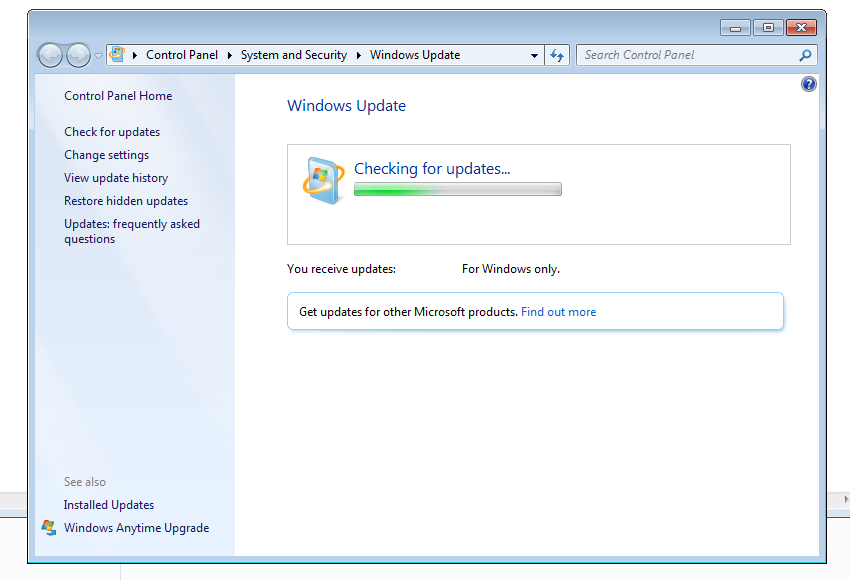
As with all the Windows Updates, SP1 has also maintained a good number of feature releases and several bug fixes. It was also intended to give its users a more secure and performance-centric environment.
Windows 7 Security Updates
Viruses and malware are most prone to security loopholes. Security crashes hurt most of the users. With the flow of time viruses improves badly to harm your system and hence the latest security updates are required to defend your system. Security patches keep your system safe from internet theft, unauthorized access, and suspicious programs.
Microsoft keeps checking for vulnerabilities, errors, bugs and system inabilities with the Internet Explorer and .Net framework. Push the fixes in the next security update to stay advanced in comparison with the hackers. New features aren’t necessary for Windows 7 but security updates are a must to protect your system.
Microsoft has decided to keep pushing the Security Updates for Windows 7. You can find the latest on Microsoft Update Catalog by searching for “security monthly quality rollup for Windows 7“, download and manually install it on Windows 7. Automatic updates might keep installing the latest Security Updates for Windows 7.
Windows 7 Customized Edition – Lite and Super Lite
Windows 7 Customized versions such as Windows 7 Lite and Super Lite editions are also available on the internet. These versions were edited by the unofficial developers to remove all the unwanted software, services, and utilities to make Windows 7 work on low-end PCs. These versions run quite well on low-end as well as high-end computers.
The download file size of Windows 7 Lite is just around 650 MB for both 32 bit and 64 bit machines. Its minimum requirements are just 1 GB of RAM with 2 GB Free Space and Intel 4 Pentium CPU. Such customized editions can even run on the lowest-end phones of 2021.

It’s just not about the low-end PCs or cutting out the extra elements but the true UI charm of Windows 7 remains intact. New improved UI changes have also made to enhance your experience. Blazing fast new installation on the PC, secured logins, play all the supported games of Windows 7, zoom in and out of the screen, and available with all the customizations.
Windows 7 Disabilities for the Latest Apps and Programs
With the End of Life Announcement of Windows 7 itself, major programs and apps started preparing for the latest Windows. With the final release of Windows 10, all the apps, programs, browsers, and games supported by Windows 7 were adopted by Windows 10. As development rolled over months, new technologies started appearing in the market and thus some have to ditch working on Windows 7.
Currently 90% of apps, programs and games are supported by Windows 7 but will decline steadily in the future. DirectX 11.1 came with the last major Windows 7 update of SP1 and later there were no standalone DirectX updates were released for backward compatibility. DirectX automatically binds your software and especially games with the hardware resources such as video, audio, processor, and graphics. The missing link to the latest DirectX updates will harshly affect the support for other apps on Windows 7.
An operating system being master of all the attached devices to your PC also controls their workings. The WiFi device of your computer or laptop works on the software and driver provided by your computers. With the old software comes no latest security, hence your Windows 7 WiFi will no longer provide the security on the random attacks from the internet. You have to be very careful while surfing the web, downloading files, and sharing personal or important data over the network.
I will conclude here with the PROS and CONS of using Windows 7 in 2021. Do share your views on why you want to keep using Windows 7.