Windows 10 size has kept growing over 100 Megabytes during each update and tens of major updates roll out every year. It is a dumb idea to majorly assume the 3-4 GB of download size and 20-25 GB of the installation size on the disk. Apart from the storage requirements, your device must meet the RAM, Processor, Graphics, Display, and an active Internet Connection to smoothly run Windows 10.
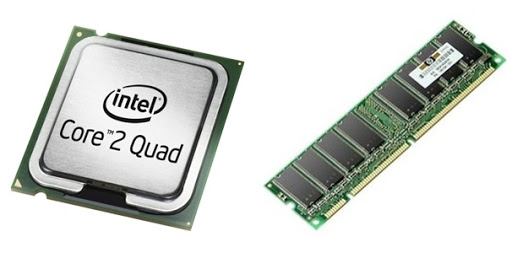
Many users still complain about laggy Windows 10 experience despite achieving the minimum requirements and working system. To properly run Windows 10 requires enough resources else your device will be prone to a bunch of issues and errors. Blue Screen Error, Black Screen Error, Red Screen Error, Device Failure, Freezing, Update Stuck, Games not working, Apps not starting are a few of the major consequences. We have covered enough resource requirements to run Windows 10 without bugs along with meeting the minimum requirements.
- Windows 10 Download Size: iso, media downloader, latest updates size
- Windows 10 USB/Bootable Drive Size
- Windows 10 Update Size
- Windows 10 Installation Size on Disk and USB: windows 10 pro, windows 10 partition size
- RAM
- Processor & Graphics
- Display
- Active Internet Connection
Contents
Windows 10 Download Size – ISO & USB Drive
Windows 10 is available for both 32 bit and 64 bit devices. The latest Windows 10 20H2 and 2004 versions are most recommended to install on the device. 20H2 and 2004 version both download size is around 4GB combined for both x86 and x64 devices and will be reduced to around 2.4GB if you individually opt for the 64 bit device. You can download Windows 10 for free from the Microsoft Official site.
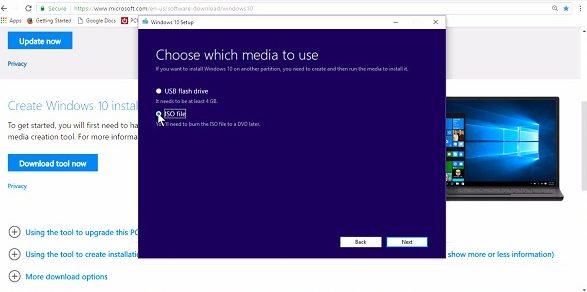
First, visit Windows 10 Installation Media page and download the tool. Run the Setup file and create installation media. It includes a USB drive, DVD, and ISO file options. Select the 64 bit, 32 bit or for both edition devices. You can directly flash it in an empty 8GB USB drive or download Windows 10 ISO file to flash it later on.
Windows 10 Update Size – 1809, 1909, 2004, 20H2
If you compare each major Windows 10 Update size then it will weigh around 3-4GB. Major updates are composed of many new features, the latest security upgrades, new apps, and bug fixes. Microsoft has also pushed lots of cumulative updates to divide the updates into chunks.
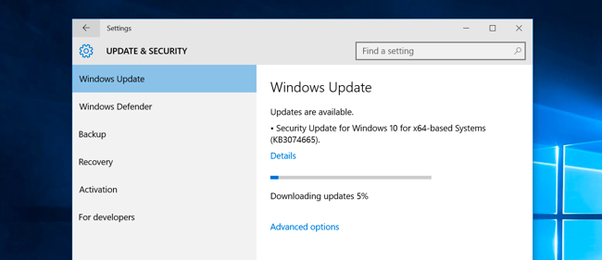
Windows 10 Version 1809 Cumulative Update is around 500 MB whereas 1903, 1909, 2004, and 20H2 update size is around 650 MB. Windows 10 2004 feature update includes 4GB of download from the previous build whereas 20H2 Update just requires a mere download of 200 MB from the 2004 version.
Windows 10 Installation Size on Disk and USB
A fresh clean installation of Windows 10 tends to occupy around 12 GB of storage on the 20 GB partition. Though a recommended storage size 16 GB for 32 bit and 20 GB for 64 bit OS but extra space will be allocated to the apps, documents, downloads, and media.
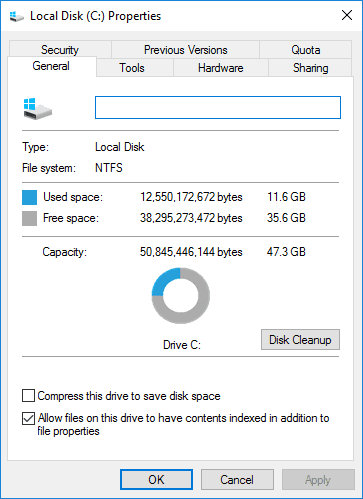
We also want to disclose insights that Windows will acquire almost 25 GB of storage if Windows 10 64 bit OS is installed on 50 GB of partition. Earlier due to 20 GB of available storage Windows use to compress some of its files to make it more flexible for users and later it decompressed all of its features to make it worthwhile for users.
RAM
RAM stands for Random Access Memory, it is one of the most concerning components in computers. You must have wonder frequently that how much GB of RAM will be required for your PC to work smoothly? Fulfilling minimum RAM requirements won’t be enough and overwhelmed RAM won’t boost the performance. So, installing the ideal size of RAM is the perfect and most reliable solution.
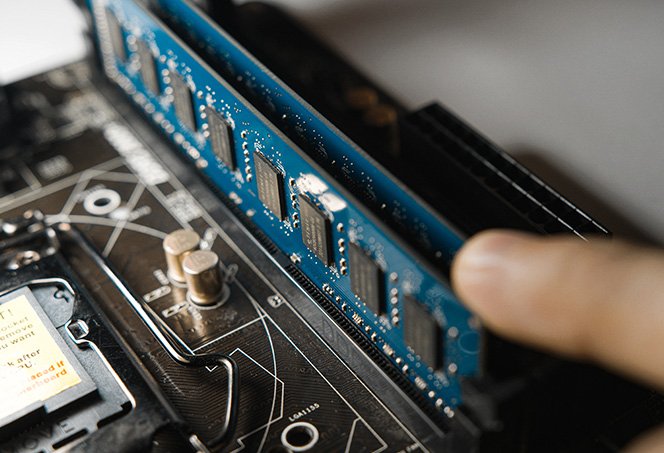
RAM manages the ongoing tasks and processes of our machine. It has to do plenty of work from the very beginning boot of the operating system. Not just your game or software data relies on the RAM of the computer but the whole Operating Systems boots upon available RAM.
Microsoft suggests 1GB and 2GB of RAM for the 32 bit and 64 bit computers respectively but as I mentioned about just minimum requirements aren’t enough to run the device smoothly. At least 4 GB to 8 GB of RAM will steadily operate the latest Windows 10 on your Laptop and Computers. You can even consider increasing RAM up to 16 GB and 32 GB to play and run heavy games and apps on your PC.
Processor and Graphics
Processor and Graphics requirements will vary as per the different purposes for which you have or want to build the PC. We will assume the three aspects of the low, medium, and high uses. Being a low-end user you must at least include a processor with a clock speed of 1GHz. You can consider Intel Atom Z510, Intel Core 2 Duo, AMD E1, AMD 2020e, Athlon Silver 3050e, Radeon, and later processor with a clock speed of 1.1 GHz and more. Most of the low-end processors bundled the minimum required GPU to efficiently run the Operating System on the machine.

Intermediate Windows 10 users daily manage their office load work of Chrome for browsing, data entry or project creation work on Word, Excel, or Powerpoint, and even play the game for fun. CPU up to 2 GHz to 2.4 GHz is preferred most for smooth flow of Windows 10 along with doing other job works. These CPUs are the most used CPU around the world hence you will also see lots of available options in the market. Intel i3 and i5 of up to 7th generation and AMD Ryzen 3, 5, and 7 are the most used CPU for Windows OS and capable of handling most of the intermediate work. Graphics also comes inbuilt with these processors, GPU is necessary for its users. GPU will unleash the video and graphics rendering from the CPU and hence will surely boost the efficiency of the system. You can also externally attach the GPU to boost your PC performance.
Now comes the extreme users who want to edit videos, play high graphics games, stream on the internet and consume bulky resources. These requirements are always in trend, new CPU and GPU with the enhanced benchmark are launched every quarter and these are the most suitable for this audience. There is no set limit in this category only the best available CPU can handle your PC along with your expectations. Newly launched Intel i7 9th Generation with 3.2 GHz, Intel i9 11th Generation with 3.5GHz, AMD Ryzen 9 3950X, AMD Athlon 320GE, and Threadripper PRO 3975WX with the base clock speed of 3.5 GHz are suggested for users. You can see all the Intel and AMD available CPUs with their clock speed. Graphics is mandatory as per the high requirements, GeForce RTX 30, 20, 16 series and AMD Radeon RX 6000 series suits best to the users.
Display
The display is subjective as per different users but also matters as any other component. All the components work internally and the display will give the result of your build. You must not ignore its importance because a low-end display will be a waste of all the high-end PC components and a high-end display will be of no use if kept with the high-end PC. You must match all devices along with the available display or connect the appropriate display with the available devices. Display availability starts from the 480p of 720 x 480 resolution and goes up to 8k UHD of 7680 x 4320 resolution. Currently, most Windows 10 devices and laptop comes with 1280 x 720 and 1920 x 1080 displays.

Internet Connection
Microsoft keeps updating Windows 10 build to resolve older bugs and push new ones along with plenty of non-useful features. Anyway, an active internet connection will keep downloading the bulky security updates. To be true, Windows 10 is of no use without an active internet connection.
Hopefully, you must have got the minimum requirements to download and install Windows 10 on your PC. Windows 10 also requires a good CPU, GPU, RAM, and Internet along with download, install, and update size.