Screen Overlay Detected error on Android: Hey Guys, Welcome to EasyWebFixes! Today we are back with the solutions to fix Screen Overlay Detected on any Android Device. This error appears on almost all Android Devices such as Samsung, Lenovo, LG, Motorola (Moto), HTC, Tecno and on all Android Devices which works on Android Marshmallow (6.0).
Screen Overlay Detected popups are not temporary, and there isn’t one same solution to fix this error for all Android Devices, hence to reach to the working solution of this error first you need to understand:
- What is Screen Overlay and why does it appear?
And it will be easier for you to understand that:
- How to turn off Screen Overlay Detected popups on your device?
What is Screen Overlay?
Screen Overlay is a special permission granted to Android Apps, with the help of which Apps such as Chat Head of Facebook Messenger and Rocket Cleaner can appear on the top of other App Screen. Nowadays almost every app is using this permission to enhance its user experience. Messenger, ES File Explorer, DU Booster and Cleaner are dominantly using this this feature. You need to temporarily disable Screen Overlay permission of some Android apps to get rid of this error on your device.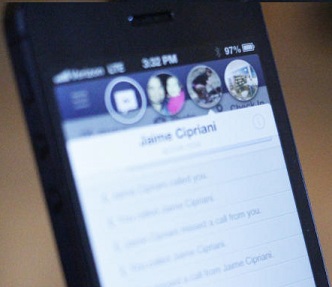
Why Does Screen Overlay Detected Popup Appear on Android:
As per the Android Marshmallow (6.00) Terms and Policies, When you install any new app on your Android Marshmallow device then you need to manually grant to all permissions such as (Storage, Contact, Camera). But due to some bug in android marshmallow version you need to turn off screen overlay of all apps while accepting permissions of any app. And if active screen overlay Detected of any app is observed while accepting permissions then a sudden pop up with the error message will appear. It won’t allow you to open any newly installed app or app which is asking for permissions such Gallery and many other apps.
There are many applications such as Clean Master, AZ Screen Recorder, Whatsapp Popups, Popup Notification of Inbox Messages, Chat Head of Facebook Messenger and many more which uses Screen Overlay Feature. But no need to uninstall those apps from your device. We have got an easy solution to apply where you will be easily able to turn off screen overlay of all application on any android device like Samsung, LG, HTC, Oneplus, Lenovo and all Android devices.
Devices in Which Screen Overlay Appears:
Generally, Screen Overlay Detected appears on many android mobiles like Samsung Galaxy S7 Edge, S6, Note 5, S5, Note 4, LG G4. But we have got a solution on How to turn off screen overlay on all Android devices.
Screen Overlay Detected Appears on android when you start the newly installed app for the first time. And then sudden some popup appear like this:
Screen overlay detected
To change this permission setting, you first have to turn off the screen overlay in Settings > Apps.
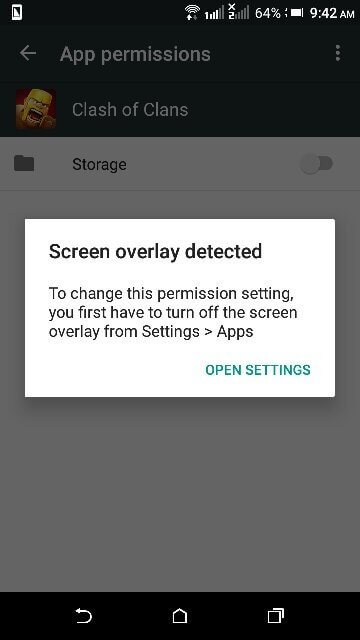
How to turn off Screen Overlay: Solution of Screen Overlay Detected is a bit tricky. Different apps already installed on your android device may cause this error but we will apply the ultimate solution that will solve this error anyhow. Generally, this error is found on Samsung, LG, Tecno and LG devices.
As different devices have different setting configurations hence we have also written screen overlay settings for each device separately. First, read general solution below which is working for almost all Android devices.
Contents
We have got 3 solutions to turn off Screen overlay Detected popups on all android devices, below is Solution 1.
Solution 1:
How to turn off Screen Overlay Detected
Suppose you are installing a new app on your Android device and Screen Overlay Detected Popup is not allowing you to open that app then first close that app and follow below settings to turn off Screen Overlay of all apps on your android device:
- Open Settings then Click on Apps.

- Clісk оn Three Dоtѕ on tор right corner and tар on Configure аррѕ.
- Click оn Draw Ovеr Othеr Apps.
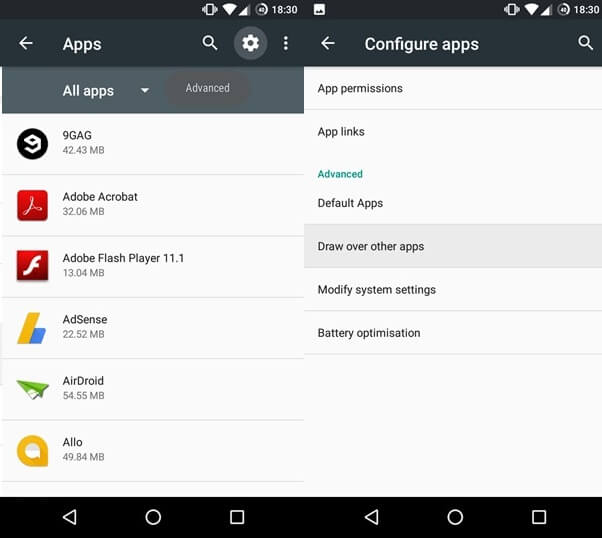
- Now a list of downloaded apps that have Screen Overlay permission will appear.
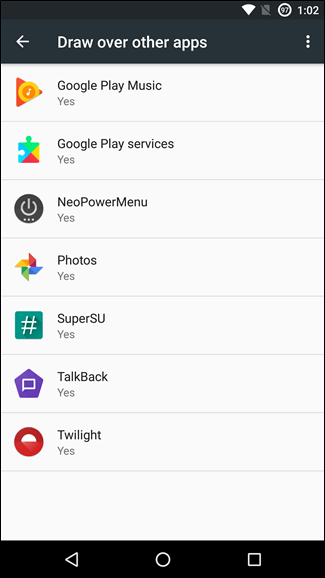
- Now to get the whole list of screen overlay apps including your system apps, click on three dots on top right corner and then select “show system apps“.
- Now simply Turn Off Screen Overlay for all apps one by one.

Once you disabled screen overlay of all apps including system apps then try to open the newly installed app on your device and see if this error is fixed or not. If this error stills appear then try clearing data of that newly installed app and then restart your android device. Follow below settings to clear data of newly installed app:
*If Screen Overlay Detected popups are appearing on some other app except newly installed app then no need to clear data of that app, just you need to restart your device.
- Open Settings
- Click on Apps
- Now select the newly installed app on which popups were appearing
- Tap on Storage
- Now click on Clear Data option
Now restart your Android Device and open the newly installed app on which screen overlay detected popups were appearing. It must be fixed now and you will be able to use that app normally on your device.
*Do share your views in the comment section below if the above solution worked for you Guys or not. This will help your friends.
Solution 2:
Find Out Victim Screen Overlay App
As per our observation Screen Overlay Detected in many Android devices is caused by some selected applications, so it’s better to find out which app is exactly causing this issue on your device. Further, you can uninstall or temporarily force stop app causing Screen Overlay Detected pop-ups on your device. Earlier we recommended to Reset App Preferences to solve Screen Overlay Detected issue on their device but now recommend to go for some other solution, that is to find out which app is causing this screen overlay issue on your device. Directly you can’t point out which app was causing this issue, you need to apply some trick as below.
- First of all, uninstall or temporarily force stop all security and booster applications from your device. Security and Booster App list consist of DU Apps, Battery Doctor, Booster, Cleaner, 360 Security and many other apps. They can be identified by their name itself.
- Temporarily turn off messenger chat head.
- Uninstall or temporarily force stop ES File Explorer.
- Temporarily force stop all apps which can appear on top of other apps such as messenger chat head, Booster Rocket (On Home Screen), Screen Recorder, Night Mode and many such apps can appear on top of other apps.
If this doesn’t solve Screen Overlay Error then do read solutions submitted by our readers. As different Android devices have different configuration hence different solutions are working for different devices. Hence we started collecting different solutions to Screen Overlay Detected error from our reader, which worked perfectly for them.
Read Solutions Submitted by Our Readers
How to turn off Screen Overlay Detected on any Techno Device:
- If you are using Techno Device, then uninstall or disable Babel Fonts App and just reboot your device, this will permanently disable the Screen Overlay Detected popups on your Tecno device.
WhatsApp Plus: Do you know that you can read your Girl Friend and Crush messages without Blue Tickmark using WhatsApp+. You can change the theme of your WhatsApp, set different notification tone for different friends and lot of more features. Download WhatsApp Plus Latest Version.
Screen Overlay Detected on Samsung
We have got 3 solutions of Screen overlay Detected error for all Samsung devices.
Solution 1:
Screen Overlay Detected on S5, S6, S7, J7, Note 5, Note 4 and all Samsung Devices
Screen Overlay Detected on may appear on all marshmallow samsung device such as Samsung S5, S6, S7, J7, Note 5, Note 4 and all other Samsung Devices. You need to turn off screen overlay of all apps on your Samsung device to get rid of Screen Overlay Detected popups on your any Samsung device. Using solution 1 we will manually turn off Screen Overlay of all android application on your Samsung device.
Follow this simple setting to turn off screen overlay on any Samsung device:
- Open Settings from the menu.

- Then Click on Applications.
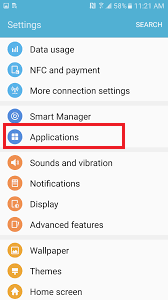
- Open Application Manager.
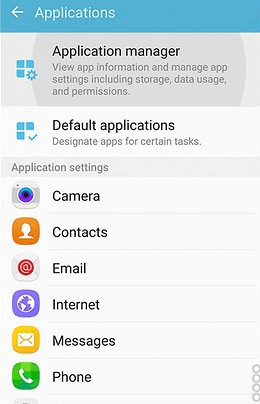
- Clісk оn More on a tор right corner and tар on Can Appear on top.
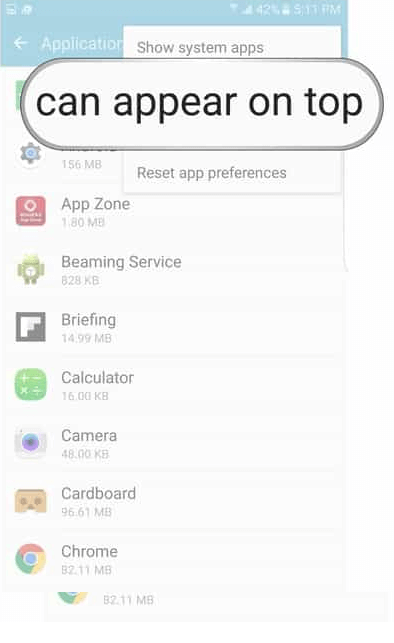
- Now a list of downloaded apps that use Screen Overlay will appear.
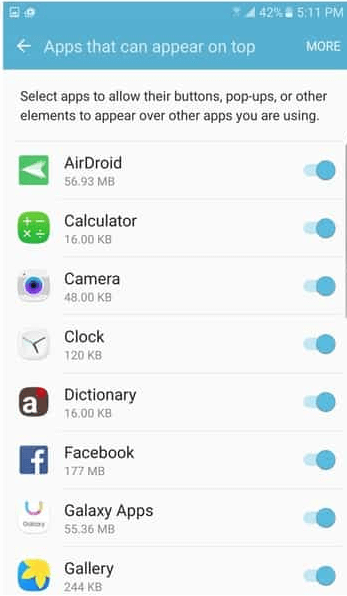
- Now to get the whole list of screen overlay apps including you system app, again click on More on top right corner and then select “show system apps“.
- Now, simply Turn Off Screen Overlay for all apps one by one.
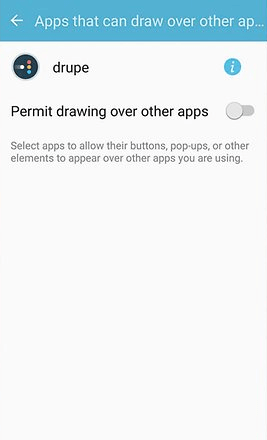
This solution has worked for many samsung users and this will most probably fix screen overlay issue on your samsung device. If this solution didn’t helped you guys then try second solution.
Solution 2:
Find Out Victim Screen Overlay App on Samsung
Screen Overlay Detected error is caused on Samsung by apps which can appear on the top of other apps such as Chat Head of Facebook Messenger and many other apps. You need to uninstall or force stop apps which are causing this screen overlay issue on your Samsung Device. First, you need to find out which apps are causing Screen Overlay issue on your device, so below are some hints to identify which apps are causing screen overlay problem on your Samsung Device:
- All apps which can appear on the top of screen such as Messenger Chat Head, Animated Rocket Launchers and there are many other apps due to which Screen Overlay Detected may appear on your device.
- Force Stop ES File Explorer, because screen overlay detected error also appears due to this File Explorer App.
- All apps which can change the color of your screen including all night mode apps will cause screen overlay error on your Samsung device.
- All security, booster and cleaner app are also responsible for this screen overlay detected.
These were just few hints to find out apps which may cause screen overlay detected error on Samsung devices, further you just need to guess which installed app may appear on the top of other app and just uninstall all those apps from your Samsung device.
GB WhatsApp: Do you know that you can use 2 WhatsApp in one mobile using GBWhatsApp. Download GBWhatsApp to use two WhatsApp in one mobile.
You may also have faced many more error on your android device read all android error solutions from below:
- How to Fix Google Play Services Has Stopped In Any Android Device
- Download WhatsApp Plus Latest Apk (Update Feb 2017)
- How to Fix Unfortunately Google App has stopped
- Your Device Isn’t Compatible With This Version – How to fix?
- How To Fix Unfortunately App Has Stopped
- PVSTAR+ Apk – Play Youtube in Background Android
- Discord Overlay Not Working
So, this was the easy guide on how to turn off Screen Overlay Detected on any Android device. Do comment which screen overlay solution worked for you guys and we would be glad to answer your queries and do mention your device name and model if this solution didn’t work for you guys.
If we turn off screen overlay for all apps what if it causes some other error?
I am unable to find which app is causing this problem…
What should I do Now?
Every time I install any app…
Screen Overlay problem comes again and again any permanent solution….
Screen Overlay don’t allow me to play games
what should I do? Plz Help me admin…
Thanks, Messenger was causing this problem….
Skype is causing screen overlay…
Should I uninstall it…
This will solve this problem forever?
Dont worry it won’t create any other error…..
By applying 2 solutions we will turn off screen overlay for temporary only….
Whenever any app needs the screen overlay features it will automatically enabled for that app….
(Note: we can’t turn off screen overlay permanently….)
Temporary Disable Screen Overlay For All Apps….
Good Question Souza….
You can disable screen overlay for all apps it won’t cause screen overlay problem again…..
OR
Just uninstall app causing this problem….
Hale, I have mention both solutions step by step in detail….
Apply step by step solution, it will be easy to apply…..
And most probably this is the only solution….
Thanks for your comment Frank, it will help your friendsand our readers to solve this problem…..
If skype is causing this problem then it will solve your problem permanently if you uninstall Skype from your mobile….
I turn off all the Apps already, still cannot work, stillkeep showing:turn off the screen overlay from setting, them how?
Hey Michelle if you turn off screen overlay for all apps then it must solve your problem….
But it isn’t then do check it again…
Turn Off Screen Overlay By Following settings:
>Settings
>Apps
>Option(Three Dots)
>Click on “Draw Over Other Apps” OR “App Can Appear on Top” whichever option available in your device…
>Now list of apps whose screen overlay is enabled will appear…
>Disable /Turn Off For All App…
Then Your Problem Must Be Solved…
Recheck:
If it doesn’t solve then close all settings and check settings of screen overlay again wether it is disabled as you did it or not…
If yet problem isn’t solved then “restart your mobile” after disabling screen overlay…
If yet problem isn’t solved then simply “force stop” some apps which might be able to display their screen on top of other apps like “Facebook Messenger Chat Head”, or some video recording app like “Screen Cast” etc….
This must solve screen overlay problem in your device ……
Even after switching the ‘screen overlay’ settings to ‘OFF’, still I face that thing. As I change my Ringtone, it sets to default. Even I can’t open my Camera, it says ‘screen overlay detected’, but there isn’t any ‘draw over other apps’ settings for Camera. Kindly help me out with this.
If you have set Screen Overlay Detected off for all apps then this error won’t appear again.
Follow the simple settings to set screen overlay off for all apps….
Open Settings>Apps>Option/More(On top left corner)>Apps Appear on Top(/Draw over Other App)>Enabled(On top right just below the corner)>Change it to Third Option(Apps with permission)
Now disable Screen Overlay For all apps.
This will for sure solve this error in your device.
Screen overlay is not allowing me to open my gallery. I have looked on many websites and I found nothing that helps. Please notify me if you have a solution.
Follow the solution 1, error of Screen Overlay Detected must be solved….
If you didn’t get any step then tell me I will add some more screen shots……
That didn’t work. Could you leave a couple more screen shots?
Sure…
I will add some more screen shots within few hours hours….
You can check it by tomorrow….
I have done all these steps and I am still getting error message ‘Screen Overlay Detected’. Is there anything possible??
Reset All Apps Preferences….
Follow the same settings….
Just select “Reset All Apps Preferences” inplace of “Draw over other apps/Apps that can appear on top”
Did both. Not solved.
I have everything on no and it still does the errer plz help I can’t do anything
help me please!!
For identifying the apps which are causing problem of Screen Overlay Detection, download app Alert Windows Checker from Google Play store. This app will display the list of trouble causing apps.
You need to uninstall those apps.
That will resolve your problem for sure.
I have turn off screen overlay and have done everything over and over again still no joy can you please tell me if there’s anything else to do
I did anything but don’t acces even my gallery it’s seem that all permissions are turned off for all apps
Same here guys done all 2 steps on my s5 still no result.please help
Comment:i have tried all the processes to remove screen overly on my techno camon 9 without success. am boiling in anger,somebody help before i fall flat.
i have tried every solution you mentioned above..nothing works..still facing screen overlay problem..many apps are nt opening due to this problem..what to do now?? should i reset my phone ?
No need to reset, because screen overlay error will also appear again after factory reset…
By following all instructions carefully will solve this error easily…
I will soon post video on How to solve screen overlay in any android device…
I’ve turned all apps to disable and even reset the app preferences and still get the overlay error message! Any help? I’m just trying to open the gallery app!
Whoever says it will be fixed after following those steps is a complete fucking moran! Read my lips It still doesn’t work you dumbass! So STFU already! You dumb fucking idiot!
None of them fucking work
Finally got the working solution of screen overlay detected error in samsung j7…
but error appear again when I install any new application, any permanent solution….
I did both solutions for my Samsung 6 and still get the detect overlay error message. It keeps me from being able to access my text messages.
My device is Tecno W2 android 6.0…the problem of “screen overlay detected” has been so embarrassing for a good time now. Whenever I want to turn the overlay off,, (after I’ve opened app settings for that particular app) the app doesn’t appear in the screen overlay app list..plz help
Comment:I have tried all this steps but it just keep on getting worse…. Is dere any app I can download to stop dis error….
Comment:I have tried all those methods but I still face the same problem is there any other solution, plz help
Thnx
Sorry but none of these works
Sorry but you dont work neither
this dumb-ass procedure does not work on tecno w2
I have a galaxy s5. For me, the problem was with facebook. I had to enable all permissions for Facebook in order to get everything else working again. Kinda weird for that to be the issue. So good by facebook! Won’t have it on my phone anymore if it’s gonna a cause that many issues.
None of this worked.
I Finally got which app was causing the problem on tecno w2 android 6…
App Name BABEL FONTS
Package Name :com.mephone.fonts
Source directory : /data/app/com.mephone.fonts-1/base.apk
I just uninstalled the app and the problem was Gone. I am now happy that why i came back to tell you what i did because this really annoyed me and i didn’t not want to factory reset my device.
This worked for me thank you soooooo much. The problem came from imo, photo editor and messenger
Many thanks to u sir my overlay problem is solved this instruction..thanks
Whatsapp is showing this problem and none of the solution is working please please help…….
It is not working i have tried unistalling all my app but it still not work. what can i do pls?
Mike M, you’re a life saver, thanks alot your solution worked perfectly for my tecno w2…thanks alot am so happy
My app that was causing the problem was clean master
I do many time of solution 1 and two but screen overlay doesnot off in samsung j2???
Did you selected option of *Show System Apps* while turning off screen overlay of apps…
Samsung J3 Emerge
Andriod 6.0 Marshmello OS
Screen overlay
Fix it
Getting ready to throw phone in streer
Did u delete it or turn off screen overlay
I Finally got which app was causing the problem on tecno w2 android 6…
App Name BABEL FONTS
Package Name :com.mephone.fonts
Source directory : /data/app/com.mephone.fonts-1/base.apk
I just uninstalled the app and the problem was Gone. I am now happy
I use j7, and try every one solution which is mention for remove screen overlay detection. But my problem is not solve plz. Plz .Plz help me sir.
Follow this settings to turn off screen overlay in j7….
Settings>Apps>Application Manager>More(Top Right Corner)>Apps That Can Appear on Top>Again More(Top Right Corner)>Show System Apps>Now Turn off Screen overlay off all apps one by one….
This solve the screen overlay issue in my J5 and this must also turn off screen overlay in J7 tooo…
hii sir i did applied all the above instructions but still it isn’t working still it is showing “SCREEN OVERLAY DETECTED” in more than one app plz help
how disable screen overlay in gionee p7 max i tried few step which you mentioned before still till don’t work
Yesterday I hit the wrong button & accidentally reset app preferences. I have been trying to open my gallery & keep getting the screen overlay message. I have followed all the instructions. I have turned off the screen overlay for everything. I still cannot open my own gallery. It’s starting to stress me out now.
My Dear, I am just Done!!! By separately replying to hundreds of comments!!!
This must be the last one now!!!
First of all, you haven’t subscribed to comment subscription, How you would get my reply now???
Follow these simple settings to turn off screen overlay of all apps on your device:
>>>Setting
>Apps/Application Manager
>Three Dots/More Option(Top Right Corner)
>Draw Over Other Apps/Apps that can appear on top
>Again Three Dots/More Option
>Show System Apps
Now the list of apps with active Screen Overlay will appear
>Turn off screen overlay of all your application
This must solve Screen Overlay Detected issue in your Android because there isn’t any way out!!!
Hope you get My Reply!!!
Thanks a lot this application solved my problem…overlay came from DU baterry application…i definitely uninstalled this.
Its not working on my mobile
Moto g4 play
First, try to turn off screen overlay off all apps (including System Apps) as per my prescribed method then if it doesn’t work then uninstall all unwanted apps such as DU Apps, Booster Apps, Security Apps, Night Mode it will solve screen overlay detected on your Moto G4 Play….
Hello, i am using samsang j7 device
As per your instruction i have turn off screen overlay option for all the apps, but after that too that massage appears on the screen, once i have also did the reset apps and now my perivous app is also showing that massage,
I am not able to find any solutions
Hey Rana, I am using Samsung J5 and Screen Overlay Detected issue was easily fixed by applying the first solution for Samsung Device.
By the way, did you turned off screen overlay of System Apps? (As in Step 6 – in Solution for Samsung Devices)
i just try that and it work thank you very much
please i need your help am using TECNO W2 and the proplem is not solved, tell me haw i can resolve it coz everything is not working, they tell me that the screen overlay is detected.
I need help i follow solution still not seeing option to get rid of over relay app
I have turned off all screen overlay apps including system apps. But same pop-up showing. If I update to naugat will help me?
I am using lenovo phone. Help me thanks.
If I am updated from marshmallow to naughat will help?
Updating to nougat may create some other problems in your device so you need to take about that…
First, you need search on google and browse through different forums whether nougat version for your model is stable or not…
And YES!!! If you have turned off screen overlay of all apps(Including System Apps) then screen overlay detected popup must not appear again, if it is appearing then u had done something wrong…
Updating to nougat may create some other problems in your device so you need to take about that…
First, you need search on google and browse through different forums whether nougat version for your model is stable or not…
And YES!!! If you have turned off screen overlay of all apps(Including System Apps) then screen overlay detected popup must not appear again, if it is appearing then u had done something wrong…
Am using Samsung galaxy C9 pro and I have done everything above but it’s not working, the message is still appearing I can’t do anything in my phone please help
Screen Overlay Detected appears only when you are installing any new application and that can be solved by repeating steps as I mentioned in my post….
I have tried all the above on my j7 but it’s not working
Plzzzz help me on Samsung On5
My phantom 6plus whatsupp is showing screen overlay… Everything is working properly elseft my whatsupp alone.. I need help please
Turn off screen overlay of all apps while reinstalling WhatsApp, it will solve screen overlay issue on your device which will allow you to give permissions to WhatsApp on your device…
I tried reseting my app preferences, but it just turned on screen overlay on many apps. Please help.
I already warn you to try the option of Reset App Preferences on your own risk. Now, Just turn off screen overlay of all apps as per the first method mention in the post. It must solve screen overlay issue on your device.
Pls am having the same problem with my itel1513
You can either turn off screen overlay of all apps or you can find out victim app causing screen overlay issue on your device…
I would like to appreciate this page first, because my problem for techno w3 Is solved here, Babel Fonts is the trouble causing app, so disable it and then reboot your device and the problem will be solved, thanks wildtricks.com
I’m using Alcatel Pixie 5 and tried the first and last solution but the screen overlay shit still pops up everytime I tried to open an app…any ways for me to solve this cause the app that I’m trying to open is just Music
You can try solution 2, just you need to disable or uninstall all unwanted apps on your device…
Glad to hear that John! Thanks for your reply, this keeps us motivated:)
I am unable to solve this problem plz help
Thanks a lot, it was the Babel Fonts causing the problem
Took awhile to get around this… even with overlay turned off for all apps listed, icluding system I would still get the error modifying other permissions for apps. Thanks to this arice I was able to force stop and clear both data and cache on both Facebook Messenger and ES File Explorer (not exactly sure which was the cause, guessing Messenger), after which even without reboot I no longer got this error. Thanks for the guidance.
I use Gionee P5w handset. Almost on all app I experience Screen overlay detected, pls help me .
Try resetting App Preferences on your Gionee Device and do let us know back if this worked for you or not…
Thanks it works you are the most useful person around the worldo bro
Thank you I was able to turn off my screen overlay dectected problem by uninstalling an application named BABEL FONT. in my Techno w 2. Thanks JAGUN S. A Nigeria
No dude.. I tried all above steps in my J5 prime.. but not solved..
The one for Techno work perfectly. thanks so much
My phone technow3 display app. Ram on the screen and when it happens every thing that am doing on my phone will cease and blink this got me annoying almost to break the phone I have done reset more than five times still d same. Help me
Perfect buddy.. Struggled for a week and it worked after clearing Cache for FB and ES File explores.. Lg4…
Had terrible nightmare ….
Clearly this is a bug that is way beyond the false Eureka! written here. Many of us have no drawing over apps and still get the message. Reinstalling the apps, restarting, resetting preferences etc.. Nothing works for the LG
This is clearly an Android stink that won’t be fixed until… they fix it. It’s literally wrecking my previously good phone and anything I want to do now
Your article on how to fix the Samsung screen overlay problem worked. Thank you
Hello, i did this and i am still receiving the error message
Thank you so much. I almost ruined my phone trying to fix this screen overlay stuff
Finally I got get of the screen overlay after uninstalling barbel font. Tried all the series of steps which didn’t work until I finally getting rid of just one app. Thanks
How did you know that skype is causing the problem?
Because Skype App uses screen overlay feature to sometime appears on the top of the apps
I just uninstalled Du Speed Booster app from my phone and it worked. Thanks
It is really use full thanks a lot.
After Turning Off Screen Overlay for all apps one by one if the problem persists restart your phone,I just did and I can now access the apps I couldn’t access before
Yeah you will be able to access all your apps, once you will disable screen overlay of all apps on your device, further you can turn on screen overlay of some useful apps such as facebook messenger, if you want to use it’s chat head feature.
Thanks for contributing and sharing your experience Kae!!!