Split-screen games, without any arguments, are one of the best ways to spend time with your friends and family members. You play, laugh, and scream together and make the experience feel like a real-life battle. Well, that’s the fun of split-screen games.
It allows more than one player to participate on the same console. All you need is another comptroller and a good internet connection for a smooth experience.
A lot of split-screen games are available on the internet, on various consoles. However, few give you the real experience of playing on split-screen. Fortnite: Battle Royale can be considered one of the owing to its popularity. A lot of game lovers prefer to play this game. But what is so special about it? Let’s find out!

Contents
About Fortnite
When you have got a bunch of missions to accomplish and many foes to fight, how do you do that? Together! The game Fortnite: Battle Royal can give you the best split-screen gaming experience. No wonder why it is so popular among gamers.
The free multiplayer game, Fortnite, offers abundant modes for every gamer. It takes you to the mysteries of the island where you must fight to survive. The mission does not end here! You have to fight the battlefield, find and make your own weapons, discover mysteries and remain unbeaten till the end.
You can play the game solo or in duos and squads. The game is currently available for Split-screen mode only on the PS4 and Xbox consoles. Around hundreds, players can participate in the game for each round. You can use the split-screen mode to play duos and squads.
So, let us understand how to use split-screen mode to play Fortnite on PS4 And Xbox. Here’s your step-by-step guide!
How To Split Screen On Fortnite On PS4 And Xbox?
Make Sure You are connected to the Internet And Have Two Controllers
Before we go into the steps to learn how to turn on the split-screen, you should know the prerequisites. To play Fortnite using a split-screen, your internet connection must be stable.
Secondly, you must have another comptroller and you need to connect it to your console. Neither PS4 nor Xbox will allow you to share the same comptroller.
Log In With The First player
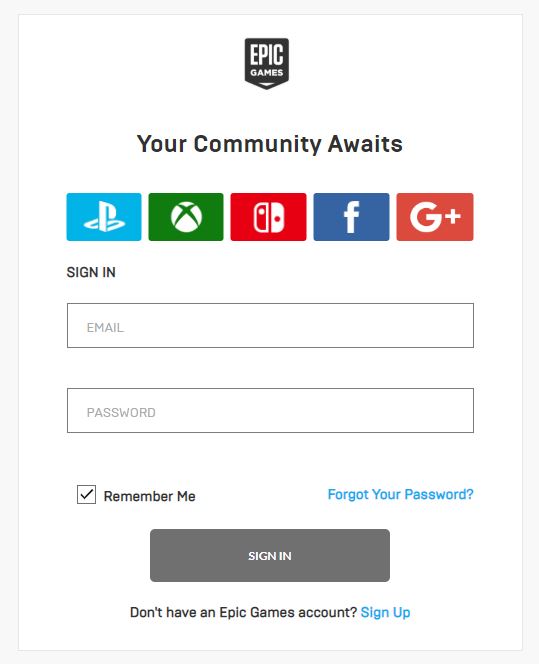
Once you connect with the comptroller, you need to log in to your account. Now select the profile and enter the battle mode.
Also, you need to make sure you have two different accounts for player 1 and Player 2. If you have only one account, you can create another one when the second player enters.
Select Duos Or Squad
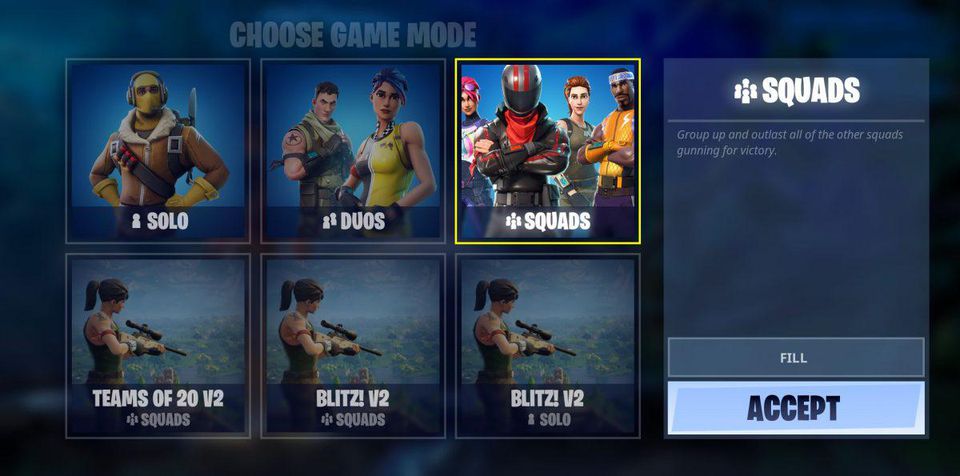
The split-screen mode for Fortnite is currently available only with Duos and Squad for both, PS4 and Xbox. Other modes like Creativity are not yet compatible with the Split screen. So, you need to select only one of these two to proceed further. After doing this, you will directly go to the waiting room.
Login With Second Profile
Since one player is already in the waiting room, it is time to log in with your second profile (for another player). To log in on PS4, you need to long-press the “X” button on your comptroller to be able to log in with another profile.
For Xbox, you need to press the button “Y” on your comptroller to log in. If you had not yet created the second account, you can do that at this point.
The login instructions for respective consoles will also be visible at the bottom of your screen. If you cannot see this option on your screen, you will need to exit and log in again with duos or squads.
This will help the second player to enter the waiting room. At this point, you can also change the controller of the menu screen.
Play Fortnite On The Split Screen
As soon as both players enter the lobby and start playing, the split-screen mode will become active.
Before you start your battle, you should know that a split screen works only when more than one player is playing the game. If any player logs out of the game, it will redirect both players to the lobby and you will need to log in again.
Also, the split-screen feature will remain active only when you are playing the game. This means, features that are not part of the game like the sub-menus, will not be visible to other players. These rules apply to both PS4 and Xbox users.
That’s all you need to do to play Fortnite with the split-screen mode on your PS4 and Xbox. You are now ready to jump out of the bus and begin your royal battle.
Some Points To Be Noted
- To be able to play Fortnite on your PS4 or Xbox, you do not need to subscribe to either PlayStation Plus or Xbox Live Gold. You can play the game with your normal PlayStation and Xbox Account.
- As mentioned before, you need two different accounts to play Fortnite on split-screen. Here, you must as well note that you will need two proper accounts. Using one guest account will not work and you will not be able to play the game.
- You can use the “X” button on the PS4 comptroller and the “Y” button on Xbox Comptroller to affirm any selection. They both can help in letting the second player enter the game.
- If you want to end the split-screen mode, you can either disconnect one player or exit the co-op. To disconnect a player you will have to go to the menu and press L3 for PS4 and press the L-Stick for the Xbox.
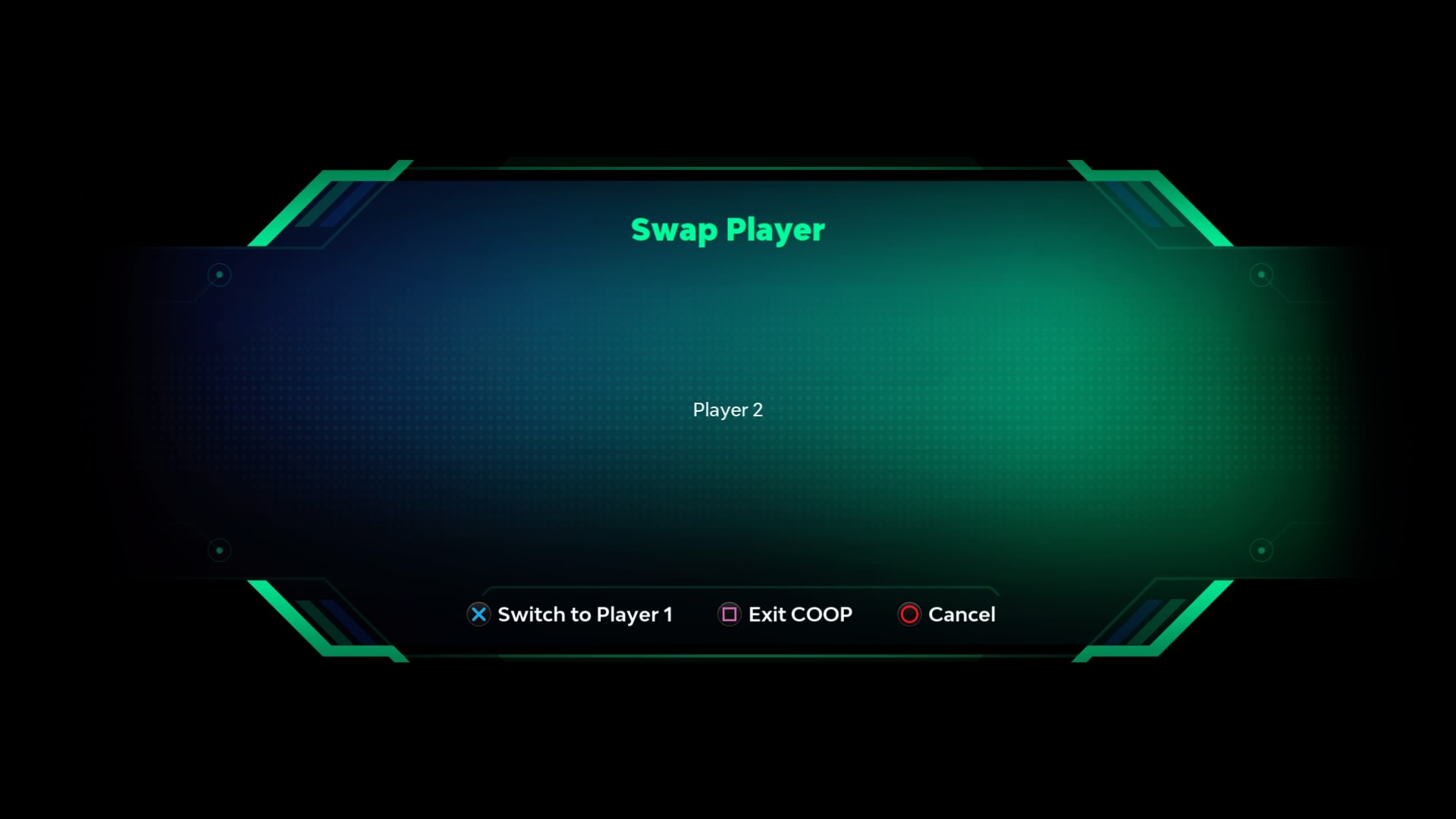
- Similarly, in order to exit the co-op from PS4, you will have to press the square button on your comptroller and for Xbox, press the “X”.
- The split-screen will divide your screen into two parts for two-player. So, the ratio of the screen will reduce to 16.9 for each player.
- Both players can have control over the game. For example, any of the two players can decide when to land from the bus.
The split-screen mode is still new and rare for most of the games. Though Fortnite is currently available only with Xbox and PS4, they both have their limitations. However, we can expect improvements over time. Until then, you can play with available features and thrive to win!