Hello guys welcome to EasyWebFixes. Today we are back with bunch of stunning WhatsApp Features which you hardly knew before. We all know that now WhatsApp is the best chatting network used by Billion number of users simultaneously all over the world. Due to its ease of usage, encryption level security and fastest chat messaging service without any cost and ads had compelled us to spend more time on WhatsApp than biggest Social Networking Site Facebook. As per case study it is observed that almost 99% of population owning mobiles spend 3/4th of their free and leisure hours on WhatsApp. But do you know that only few are aware of its Stunning and Mind Blowing Features. So to use whatsapp at its best efficiency we have got some list of 10 Best WhatsApp Features which you hardly Knew Before. 
SO, we are going to discuss all WhatsApp Stunning and Mind Blowing features so that you can use WhatsApp with its best efficiency. And you can also impress your friends and colleagues by using those features while chatting with your friends. So Lets Discuss All Stunning Features of WhatsApp one by one.
Read Also: How To Remotely Access Your PC From Your Mobile (Android OR iPhone)
Contents
Stunning Features Of WhatsApp Which You Hardly Knew Before:
1. Send Big Love Heart To Your Special Loved One On WhatsApp
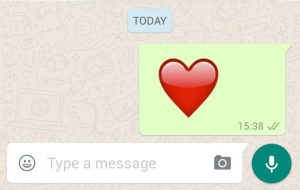
You can send Big Love Heart to Your Loved One to express your feelings more emotionally. It is animated hence it looks awesome and will give more feelings to your words.
To send big Love Heart, Just tap on emoji and send red heart to your loved one.
2. WhatsApp Broadcast – Send Message To More Than Friend In One Click
WhatsApp broadcast is one of the best feature of whatsapp. Using whatsapp broadcast you can send message to your multiple friends just in one click. For example you have announcement for all your class mate and just one click and Done! Isnt it great?
You need to create new broadcast list to send message to multiple friends just in one click. To create WhatsApp Broadcast click on Option>>> Create New Broadcast
Give name to your broadcast list For Eg: Classmate
Add some members to your new broadcast list and Done!
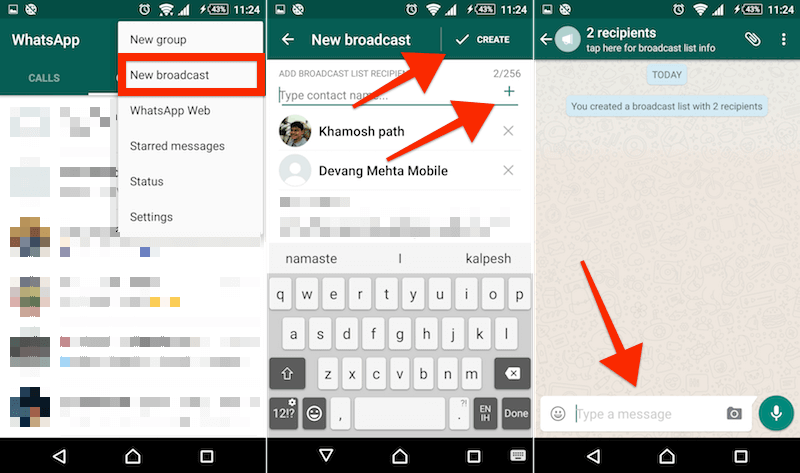
Now you can send message to more than one friend just in one click…
3. WhatsApp Web – Use WhatsApp In Your PC or Laptop
Whatsapp had also got feature to use WhatsApp in PC or Laptop. WhatsApp Web is one of the best feature if you are on PC and still you want to reply to whatsapp conversation. In case your battery is about to die but still you can continue your whatsapp conversation through WhatsApp Web.
To use whatsapp in your PC or Laptop open https://web.whatsapp.com URL in chrome or any other browser of your PC. Now open Whatsapp in your mobile then click on Option>>> WhatsApp Web now scan QR Code and now use whatsapp in your PC. Your mobile must be connected to internet to use whatsapp web in your PC.
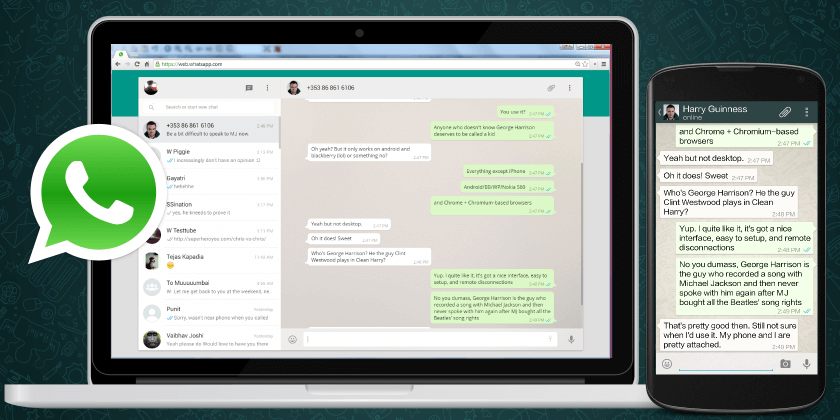
4. WhatsApp Fonts – Inbuilt Fonts

Use 4 Different Inbuilt Fonts Styles
- For *Bold Style*
- For _Italic Style_
- For
Strikeout - For “`Different Style“`
5. Awesome WhatsApp Fonts
You Can Decorate Your WhatsApp Messages Using Mobile Application Cool Fonts for WhatsApp & Text…
Click Here To Download Cool Fonts for WhatsApp & Text Application.

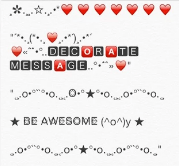
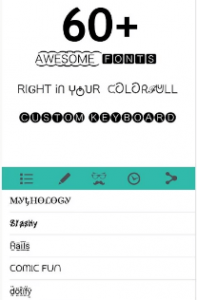
6. Write Special Notes And Important Dates In One Member Group
You can even use WhatsApp to remember important things and notes for your special things. For example : List of vegetables or things you have to bring from big bazaar…
Just create one with any name you want. At least you need to add one member. Add one of your friend or family member. Then remove them. And use that group to remember your stuff.
7. Custom Settings For Groups And Personal Messages : Notifications And Popups
You can customize Notifications for personal messages and groups.
To change Notification tone for PMs and Groups Click on Option >Settings >Notification >Change Notification Tone /Vibration Settings / Group Notifications/ Light /Enable Or Disable Popup Notification
This are best best settings which I customize a lot for better performance.
 Enable Popups In WhatsApp And Reply Directly To Your Friends Without Opening WhatsApp…
Enable Popups In WhatsApp And Reply Directly To Your Friends Without Opening WhatsApp…
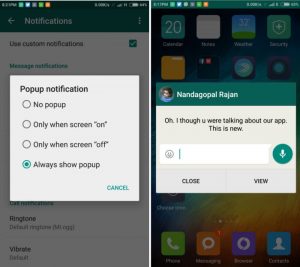
Mute Notifications Of Nonsense Groups…
8. Hide Your Personal Info From Friends: Last Seen, Profile Photo, Status, Block List, Read Tick Marks
Click On Option> Settings> Accounts> Privacy and manage Last Seen, Profile Photo, Status, Block List, Read Tick Marks
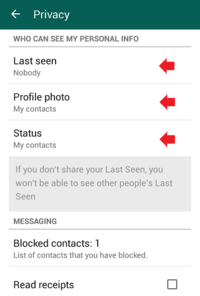
9. Whatsapp Media Download Option
To change Automatic Download Option Of Media Such As Image, Audio, Videos And Documents click on Option>>> Settings>>> Data usage
Disable all auto download settings to save maximum data.
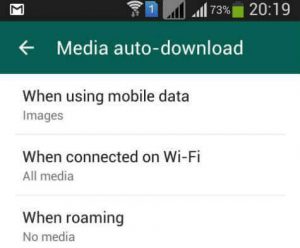
10. Change Your Number or Delete WhatsApp Account
In case you are permanently changing your phone number or moving to another number then you can change your whatsapp number. Your all friends will get notification that you changed your whatsapp number.
To change your whatsapp number or delete your whatsapp number click on Option>>> Settings>>> Accounts>>> Privacy >>> Change Number OR Delete Number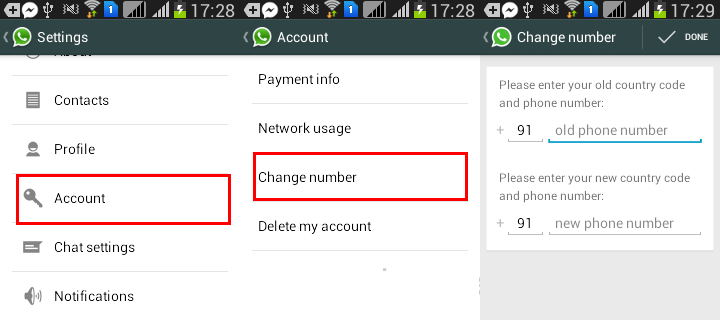
11. Back Up Your Whatsapp Messages To Recover In Case You want To Reinstall Whatsapp
You can even back your whatsapp messages to your google drive in case you want to recover whatsapp message if you reinstall whatsapp in future.
To backup whatsaapp message click on Option>>> Settings>>> Chats>>> Chat Backup
And Backup your whatsapp messages to your google drive and in future you can recover this messages if you reinstall whatsapp.
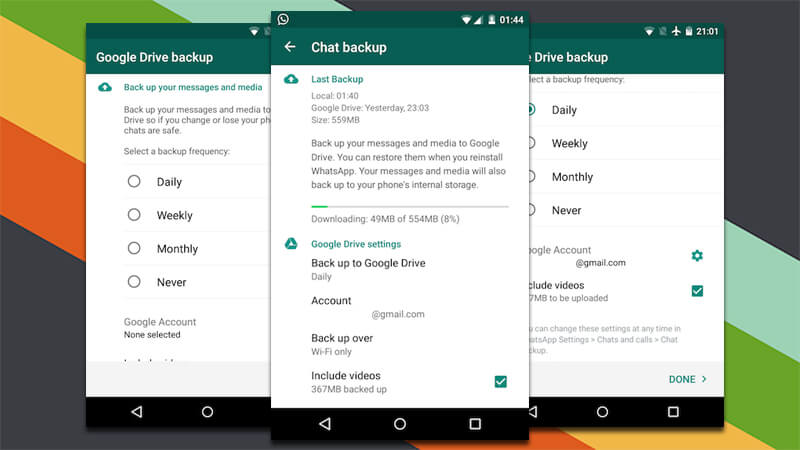
In this way you can recover your important whatsapp messages in future.
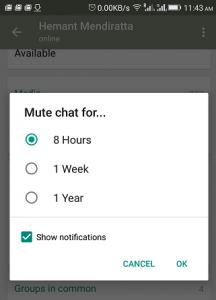
Nice features, BTW WhatsApp is getting new features day by day….