Well, for a couple of months the new OS is rolling out which is Windows 11. It is known for its different look and design. Most of the Windows users have shifted from Windows 10 to Windows 11 for a better Windows experience. Windows 11 comes with default themes and skins for an attractive look. Some of the users won’t find it up to the mark when it comes to the attractive looks and feels. Users are looking for the best free themes for Windows 11. Microsoft has made Windows 11 personalizable and customizable. Both term personalization and customization play an important role when user wants to make their Windows 11 PC or laptop looks really personal and good.
Here in this article, we are with 11 Best Themes for Windows 11. You can download and use it for free. Before making choice for Themes you need to read the below points properly. Make sure that you try to work on these important key points.
- All themes are not good for all Windows 11 PC or Laptops. Before changing the desktop theme do a backup so that you can restore it back when needed.
- Select the right wallpaper resolution for your Windows 11 screen. If you don’t know screen resolution then to see it do right tap on desktop and then click on Display settings. Also, make sure you know the steps to change Windows 11 wallpaper.
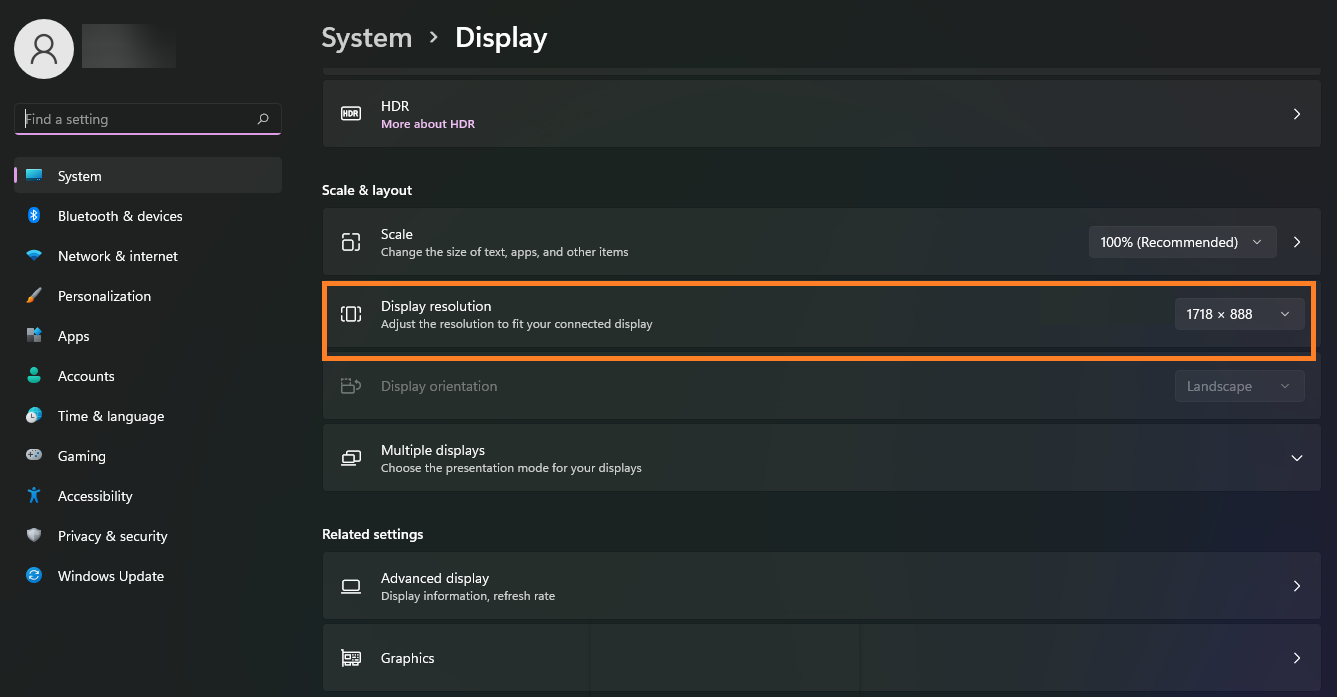
- Make sure that the theme you have selected is compatible or not before downloading or buying it.
Once you have read the above key points then go on the below guide for the 11 best themes for Windows 11 OS.
Download: Free Windows 11 Theme for Windows 10
Contents
11 Best Themes for Windows 11
As we know that Windows 11 is more appealing as compared to Windows 10. However, a user can make it more personalized by applying its best Themes.
Microsoft Windows 11 Themes
Microsoft has added the latest new themes for Windows 11 OS. It consists of multiple themes that will make your Windows 11 personalized. There is a total of 14 categorized wallpapers such as animals, movies, games, etc. If you keep one wallpaper one day and change its second day with another wallpaper and you continue doing it same for one month then also there will no scarcity of wallpaper in Microsoft. So, you need to look for more interesting than before.
Launch the browser, search for Microsoft desktop themes, and go to the first result by Microsoft website to download themes for Windows 11. Download and apply the theme pack on your PC.
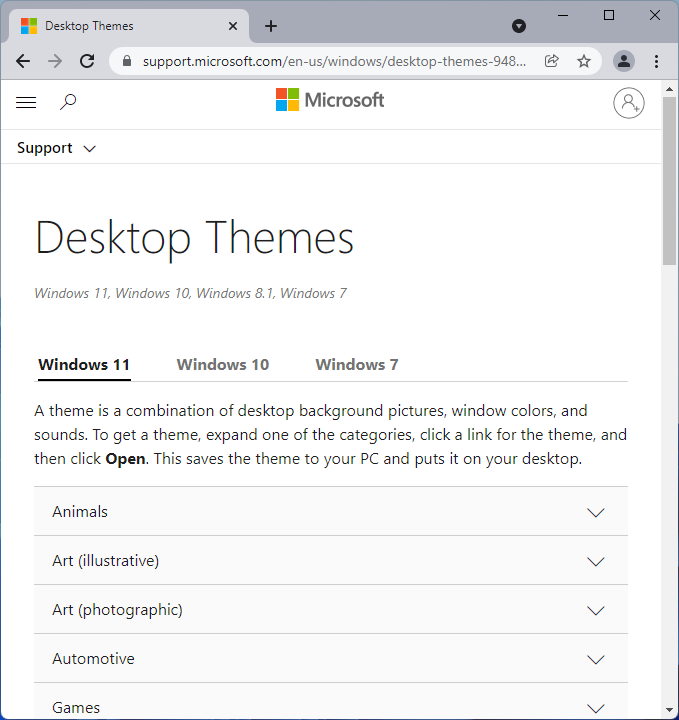
3D Theme
The 3D themes are made from 3D figures and it has multiple shapes and colors. These themes are from Themepack.me. It contains some of the best background wallpapers. You will get almost 17 HD wallpapers which will make your Windows 11 screen look more attractive than before.

If you have a constant job or work on Windows 11 PC or Laptop then 3D themes will make you relax by showing pictures of art, science, and technology.
Read Also:
Ubuntu Light SkinPack
This theme pack is for Ubuntu users or users who want to feel like they are on Ubuntu on Windows 11. The Ubuntu light Skinpack is light and can run on all PCs and laptops whether is low powered or high powered. This pack won’t support all Windows programs but it gives the left aligned taskbar with a number of Ubuntu icons.
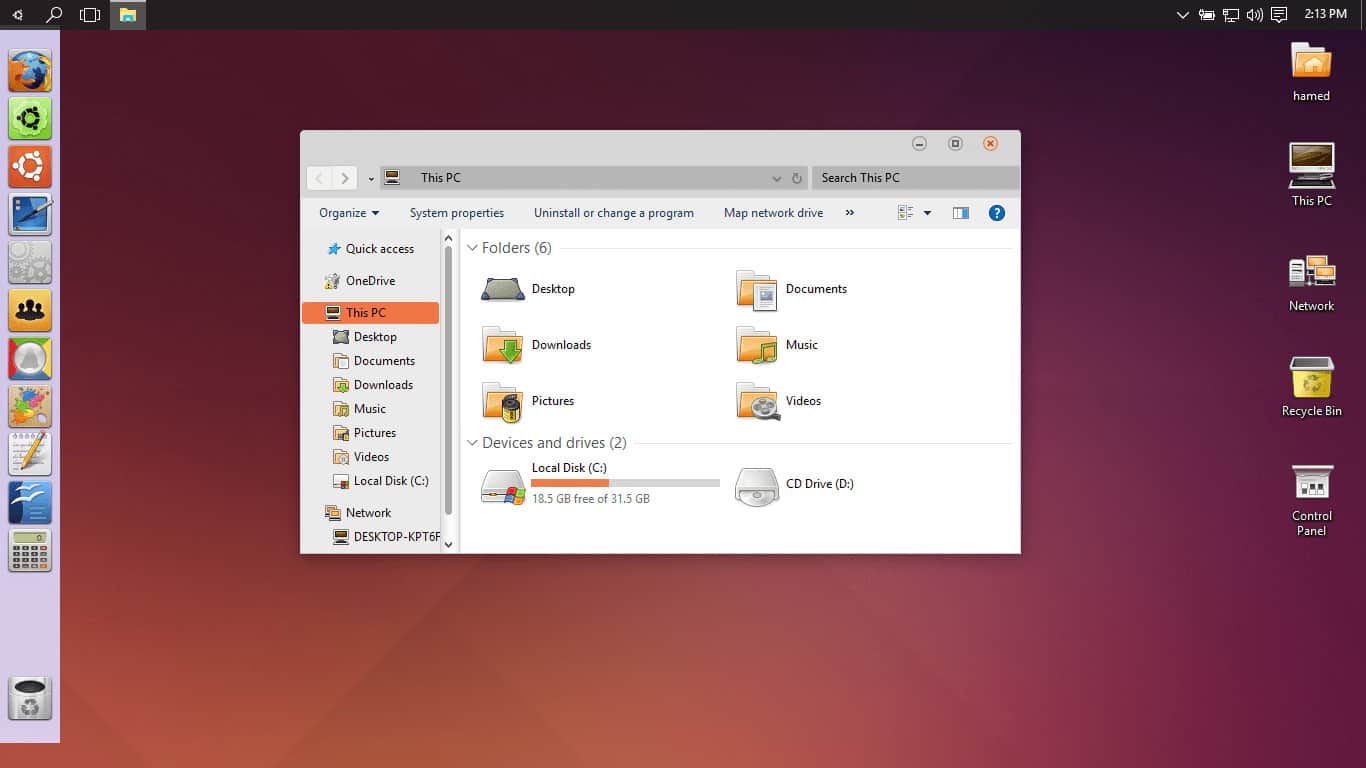
Make sure that after installing this theme you keep scale and layout up to 100% so that it gives the utmost result. As I have told you before that you will get free themes, it is also free to download and install. You can get more advanced and useful features by paying three dollars.
macOS Monterey SkinPack
The pack name macOS Monterey Skin says that it will make Windows 11 look like macOS. This pack is for users who want to use Windows 11 but want to get a feel of macOS. Once you apply this macOS theme pack your Windows 11 background wallpaper, taskbar, icons, buttons, and software window will look like macOS. The best thing about macOS Monterey SkinPack is that it will also change File Explorer icons the same as macOS.
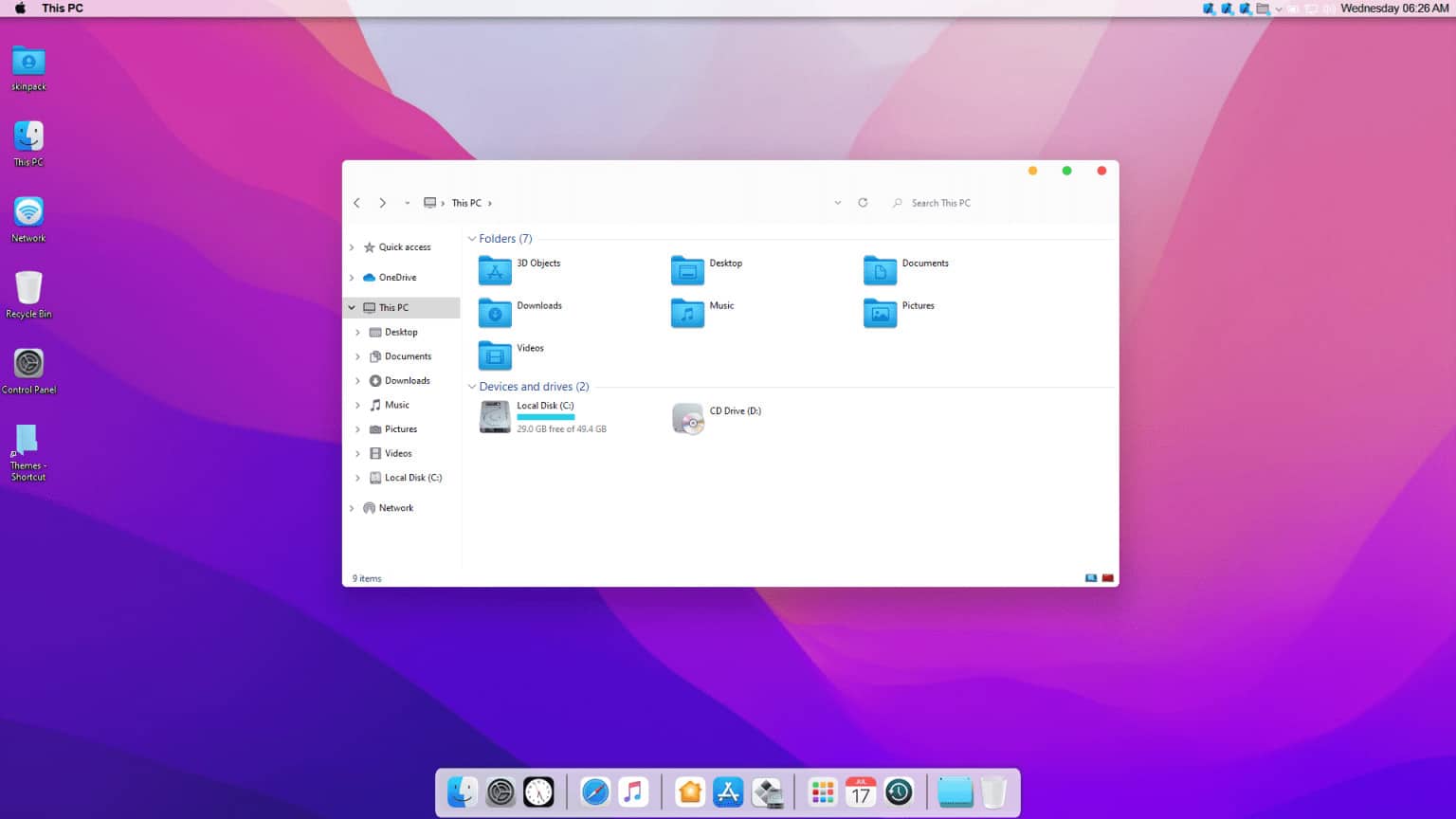
This pack is free but for icons, you have to pay a small amount. To install it on your Windows 11 you have to first install UXTheme patcher and then you will be able to install it. The developer of this pack suggests that before applying the pack delete the existing pack or theme.
Mountain Dwellings
The mountain dwellings are a premium theme but from Microsoft Store, you can download it for free. It consists of 12 different pictures of mountains that will give you a different feel every time. The theme will change the accent color of the taskbar in order to make the Windows 11 mountain wallpaper attractive. The theme fully supports on Windows 11 Operating System. The size of the theme is only 11 MB which is nominal.

If you want to apply it after downloading then follow the path as Settings > Personalization > Themes section. Now apply the theme.
Nightfall Camo Special Edition
Well, if you are confused about which theme to apply then Nightfall Camo Special Edition will be the best option. It is available on Microsoft Store for free. It is compatible with Windows 11 Operating System. This special edition has a total of 9 abstract wallpapers. The wallpapers are of dark blue color with multiple shades. This theme is official and its size is 13.8MB which is pretty nominal.

The best thing about this theme is that if you have Microsoft Bluetooth Mouse then the theme will also give its best for it as well. You can download it from Windows 11 Microsoft Store for free.
World National Parks
These themes are for nature lovers. In this pack, you will have a total of 18 themes of nature from all over the world. As the wallpapers show national parks of the world so, your mind will travel to Canada, New Zealand, America, Dubai, India, and many more. All the scenarios are free of cost for Windows 11 users.

This World National Parks pack will provide you free of cost visual ride of the whole world in the different themes of Windows 11.
Windows XP Theme
Windows XP is one of the successful OS of Microsoft. It is known for its ease of use. The Windows XP Theme is for those users who want the feel of Windows XP on Windows 11.
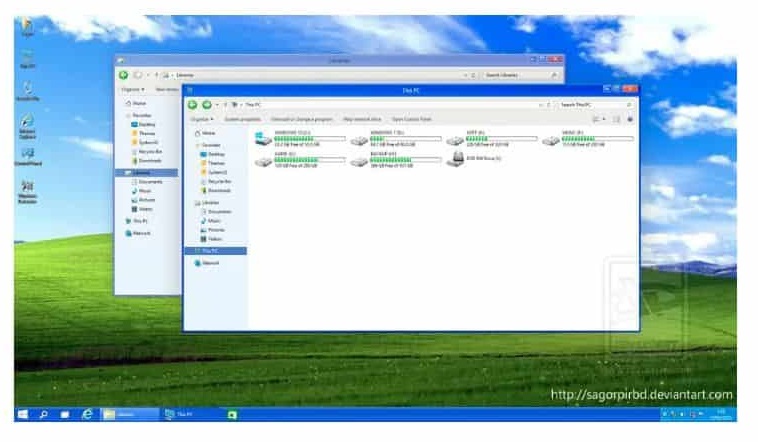
The Windows XP is also known for its simplicity and design. You will get the same simplicity and design on Windows 11 if you downloaded and installed Windows XP Theme. Applying Windows XP Theme you will have a classical feel on Windows 11 PC or laptop.
Grey Eve Skin
The Grey Eve Skin is a dark theme for Windows 11 OS. When you are working on your Windows 11 for a whole day then dark mode or dark theme will be the best option. It will also be handy when it comes to reading because in the dark background you can see the font easily. The dark mode will make a perfect balance between background and font.
It will not cause eye strain when you navigate from one file to another file. It means that you will be able to spend more time on your Windows 11 without getting any problem in your eyes. In addition, there is no different interface and design of it and Windows 11 so, there is no need for changes.
Animal Kingdom
The name itself says that the theme will be related to animals. There are people in the world who loves animal more than human being. They keep photos of their favorite animal on their phone, laptop, and PC screen. In this pack, you will have 15 different themes of happy animals such as horses, frogs, and silly meerkats.
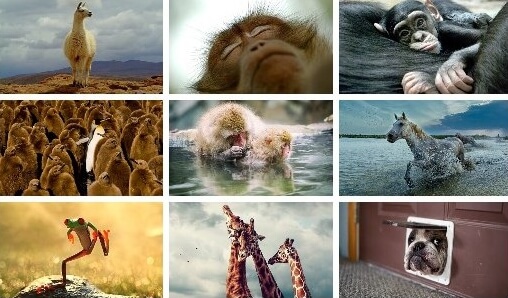
This theme will save time because before this you were spending special time watching animal videos on Youtube. Now you can see your favorite animal on the screen of your laptop the whole day so there is no need for arranging a special time for it.
Windows Throwback
In this pack, you will have wallpapers of old Microsoft PCs. If you are interested in seeing retro Microsoft devices then it will be the best pack for your Windows 11. In it, you will see old photos of floppy drives, old desktops, and many more.
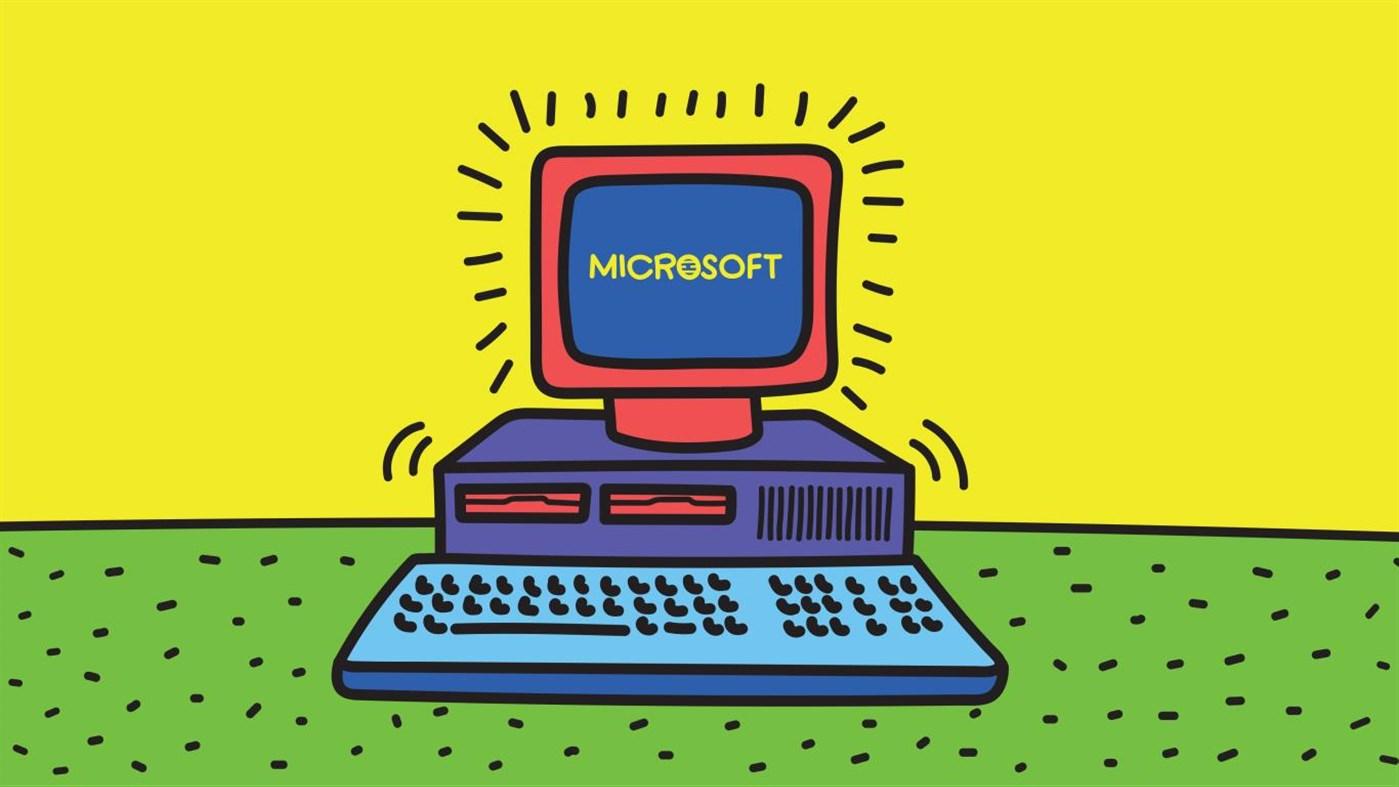
This pack consists of a total of 10 premium 4K wallpapers. The theme size is 11MB. You can download it free from the Microsoft Store.
So, these were all 11 Best Themes for Windows 11. If you want to apply one of the themes then follow the path as Settings > Personalization > Themes section. Now apply the theme. I hope that the above-given list of best Themes for Windows 11 is enough.