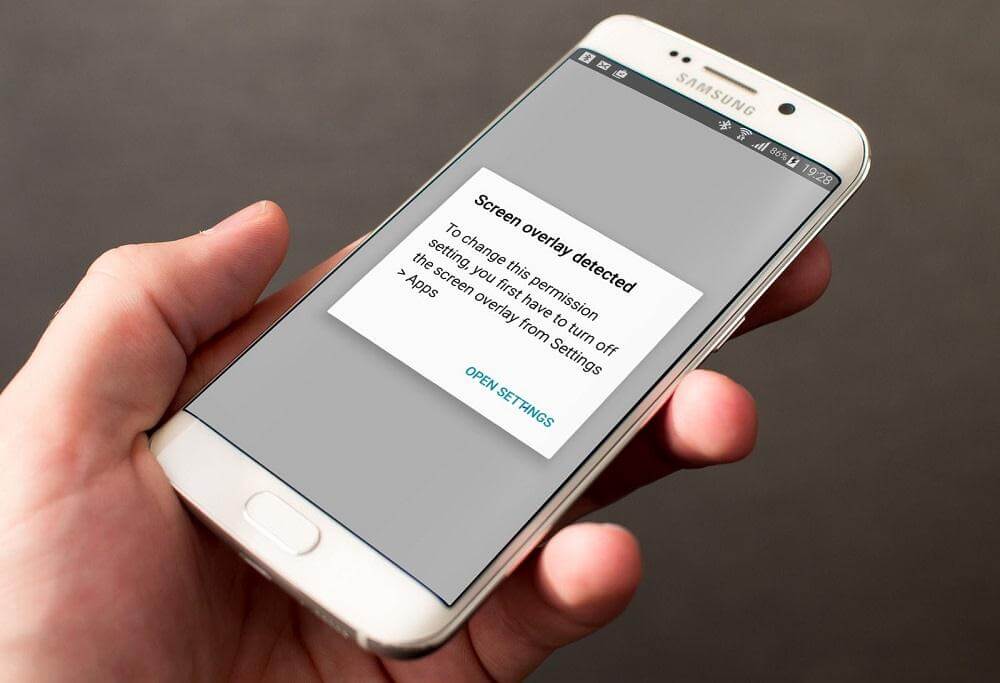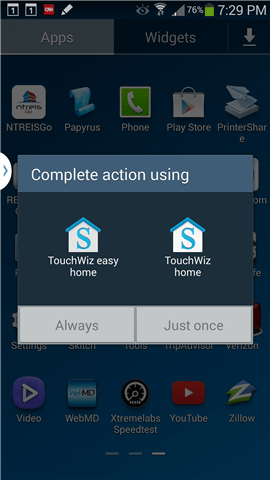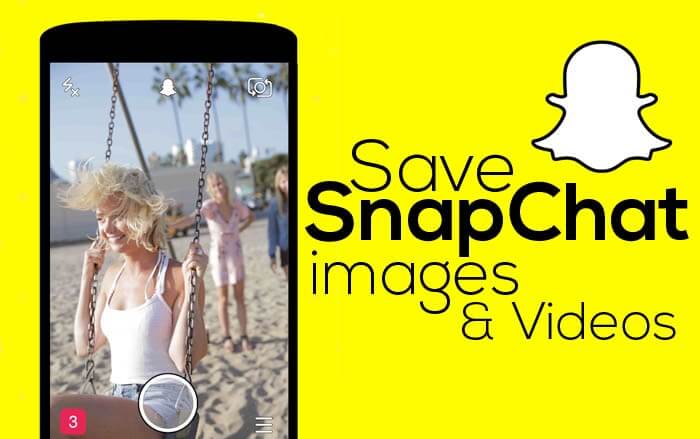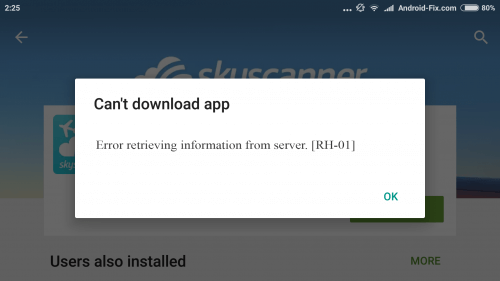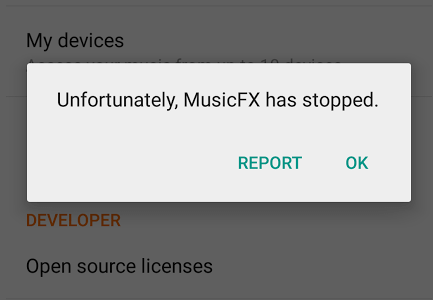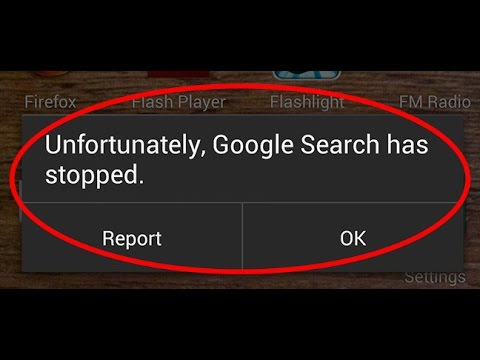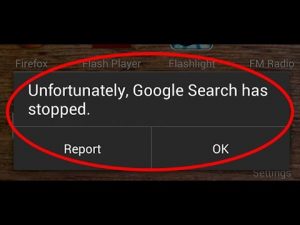3 Easy Solution to Fix Unfortunately App Has Stopped
We are playing some game such as Pokemon Go or Angry Bird, using our favorite app such as Facebook, Instagram or Snapchat or doing some important work such as billing or some regular stuff and suddenly pop up appears with message Unfortunately App has stopped and we have to stop using that app. Its too annoying and error Suddenly App has stopped must have appeared earlier too. So we have got some easy solutions which will fix the error unfortunately app has stopped with any app. We have also got easy solution to errors such as Screen Overlay Detected, Google Play Services Stopped Working and many android error solutions.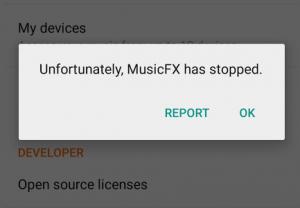
There may be several reasons behind Unfortunately App Has Stopped. May be the app you are using is outdated now or may be there is some flaws in internal of that app. OR it may be due to no more space in your device or it may be anything else. But we have got this 3 solutions to apply, out of which one will most probably solve this error.
If you faced this error in any app then it will most probably solve this issue.
Fix Unfortunately App Has Stopped:
Solution 1:
Update App To Latest Versions
There may be several reasons behind Unfortunately App Has Stopped and one may be old or outdated version of the App you are using. So you must update App to latest versions to tackle this issue.
How To Update App to its Latest Version:
If you have kept auto update on in play store then App must be automatically updated to latest version. But due to low connectivity it may not be updated to latest version. You can update the App to latest version from below link.